With a T-Mobile 5G home internet connection, your NAT type will generally be strict on Xbox Live and will be NAT type 3 on PlayStation Network. T-Mobile is running carrier-grade network address translation (CGNAT) and 464XLAT on their network.
This means that you are behind two layers of NAT (Double NAT). Your NAT Type will almost certainly be strict on T-Mobile Home Internet.
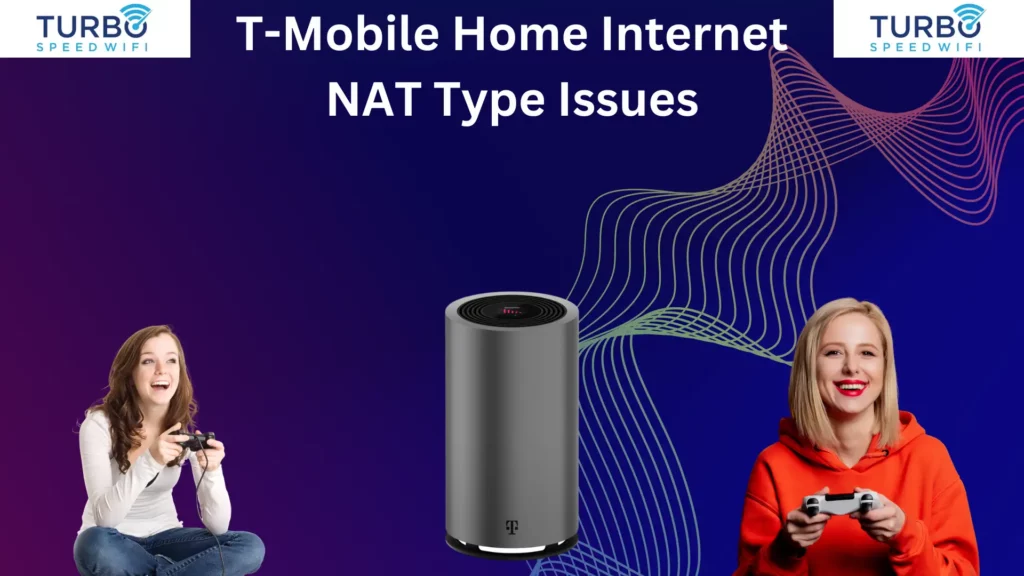
Solutions Recommended by T-Mobile Support
There are a number of steps that T-Mobile recommends people take if they are having issues with NAT type. According to T-mobile’s official documentation, these are the recommended steps to fixing NAT issues on T-Mobile Home Internet.
- Enable NAT forwarding on gateway
- Put the game console or other device in the DMZ of the gateway
- Enable UPnP on the gateway
- Modify virtual server settings on your gateway
Unfortunately, in my experience, along with hundreds of other people on the T-Mobile support forums and Reddit, these suggested solutions do not fix the problem.
This makes sense to anyone familiar with networking. T-Mobile is assigning your T-Mobile Home Internet Gateway a private IP address via CGNAT rather than a publicly routable IP address. This means that you connection is not able to receive traffic requests originating from the outside.
Features such as DMZ and UPnP assume that the WAN side of your router has a public IP address assigned to it. With CGNAT, UPnP, and DMZ do not work at all, as your router is never receiving the requests in the first place. Learn more about how to change your NAT type on T-Mobile Home Internet.
What is Carrier Grade NAT ( CGNAT )
CGNAT is a technology designed to allow for the use of fewer public IP addresses. With CGNAT, your real public IP address is shared with others, and you can’t properly set up port forwarding. CGNAT is very commonly used by cellular and satellite internet providers.
For web browsing, Netflix streaming, and most other online activities, CGNAT makes no difference. Gaming is one of a few activities that are negatively impacted by CGNAT. A great way to test whether this is going to be an issue for you is to test using a mobile hotspot. A 5G home internet connection is really nothing more than a mobile hotspot that is designed to be left on at all times and not intended to be moved from location to location.
The problem with CGNAT is that it always results in a double NAT environment. The first layer of NAT is happing within your carrier’s network, and the second layer of NAT is happening on your 5G internet Gateway. Double NAT.

Why Double NAT is Bad for Gaming
Double NAT can cause issues, especially with gaming, as it prevents the devices connected to the first private network from communicating with the connected devices to the second private network. Double NAT will most often result in a strict NAT type on Xbox One / Series X / Series S and a NAT type 3 on PlayStation 4 / 5 consoles.
Services that require port forwarding will not be able to communicate through a double NAT environment. You will, in most cases, not be able to be the host since other games will not be able to properly connect to your session. Additionally, features such as voice chat may not work properly with double NAT. Double NAT is one of the downsides to gaming on T-Mobile Home Internet
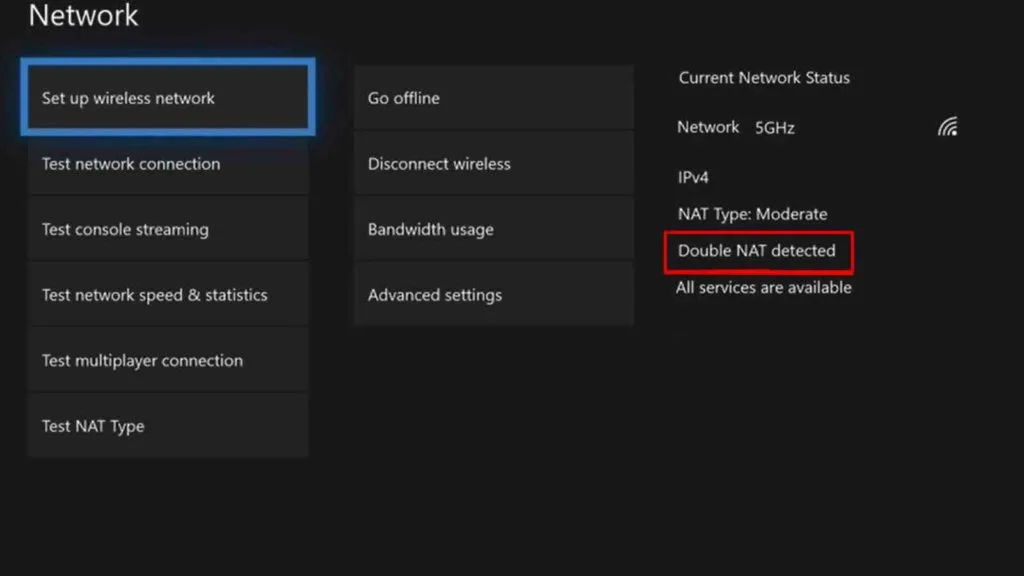
T-Mobile Home Internet Strict NAT Type: Conclusion
T-Mobile Home Internet will generally give you a strict NAT Type in games because the service is effectively double natting you with CGNAT. Some games that exclusively rely on IPv6 connectivity, especially on Xbox Live, may not be impacted. For most gamers, T-Mobile Home Internet will result in a strict NAT type on most games.
