T-Mobile Home Internet is generally not the best choice for online gaming. NAT type issues are one of the most commonly cited complaints about T-Mobile Home Internet. Unfortunately, the technology that T-Mobile has chosen to use to deploy their home internet service makes NAT type issues all too common.
T-Mobile is running carrier-grade network address translation (CGNAT) and 464XLAT on their network. This means that you are behind two layers of NAT (Double NAT). This generally results in a strict NAT type on most systems and a NAT type 3 on PlayStation Network.

T-Mobile Home Internet Strict NAT
There are a number of steps that T-Mobile recommends people take if they are having issues with NAT type. According to T-mobile’s official documentation, these are the solution to fixing NAT related issues on T-Mobile Home Internet.
- Enable NAT forwarding on gateway
- Put the game console or other device in the DMZ of the gateway
- Enable UPnP on the gateway
- Modify virtual server settings on your gateway
Unfortunately, in my experience, along with hundreds of other people on the T-Mobile support forums and Reddit, these suggested solutions do not fix the problem.
There are several reasons that these solutions are largely ineffective at changing your NAT type. The issues pretty much all stem from the same cause. T-Mobile assigns customer gateways a private IP address rather than a publicly routable IP address. This is in sharp contrast to Xfinity, Spectrum, or most other residential ISPs, who provide a unique publicly routable IP address to each home.
Features such as DMZ and UPnP work on the assumption that your router has a valid public IP address assigned to the WAN side of it. With T-Mobile Home Internet, your router is assigned a private IP address on the WAN side instead of a publicly routable IP address.
With a private IP address assigned to the WAN side of your T-Mobile Home Internet Gateway, there is no way for traffic originating from the outside to even make it to your router. This makes features such as DMZ and UPnP ineffective.
As a network and system admin, I can only think of one way to effectively bypass the CGNAT and change your NAT type on T-Mobile Home Internet. That is by using a VPN that provides you with a publicly routable IP address.
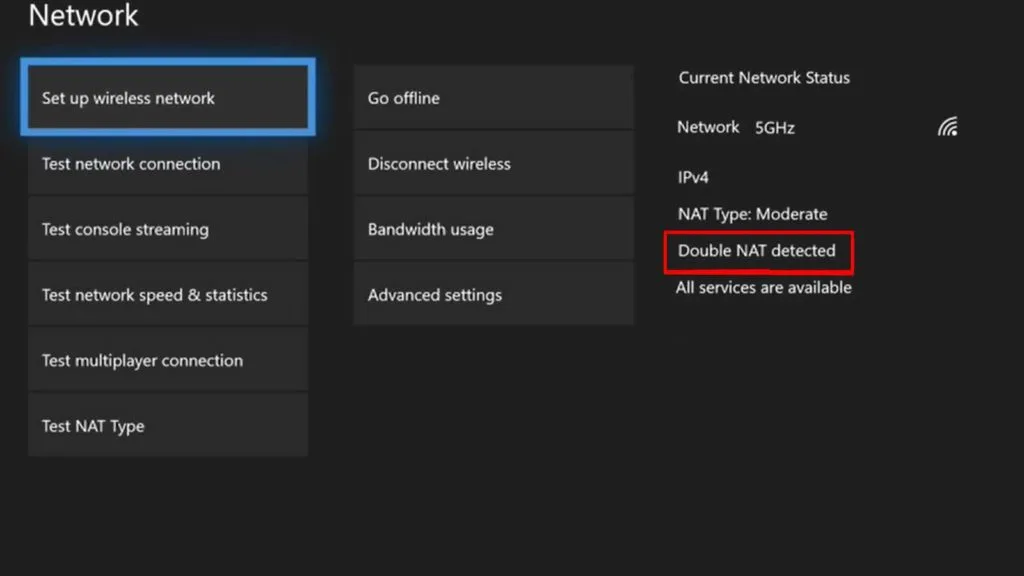
How to Change NAT Type on T-Mobile 5G Home Internet
The most effective way to change you NAT type on T-Mobile Home Internet is to use a VPN service that provides a publicly routable IP address. PureVPN and NordVPN are both good options for this.
To use a VPN to change your NAT type, you will ideally want a router that can run a VPN client on it. Some of the higher-end Netgear models work great for this. Essentially the setup will work by configuring the VPN on the router and using the T-Mobile Home Internet Gateway strictly as a modem.
For this, you will enable DMZ on your TMHI gateway and effectively bridge it to your third-party router. On your router, you will then set up the VPN as a client connection to the VPN service of your choosing. I would suggest looking at PureVPN and NordVPN, as they are able to offer a static publicly routable IP address that can get assigned to your router.
Once your router is sending traffic through the VPN tunnel, it will be essentially as if there was no CGNAT being used by T-Mobile. This will change your NAT type to either moderate or open on Xbox Live and to NAT type 2 on PlayStation Network.
Based on my 7 years working in the IT industry and my hands-on experience with T-Mobile Home Internet, using a VPN is the only way to change your NAT type on T-Mobile Home Internet.
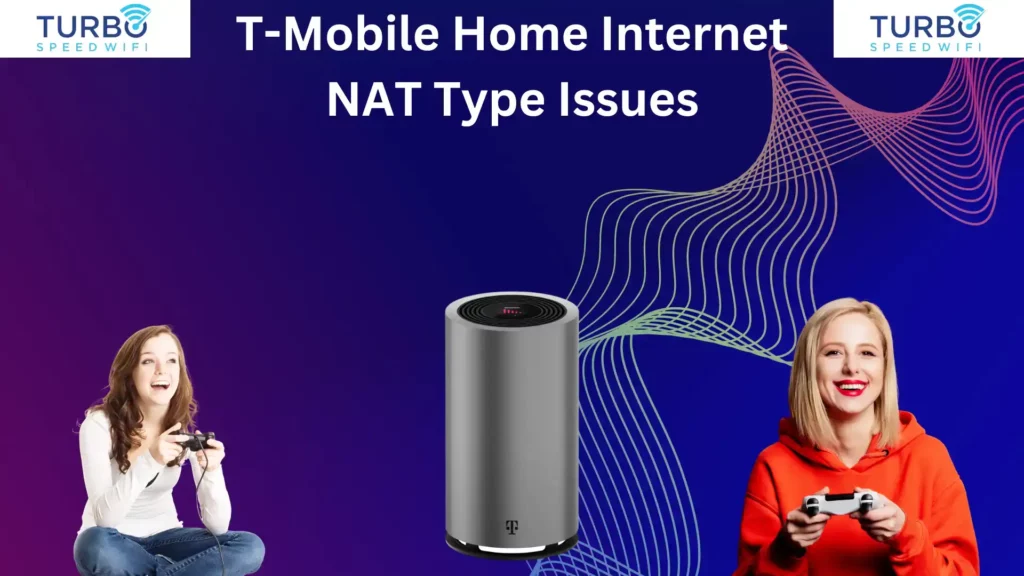
Changing Your NAT Type on T-Mobile Internet: Conclusion
T-Mobile Home Internet operates on the same network that powers T-Mobile Smartphone data connections. This means that it uses CGNAT much like a cell phone does. This makes online gaming less than ideal, as peer-to-peer (P2P) connections do not work well over CGNAT. Learn more about T-Mobile Home Internet NAT-type issues.
Many popular online games make extensive use of P2P connectivity rather than using a central server-based setup. This is problematic for users of T-Mobile Home Internet or any other ISP that uses CGNAT. The most effective way to skirt around the issue is by using a VPN router and tunneling all of your traffic through the VPN service.
When using a VPN with a public IP address, your NAT type will be changed from strict to either moderate or open. Your NAT type of PS5 or PS4 will change from NAT type 3 to NAT type 2.
