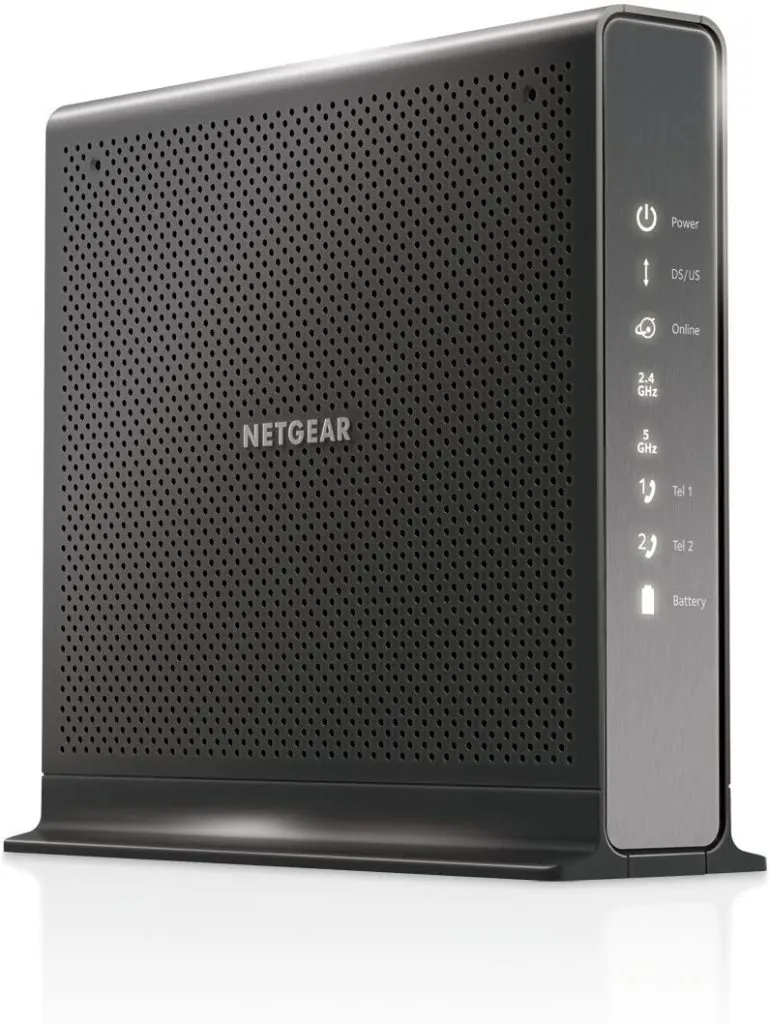Double NAT is generally not desirable for gaming. Most often, you connect to the internet through a single router that carries a public IP address assigned by your internet service provider (ISP) and creates an internal private network for your devices to connect using a private IP address. Double NAT occurs when there are two routers connected, both using private IP addresses.
Very often, this occurs when you connect your own router to a router provided by your ISP. This can also occur if your ISP used carrier-grade NAT (CGNAT). CGNAT is most commonly used by cellular and satellite internet providers.
Table of Contents
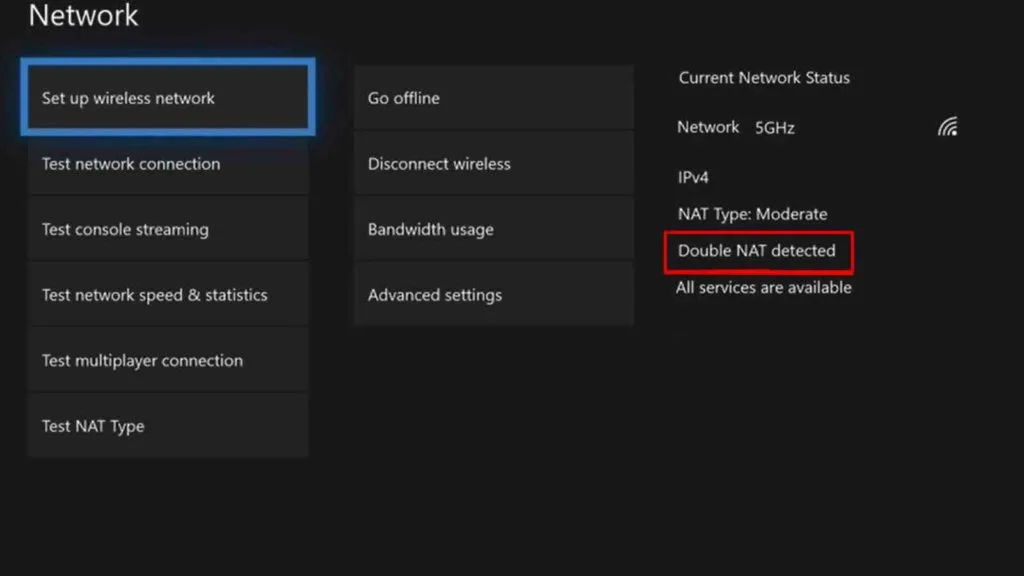
Why Double NAT is Bad for Gaming
Double NAT can cause issues, especially with gaming, as it prevents the devices connected to the first private network from communicating with the connected devices to the second private network. Double NAT will most often result in a strict NAT type on Xbox One / Series X / Series S and a NAT type 3 on PlayStation 4 / 5 consoles.
How does double NAT affect gaming and NAT type? Double NAT will now allow connections from the outside to connect properly. P2P connections used by games will not be able to get through properly when you have double NAT on your home network.
Services that require port forwarding and or UPnP will not be able to communicate through a double NAT environment. You will, in most cases, not be able to be the host since other games will not be able to properly connect to your session. Additionally, features such as voice chat may not work properly with double NAT.
Xbox is particularly sensitive to the impacts of double NAT.
How to Fix Double NAT
The most common way to fix the issue is to put your ISP’s gateway into bridge mode. Bridge mode disables all router functionality and makes your gateway operate purely as a modem, passing its public IP address to your router.
This is often the easiest way to fix double NAT. However, there are other ways of fixing double NAT.
Enable Bridge Mode on Your ISP Gateway
If you are using your own router, you do not want router functionality enabled on the internet modem from your ISP. In this situation, call your ISP and ask them to put your modem into bridge mode. Once your modem is in bridge mode, you will not have a double NAT.
Your router will be the only device on the network performing NAT. This, in most cases, is sufficient to fix the double NAT situation. If your ISP cannot put the modem into bridge mode, you may also have the option of replacing the modem with a model that does not have router functions built in. This will also fix a double NAT situation.
Having your gateway in the proper mode is essential. You do not want to have your gateway in router mode if you are using your own router. Doing so will ensure that your devices are behind only a single layer of NAT.
Replace Your ISP’s Gateway With a Straight Modem
Another option that will work for some people is to replace the gateway provided by their ISP with a straight modem. A modem has no routing functions and will pass your public IP address directly to your router and eliminate the double NAT problem.
Depending on if you rent or own the gateway you use with your internet service, you have a couple of options.
If you rent the gateway from your ISP, you can reach out to them and ask if they could swap out your gateway with a straight modem. Most ISPs will offer this option. Comcast, Spectrum, Verizon, and AT&T all offer this option.
If you own the gateway device that you use to connect to the internet, you may want to consider replacing it with a straight modem if you wish to use a separate router.
Contact your ISP for a list of approved modems. The modem you purchase will need to be approved to work with your internet service provider (ISP) in order for them to activate it on their network.
If you currently rent a gateway from your ISP, this may be a good reason to consider purchasing your own modem. By purchasing your own modem, you will eliminate the rental fee from your monthly internet bill.
This could range anywhere from $7 – $20 per month, depending on the provider. In many cases purchasing your own modem will pay for itself in just a few months. Contact your ISP for a list of approved modems. Check out our modem recommendation below.
Recommended modem for Comcast, Spectrum, Cox, Mediacom, and Breezeline. Compatible with all speed tiers, including gigabit plans.
ARRIS SURFboard SB8200 DOCSIS 3.1 Gigabit Cable Modem
This is the ideal option if you wish to use your own router, as it eliminates the possibility of having a double NAT issue entirely.
Eliminate Any Additional Routers
If you determine that your ISP-provided modem is in bridge mode or does not have a built-in router and you are still getting having double NAT issues on your devices look to see if there are any other routers connected to your network.
In some cases, people will install a second router in an attempt to extend their WiFi coverage. This can also create a double NAT situation.
If this is the case, once again, the best solution is to remove the second router from the equation. If you need the extended WiFi range, look into replacing the router with a wireless access point.
Some routers also give you the option to configure them as wireless access points. If your router has that option, you may be able to reconfigure it rather than replace it with a wireless access point.
Change Internet Service Providers
The other scenario where it is common to encounter double NAT is when using a cellular-based internet connection. Generally, cell phone carriers use a technology known as carrier-grade NAT (CGNAT). CGNAT is a technology that works the same way as NAT but is used on a larger scale.
Unfortunately, for online gaming, CGNAT on the carriers side plus the NAT taking place on your mobile hotspot device or smartphone results in a double NAT environment.
Generally, mobile hotspots are not a good option for gaming for many reasons. If you do not have any other option other than a cellular connection, you may not be able to eliminate the double NAT. Starlink satellite internet service also uses CGNAT technology and will result in a double NAT.
Use a VPN Service to Fix Double NAT
Another option that can be used to fix double NAT is to use a VPN service with a public IP address. This is a great option if you are unable to get a straight modem and absolutely want to use your own router connected to your ISP’s gateway.
This option works work especially well if you only have a single device, such as a gaming PC, that is having the issue. The key to success with this option is to use a quality VPN service provider. A free VPN will do more harm than good in this situation. You will need to invest a few dollars per month into a VPN service.
CGNAT Gaming
If you have no option of getting an internet connection with a proper publicly routable IP address, there is one technique that can make gaming better with CGNAT.
If your ISP uses CGNAT, a VPN is likely the only way to eliminate double NAT issues. If you are connecting to the internet using a mobile hotspot, satellite providers such as Starlink or HughesNet, or a fixed wireless connection, your ISP almost certainly uses CGNAT technology. Bridge mode alone will not work with CGNAT.
Conclusion: Gaming and Double NAT
Is double NAT bad for gaming? Double NAT can cause a variety of issues for gamers. The most common are features such as voice chat not working properly. Oftentimes the information from ISPs is not clear on how to set things up properly.
Single NAT, with one router doing NAT, is how you want your home network to be set up.
FAQ
What is a double NAT
Double NAT is when you have more than one router on your network connected together, both performing NAT. With double NAT router 1 converts your public IP address to a private IP address and router 2 converts your private IP address into another private IP address.
Is Double NAT Bad
Double NAT generally does not cause any issues. Double NAT is not desirable for gaming as it can cause connection issues. Double NAT can also make some services unavailable such as voice chat and generally results in a strict NAT type. Port forwarding does not work with double NAT.
What Causes a Double NAT
Double NAT is caused by having more than one router on your network connected together. With double NAT router 1 converts your public IP address to a private IP address and router 2 converts your private IP address into another private IP address. Eliminate a router or using bridge mode.
Can You Play Xbox with Double NAT
Double NAT occurs when you have two or more routers connected to each other, Very often, this is because you have your own router plugged into a router provided by your internet service provider (ISP). This will create communication issues that will negatively impact your Xbox gaming experience.
Benefits of Double NAT
Generally, there are no advantages to double NAT. The only situation where double NAT could be useful is for connecting separate networks to a single internet connection. There are, however, better ways to set this up using VLANs. Double NAT should be avoided if at all possible.
Does Double NAT Cause Latency
Double NAT can add some additional latency to your gaming; however, usually, the effect is minimal. Some applications will not work properly with double NAT. Eliminate a router or put your ISP gateway into bridge mode to eliminate the Double NAT.
Does Open Nat Reduce Ping
No open NAT does not reduce ping. Open NAT does make it easier to connect to online gaming services. Open NAT is also beneficial if you want to be the host since other players will easily be able to connect to your gaming session. Some gaming features require open NAT.
Does Double NAT Affect Speed
Generally, no, double NAT will not affect your download or upload speed. However, if your router’s CPU is overloaded, double NAT could have a negative effect on your download speed. Double NAT is best avoided anyways, as it can cause other issues with online gaming.
CGNAT Gaming
CGNAT is bad for online gaming. If your internet service provider (ISP) uses CGNAT, you will likely have issues with online multiplayer gaming. This is because, with CGNAT, you are behind two layers of NAT (double NAT). This means that other gamers are unable to connect to you in games that use P2P connections. Generally, CGNAT doesn’t affect jitter or latency.
Does CGNAT Affect Gaming
Yes, CGNAT affects gaming. CGNAT is usually going to cause issues in games that use peer-to-peer (P2P) technology. This includes Call of Duty, Battlefield, and many other popular games. With CGNAT, other gamers are unable to connect to you in games that use P2P connections. Generally, CGNAT doesn’t affect jitter or latency.