All devices that use IP addresses, such as the Xbox Series X and Xbox Series S (any device connected to the internet), also use a subnet mask. The function of a subnet mask is to specify which part of the IP address belongs to the host and which part belongs to the subnet. If this sounds confusing, do not worry.
A subnet mask is made up of a series of 4 octets, each containing the numbers 0 – 255. There are many possible subnet masks.
Xbox Subnet Mask Guide
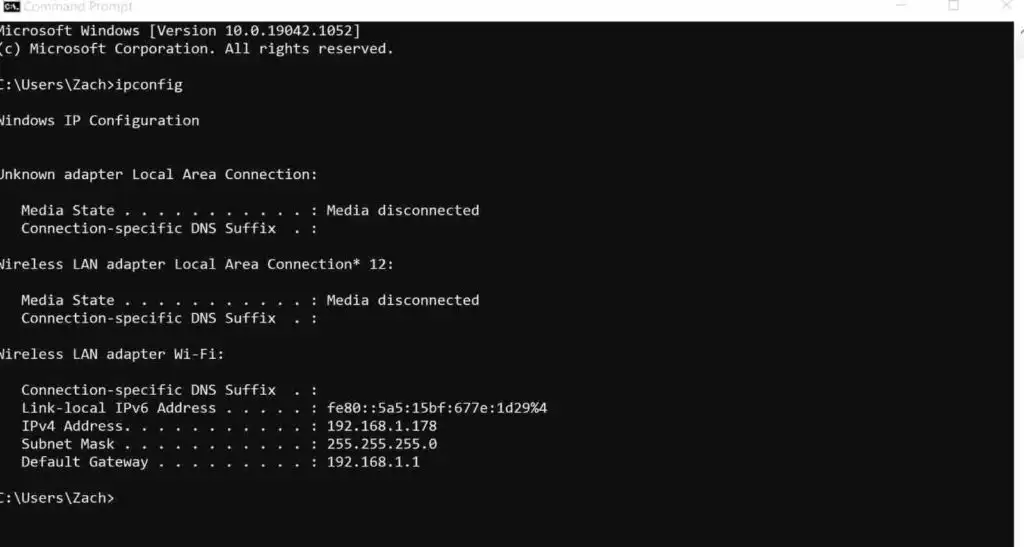
Most Common Subnet Masks
The most commonly used subnet masks are 255.255.255.0, 255.255.0.0. 255.0.0.0, and 255.255.255.252. The subnet mask you will encounter most often in a home network environment is 255.255.255.0. This subnet mask allows for a maximum of 253 usable IP addresses. This is more than enough for just about any home network.
On most routers, it is, however, possible to change your subnet mask to something completely different. Generally, there is no reason to do this for the average internet user,
| Subnet Mask | Network Class |
| 255.0.0.0 | Class A |
| 255.255.0.0 | Class B |
| 255.255.255.0 | Class C |
How to View Your Subnet Mask On Xbox Series X or Xbox Series S
On your Xbox Series X or Xbox Series S, you can view your IP information in the network settings menu. This will include the following information.
- IP address
- Subnet Mask
- Default Gateway
- DNS Servers
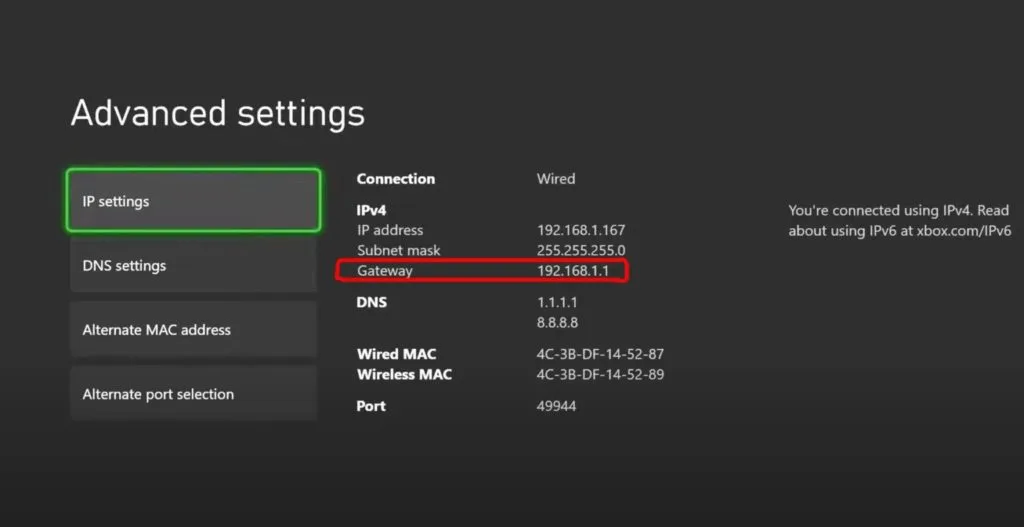
DHCP vs Static IP Addresses
Generally, you do not need to change the subnet mask of your Xbox. The only time you would need to change your subnet mask is if you changed it on your router and are not using DHCP.
If you are using DHCP on your Xbox Series X or Xbox Series S, this information will automatically be assigned to your Xbox by your router. By default, your Xbox is using DHCP.
The only reason you would need to enter a subnet mask into your Xbox Series X or Xbox Series S is if you choose to assign a static IP address.
Keep in mind though you can also make your Xbox Series X or Xbox Series S keep the same IP address by using the DHCP reservation function in your router. This is the simplest option for most people looking to set up a static IP address on their Xbox for port forwarding.
What is the Best Subnet Mask for Xbox Series X and Xbox Series S
There is no such thing as a “best subnet mask”. For most people, the default subnet mask used by their router is just fine. There are no performance advantages to changing your subnet mask. Unlike MTU, DNS, and some other settings, your subnet mask needs to exactly match what is configured in your router.
If your subnet mask doesn’t match what your router is expecting, they are not able to communicate. This means your Xbox will not get any connection to the internet.
You certainly never want to change your subnet mask if you are not 100% sure what you are doing. You will cause your device to be unable to connect to the internet.
The subnet mask you set on your Xbox Series X | S has to 100% match the subnet mask used by your router. Otherwise, you will have no internet connectivity whatsoever. This is critical.
Conclusion
The Xbox Series X and Xbox Series S both require the use of a subnet mask in order to connect to the internet. In most cases there is no need to change it or even enter it. Your router automatically assigns it via DHCP. If you want to assign a static IP address to your Xbox Series X | S console, you will need to use the same subnet mask that your router uses.
