From hotspots built into smartphones to dedicated hotspot devices, mobile hotspots are everywhere. Mobile hotspots are incredibly convenient, providing internet access just about anywhere you can get a cell phone signal. From road warriors to rural homesteaders lacking access to traditional broadband, mobile hotspots help to fill in a void.
In our modern, ultra-connected, always-on society, we expect high-speed internet to be available at our fingertips. With the rise of mobile hotspot technology, we have seen the rise of gaming using mobile hotspots. Mobile hotspots pose a few specific challenges to gamers on platforms, including Xbox.
Gaming on a mobile hotspot is generally not recommended, as performance can be inconsistent. However, when properly configured, mobile hotspots can be used to play online games via Xbox Live with acceptable results. Here are the steps you should follow if you want to use your mobile hotspot for gaming on Xbox One, Xbox Series X, or Xbox Series S.
How to Connect Xbox to Hotspot
Run a Speed Test on Your Smartphone
A mobile hotspot connection is only as good as your cellular data connection. Run a speed test on your smartphone using your favorite speed test app. There are many speed test apps available for both Android and iPhone (iOS). Xbox Live gaming does not require a really fast connection, and anything 5 Mbps or higher will be plenty.
Of course, if your cellular connection is unstable, you will have issues. Running a speed test is the first step to see if a mobile hotspot will work for gaming on Xbox at your current location.
When it comes to cellular performance, location is paramount. Small changes in position can have drastic effects on performance. If you run a speed test and your speeds are lower than 3 Mbps, try locating your hotspot device or smartphone closer to a window. This can sometimes make a huge difference.
If you are unable to get a stable cellular connection, you will have difficulty connecting to Xbox Live. If your connection is stable and delivering at least 5 Mbps in both directions, you will likely be able to connect to Xbox Live with reasonable performance.
Turn On Your Hotspot and Connect Your Xbox
Turn on the mobile hotspot function on your iPhone or Android device. If it is not turned on it will not show up on your Xbox and you will not be able to connect.
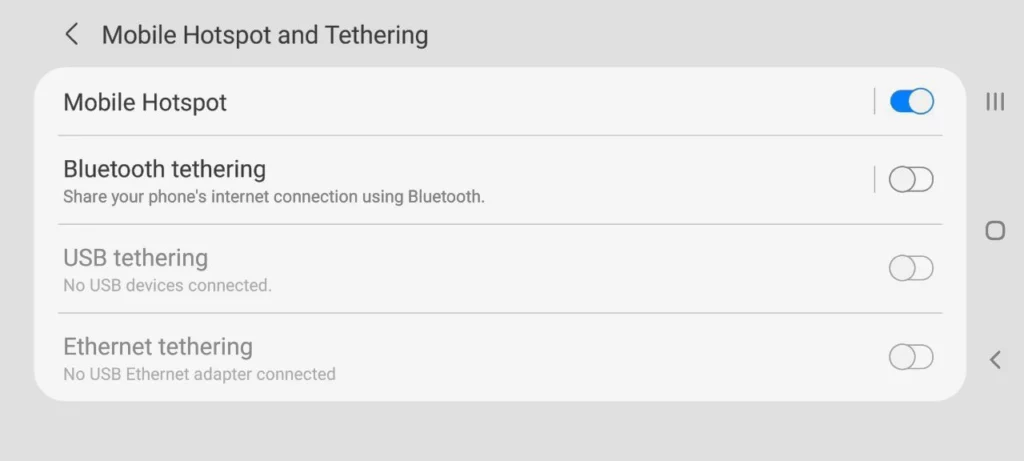
How to Turn On Your Hotspot iPhone
- Go to Settings > Cellular > Personal Hotspot or Settings > Personal Hotspot.
- Tap the slider next to Allow Others to Join.
How to Turn On Your Hotspot Android
- Go to settings > Connections > Mobile Hotspot and Tethering
- Tap the slider next to mobile hotspot to turn it on.
Connect Your Xbox to Your Hotspot
The following instructions apply to the Xbox Series X, Xbox Series S, Xbox One X, Xbox One S, and Xbox One.
- On your Xbox, open up your network settings.
- Navigate to your Wi-Fi settings menu and choose to set up a new connection.
- Select your mobile hotspot from the list of available wireless networks.
- Connect to the wireless network.
- Use the automatic settings, you do not need to manually specify DNS settings or proxy servers.
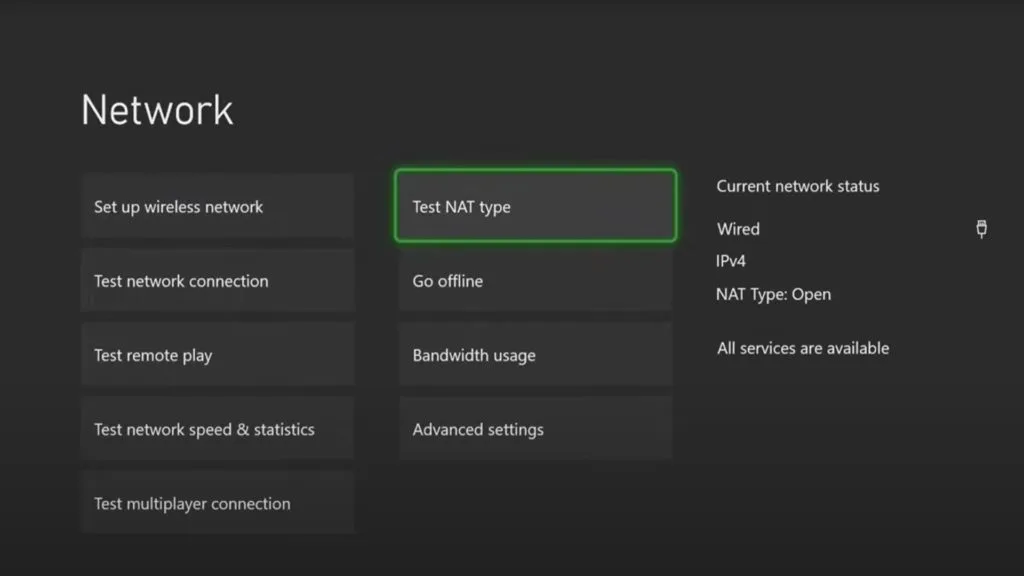
Test Your Network Speed and Nat Type On Your Xbox
Test your network speed on your Xbox. If you are getting 3 Mbps or higher download and upload speed, you are in good shape. The latency is the most important number here. If your latency is less than 85 ms, you will likely have no major issues. Some games are playable with latency as high as 120 ms, but games with fast motion, including first-person shooters, benefit greatly from a lower latency (ping).
Next, you will want to test your NAT type. In most cases, you will get a strict NAT type when using a mobile hotspot. This is due to the way that cellular carriers operate their networks. Most cellular carriers use a technology known as carrier-grade NAT (CGNAT). Your mobile hotspot acts as a secondary NAT device. When you have two devices performing NAT connected to each other, you will almost always get a strict NAT type.
For some gamers, this is not an issue. Other gamers really an open NAT type. The best way to get an open NAT type when using a mobile hotspot is using a VPN service. This does not work in all cases, but it is one of the few methods that is capable of getting you an open NAT type on a cellular network.
Start Gaming On Your Xbox Using Your Mobile Hotspot
At this point, your setup should be complete. Start gaming using your hotspot. If your signal is good and the cellular network is not overcapacity, you should have a decent gaming experience. If the cell tower you are connecting to is overcrowded, you will likely experience ping spikes. Unfortunately, there is nothing you can do about this issue. This is the harsh reality when it comes to using a mobile hotspot for gaming. Mobile hotspots are hit or miss for gaming performance, and this can change from minute to minute.
If you are traveling and want to use your Xbox online without using public Wi-Fi, a mobile hotspot is a viable option. A mobile hotspot can offer an acceptable gaming experience, but you will have to set your expectations accordingly. A mobile hotspot is not a suitable replacement for a traditional broadband internet connection.
Is Mobile Hotspot Strong Enough for Xbox Live
Gaming using a mobile hotspot is generally not recommended, as performance can be inconsistent. However, when properly configured, mobile hotspots can be used to play online games via Xbox Live with mixed results.
In some cases, it will work okay. Just be prepared to chew through your data quickly and experience lag.
Conclusion: How to Connect Hotspot to Xbox
Gaming on a hotspot is generally not the best experience, as performance can be very inconsistent. However, mobile hotspots can be used to play online games via Xbox Live with acceptable results if some care is taken.
Certain games tend to be more forgiving of using a hotspot than others. Getting the best performance out of your hotspot requires having a strong cellular connection to a cell tower that is not overcrowded with traffic.
