Wi-Fi 6 has generated a lot of hype in the last couple of years. Wi-Fi 6 delivers faster speeds and allows for a much higher number of WiFi clients connected to a single access point. The WiFi 6 standard was officially released in 2019 but really did not begin to take off until 2020. Most modern devices support Wi-Fi 6 including smartphones, tablets, and laptops. The Sony PS5 features support for WiFi 6 whereas the Microsoft Xbox Series X and Series S do not support Wi-Fi 6.

PS4 Wi-Fi Support
The Sony PlayStation 4 (PS4) was released in November of 2013. This is long before Wi-Fi 6 was invented. For this reason, the PS4 does not have Wi-Fi 6 functionality. The PS4 uses the 802.11n WiFi standard (later rebranded to WiFi 4).
The original PS4 model that came out in 2013 only supported the 2.4 GHz band and not the faster 5 GHz band. The 2016 release of the PS4 slim added support for the 5 GHz band, but still relied on the WiFi 4 standard rather than the new at the time WiFi 5 standard.
Using PS4 With WiFi 6 Router
You can absolutely connect your PS4 to any Wi-Fi 6 router. The Wi-Fi 6 standard mandates compatibility back to the Wi-Fi 4 standard. If you have a PS4 slim you are able to connect it using the 5 GHz band of your Wi-Fi 6 router. If you have the older 2013 model of PS4 you will have to connect it using 2.4 GHz.
Learn More About The 2.4 GHz vs 5 GHz Wi-Fi Bands

How to Improve PS4 Internet Performance
- Use a wired ethernet connection.
- Use a powerline adaptor.
- Upgrade your internet service.
- Upgrade your router.
- Stop using Wi-Fi extender, repeaters, or boosters.
Use Ethernet Cable
Ethernet is king. When it comes to gaming, ethernet is the best choice bar none. Although the convenience of WiFi has largely pushed ethernet out of the consumer spotlight, ethernet is still the best choice for stable reliable gaming performance on PS4.
Ethernet is a powerful technology that has been around for decades and continues to improve. If you want to get the most out of your PS4 console, using a wired ethernet connection the best choice
If you have the ability to connect your PS4 via ethernet and are currently connected wirelessly, stop right now and make the switch.
If the router is in the same room as your console it is really easy. It is also straightforward if your home is already prewired for ethernet. If you fit into either of these scenarios, using ethernet is a no brainer at all. You have the golden ticket and just need to make use of it.
If you have an existing ethernet connection near your console but another device is plugged into it, the best thing to do would be to purchase a small 5 port ethernet switch and then connect both devices. This is extremely simple and requires absolutely no configuration at all. For less than $30 you will be able to connect your PS4 to ethernet without disconnecting your other device.
Check Out Our Top Ethernet Cables for PS4
Using Powerline Adaptors
Want to use ethernet, but not sure about running cables? One great option is powerline networking. With powerline networking your existing electrical wiring is used to carry the data.
Setup is extremely simple, first you purchase a powerline networking kit. This will come with a pair of powerline adapters. To use them simply plug them into standard wall outlets, then use an ethernet cable to connect from the powerline adapter to your device.
Latency with powerline networking is usually very similar to straight ethernet and much more stable than WiFi in most cases. When it comes to gaming on PS4 powerline is a close second to straight ethernet. In most cases switching from WiFi to powerline will reduce your ping spikes and make your connection much more stable.
Powerline networking will generally work properly as long as both outlets are both connected to the same electrical panel. If the two outlets are on the same circuit the performance tends to be even higher.
There are some situations where powerline networking may not work as well. Most often issues are the result of older wiring that is corroded or grounded improperly. If you live in an older building powerline may not be the best option for you.
That said, oftentimes even with less than perfect wiring, powerline can provide a more stable connection than WiFi, especially for gaming on PS4 where latency is far more important than raw speed. If you want to try powerline networking for your PS4, your best option would be to buy it from somewhere with a generous return policy and test it for a week or so. If it meets your needs keep it, if it doesn’t you can easily return it for a refund.
This is important given the impact that your wiring can have on performance. When purchasing a powerline kit stick to a trusted brand such as TP-Link or Netgear. Most of the generic powerline networking adapters do not perform very well or malfunction after a short amount of time.
Powerline networking is a better choice than Wi-Fi for most people using a PS4, especially where the PS4 does not have WiFi 6 or even WiFi 5.Learn More About Powerline Networking

Upgrade Your Internet Service
If you want fast downloads you need a fast internet connection. All other tricks and tips make no difference if your internet service plan is slow as molasses. The first thing you need to do is set a reasonable expectation. If you are paying for 15 Mbps of download speed you will not get blazing fast downloads on your PS4. It is just not possible.
If you want fast downloads, 100 Mbps is the lowest you will want to go. 300 Mbps is an ideal target for most people. If you have multiple people using the connection, you may want to go even higher. If you have multiple providers available in your region you will generally want either a cable or fiber internet service. DSL speeds are simply not really competitive these days.
If you have DSL I would strongly recommend looking into other options. It may not be possible in all cases as some locations do not have access to these kind of speeds. In some locations you will have to stick with DSL.
If that is the case unfortunately you will need to adjust your expectations. There are some other things you can do to optimize your download speed but ultimately you can’t go any faster than the speed you get from your internet service provider. Fortunately Space X has launched Starlink satellite internet service which provides a great alternative to DSL for many. As of June 2022, Starlink is out of beta and publicly available in many locations across the United States.
Upgrading your internet service is the single best thing you can do to increase your download speed on PS4 and often the only solution.
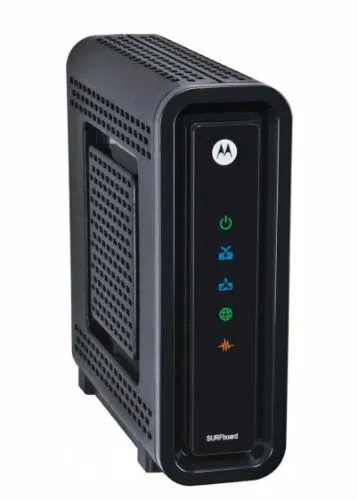
Upgrade Your Router
If your router is on the older side or does not support the 5 Ghz band you may want to consider replacing it. This can make a large difference in many cases, especially if you are already paying for fast internet service.
There are 3 levels of setups regarding routers.
Level 1 is your average consumer grade routers from brands such as Netgear, Linksys, TP-Link, and Belkin. They will work well enough for a lot of people particularly in a smaller home with modest coverage needs. Generally this is the least expensive option and the simplest to configure.
It also generally offers the lowest performance and will not work optimally in a larger home. If you are not particularly tech savvy this option is likely best for you, assuming you do not need to cover a huge home. Make sure what ever router you choose supports Wi-Fi 6.
Recommended Router for Smaller Homes
Level 2 is a consumer grade mesh WiFi system. Mesh has been a growing trend in the networking industry and has found its way into the consumer market. If you want a simple to set up solution that can cover a larger home, a mesh solution is likely a good fit for you.
Generally performance is better than with a basic router and the coverage is much larger. If you have a room that struggles with coverage switching to a mesh WiFi system will likely solve it. Generally the cost is a bit higher than a basic router.
However, if you have a larger home and need the coverage, this extra cost will be well worth it to most people, especially if they are gamers. Popular mesh WiFi systems include the Google Nest WiFI, Netgear Orbi, and Amplifi Alien.
Make sure whatever mesh WiFi system you choose supports Wi-Fi 6.
Recommended Router for Larger Homes
Level 3 is a commercial grade router and accompanying access point(s). This is the optimal setup for anyone who wants the absolute best performance. Surprisingly the cost can be quite comparable to a quality mesh solution.
This setup will give you the absolute fastest speeds and the most stable ping. It also allows for expanding the reach of the network by installing additional wireless access points. This is really the key with this setup. You are separating out the routing and wireless into separate devices.
This means that you can put your router where it needs to be and put the wireless access point(s) closer to where you are going to use the WiFi. The biggest downside to this setup is also an upside. This is the complexity and customizability of the setup. You can configure things how you want them and the options are nearly limitless.
That comes at the expense of a steeper learning curve when compared to a lower end consumer router. However, I would not let that get in the way. There are many articles and tutorial videos that show step by step how to set up a network from beginning to end. It is also a great opportunity to educate yourself a little deeper into the workings of the technology we use in our daily lives.
There are many brands that are available in this category. Some popular choices that represent a great value for the money include MikroTik, Ubiquiti, and pfSense.
Ubiquiti in particular offer a great line of products for someone looking to get their feet wet into business grade networking products at an affordable price. Their Unifi line is relatively user friendly and there are many tutorials online showing how to configure them on a home network.
The cost is actually similar to a mesh WiFi system and offers much greater flexibility and expandability. Just make sure the equipment is WiFi 6 enabled.
Stop Using WiFi Extenders, Repeaters, or Boosters
I know that a lot of people believe that WiFi extenders are beneficial. Unfortunately that is almost never the case. Sure, if you just want a slow unstable connection for checking your email just outside the range of your router they can almost work. You may even be able to use your extender to listen to Spotify or watch a standard definition Netflix stream.
WiFi is already not ideal for online gaming and adding a repeater, extender, or booster that in the best case scenario halves the bandwidth and increases the latency is a horrible idea. I realize that these products get lots of marketing hype and look like a great solution. TRUST ME, THEY ARE NOT.
Conclusion
The PS4 does not support the WiFi 6 standard because it came out years before WiFi 6 was released. However any WiFi 6 router will work with PS4 just fine. This is because Wi-Fi 6 guarantees backwards compatibility with the older WiFi standards.
Another thing to check is the MTU settings on your PS4. Generally the default settings are okay, but in some cases a change can be beneficial if you are getting a lot of packet loss.
Finally, Wi-Fi is a poor choice for gaming anyways. Using ethernet or even powerline ethernet is a much better option for gaming performance.


