Are you using the DNS server with the lowest latency for California? There are many choices in DNS servers to use. Using the server with the lowest latency will have a small but appreciable effect on your browsing / gaming experience. Choosing a privacy focused DNS service can also help to keep your data safe.
Just to be clear changing your DNS settings will not increase your download or upload speeds. Bandwidth is not a function of DNS whatsoever. That said, latency is equally important for web browsing and more important for gaming. Your DNS server choice can affect latency in DNS resolution. The best DNS server in California will differ depending on who your internet service provider (ISP) is. That is why this test is essential if you want to get the best possible experience.
Best choices for public DNS servers include the following. Primary DNS Server 8.8.8.8, 9.9.9.9, and 4.2.2.2. There are many other options and your location within California is going to make the largest difference. Who you get you internet service from will also make a difference in latency.
Why Is DNS Important
Computers speak in long numbers; humans speak in verbal languages. Long numbers are not friendly to most people. Without DNS would have to be accessed using their IP address. For example, visiting eBay would require entering 175.145.147.231.
This would be how all websites would have to be accessed. This would not be a friendly experience for anyone. For this very reason DNS was developed to translate between domain names and IP addresses. DNS has been a core element of the Internet since 1985. It remains extremely relevant today and with IPv6 it will be more important than ever. IPv6 addresses are 128 bits in length and therefor much harder to remember and type in.
Find the DNS Server With the Lowest Latency for California
There are many tools that can be downloaded to test DNS latency to various servers, however your computer already has one built in. It is called command prompt on Windows and Terminal on Mac or Linux.
In this tutorial we will be using the ping command. This is used by typing in the word ping followed by the IP address. You will then get replies back from the server with the latency listed beside it. Latency is measured in milliseconds ms, the lower the better.
Here is an example below.

There are many DNS servers for California you can test. Below are the DNS servers that I would suggest testing as they will be the best choice for most people.
| DNS Server | ||
|---|---|---|
| Provider | Primary DNS | Secondary DNS |
| Cloudflare | 1.1.1.1 | 1.0.0.1 |
| 8.8.8.8 | 8.8.4.4 | |
| OpenDNS | 208.67.222.222 | 67.220.220 |
| Quad9 | 9.9.9.9 | 149.112.112.112 |
| Level 3 | 4.2.2.2 | 4.2.2.1 |
| Comcast | 75.75.75.75 | 75.75.76.76 |
When you have tested all of them, you will end up with data that looks something like this.
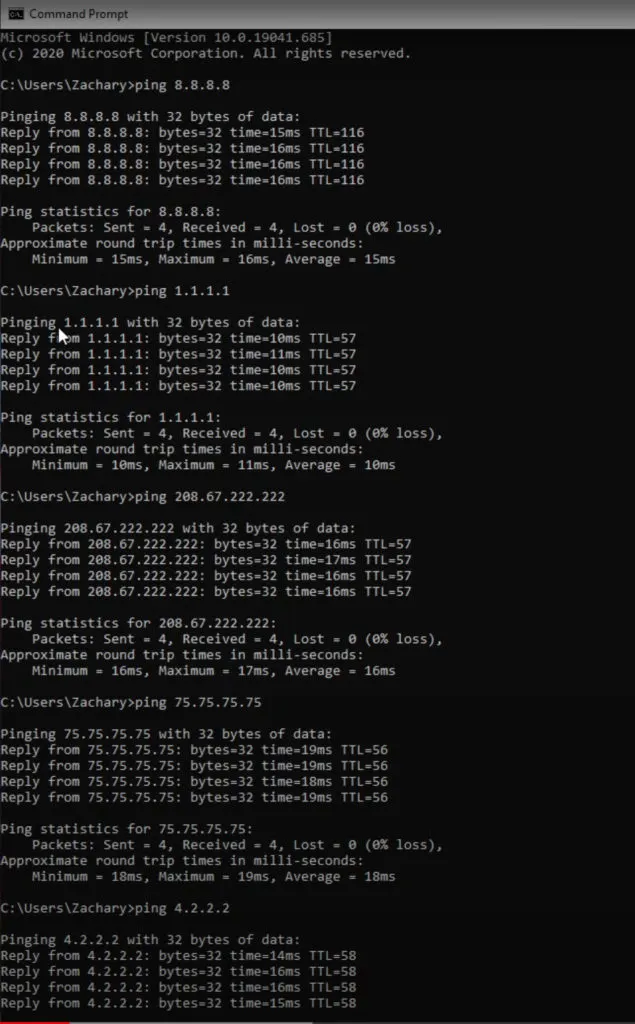
From here you will identify the DNS server with the lowest latency based on your location. This will differ for everyone. In my case Cloudflare’s 1.1.1.1 was the best choice.
You have now identified the optimal choice based on your location. Ideally I would recommend running this test at least yearly because things change over time and you want to periodically check for the optimal choice.
Testing Your DNS Latency Using a DNS Benchmark Utility
Another option is to use a software utility to test your DNS latency. I recommend using Namebench. Namebench is an open-source DNS benchmark utility maintained by Google. It is an easy way to test a large number of DNS servers automatically. To get started download Namebench from here. Choose the version you need whether for Windows, Mac, or Linux.
You will then want to run the Namebench utility. The default settings are fine, and you do not need to change anything. When the utility finishes you will see a list of DNS servers for California in order of latency from lowest to highest.
As I previously stated, I do not recommend using a DNS service that is unknown because it could be putting your privacy and security at risk. Whoever you choose as your DNS provider can see what websites you visit and when. Stick to a reputable provider even if it means an extra millisecond or two.
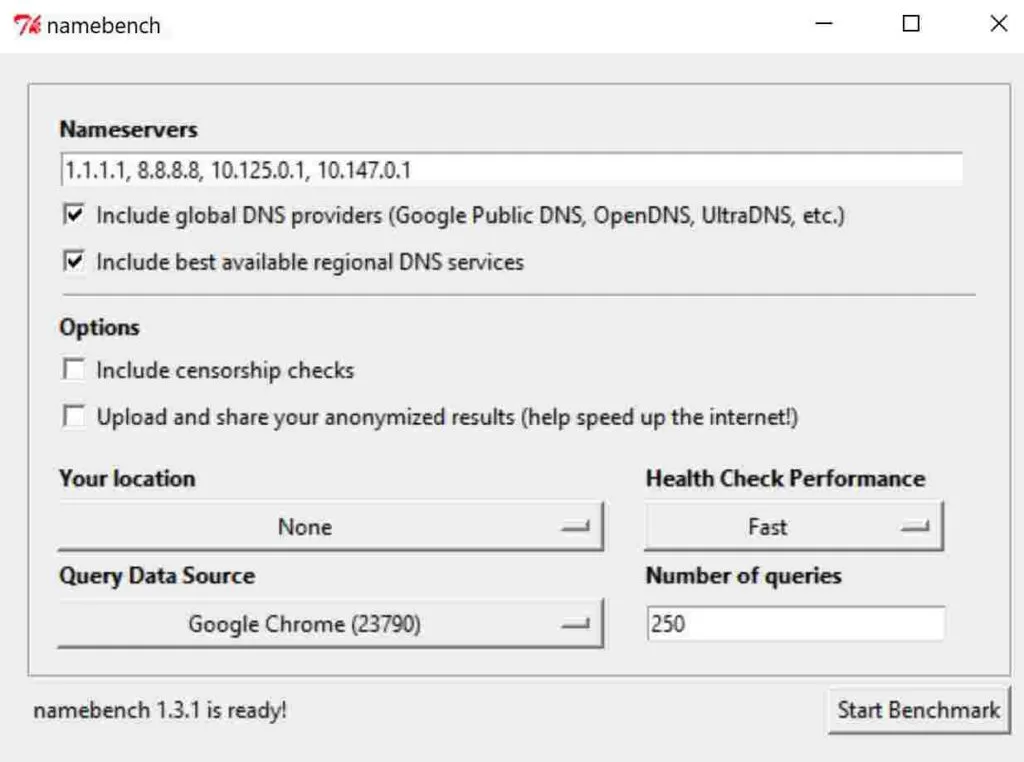
Changing Your DNS Settings
Now that you determined the optimal DNS server choice, you will need to configure your DNS settings. You can either configure them on your gaming console / PC or on your router. I highly recommend configuring it on your router if at all possible as it will automatically change your DNS server on all of your connected devices.
If your router doesn’t allow you to change your DNS settings, you may have to configure it on your gaming device. This will work the same way and offer the same benefits. Setting it in the router is just more convenient because you only need to make the change in one place to change you DNS server on all of your devices.
Learn How to Set DNS Server on Xbox Series X | S
Learn How to Set DNS Server on PS5

When it comes to choosing your secondary DNS server you have a couple of options. The function of having a secondary DNS server is strictly for redundancy. 99+% of the time your secondary DNS is doing nothing at all.
The reason for a secondary DNS server is in case the primary DNS server goes down for any reason your secondary DNS server will seamlessly take over. For your secondary DNS server, you can either use the secondary DNS associated with your primary DNS (Example 8.8.8.8 with 8.8.4.4 and 1.1.1.1 with 1.0.0.1.) or you can simply use the second best from your test as the secondary DNS server. Either method is perfectly fine and will likely make no difference at all.
With your DNS settings updated you should now see the reduced latency in games and other online activities. Remember that if your latency is still higher than you would like, DNS is only one of many factors that can affect your latency. Other factors including your internet service provider and the level of congestion on the servers you are connecting to play a much larger factor than your choice in DNS server. Using the optimal DNS server is however an easy way to squeak out that little extra bit of performance.
Standout DNS Choices For 2022
1. Cloudflare
- Primary DNS: 1.1.1.1
- Secondary DNS: 1.0.0.1
Cloudflare DNS is a speed focused DNS service that is operated by one of the biggest brands in the web industry. Cloudflare is primarily known for their content delivery network (CDN) services. They are also mindful of your privacy and keep minimal logs. 1.1.1.1 DNS offers a good balance between speed and privacy with an emphasis on speed. Their performance in California is generally outstanding.
QUAD9
- Primary DNS: 9.9.9.9
- Secondary DNS: 149.112.112.112
Quad9 is a non-profit which is bolstered by IBM and many different cybersecurity firms for the usage of operating a privacy security-centric public and free DNS server. QUAD9 is also a fast DNS option in most areas, but often not as fast as Cloudflare DNS. QUAD9 is really a privacy first service. They prioritize keeping as little data as possible and keeping what data they do collect safe. If you want a privacy focused DNS service for California, Quad9 is a great choice.
