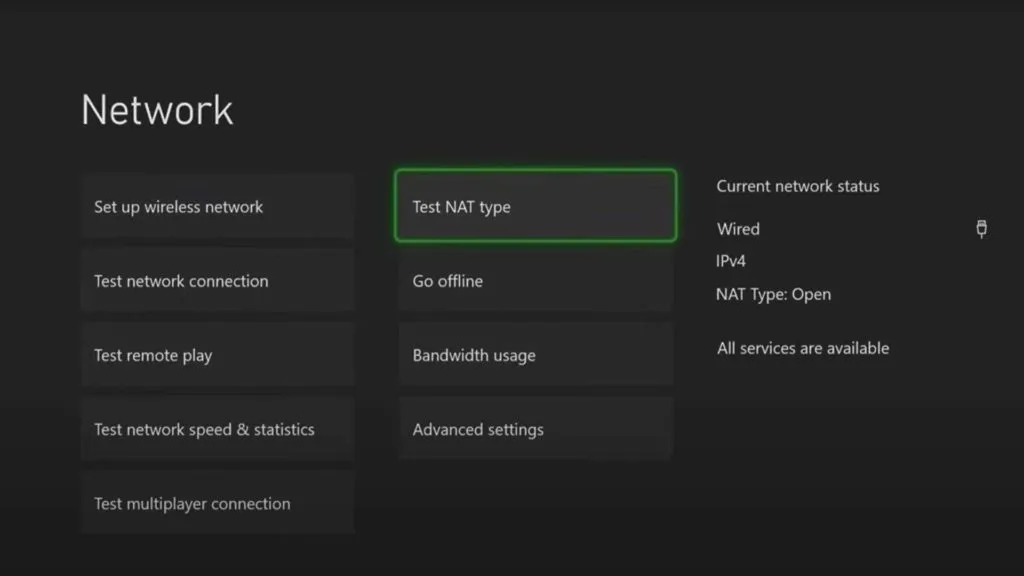Your NAT Type is a critical factor in determining the quality of your online gaming experience. An open NAT will work best for gaming on Xbox Live. Here is the easiest way to get an open NAT type on Xbox Series X or S.
Note that double NAT is a different issue. If you are getting an error saying double NAT detected, you will need to correct that issue first. You will not be able to get an open NAT with an existing double NAT issue.

How to Open NAT Type Xbox Series X
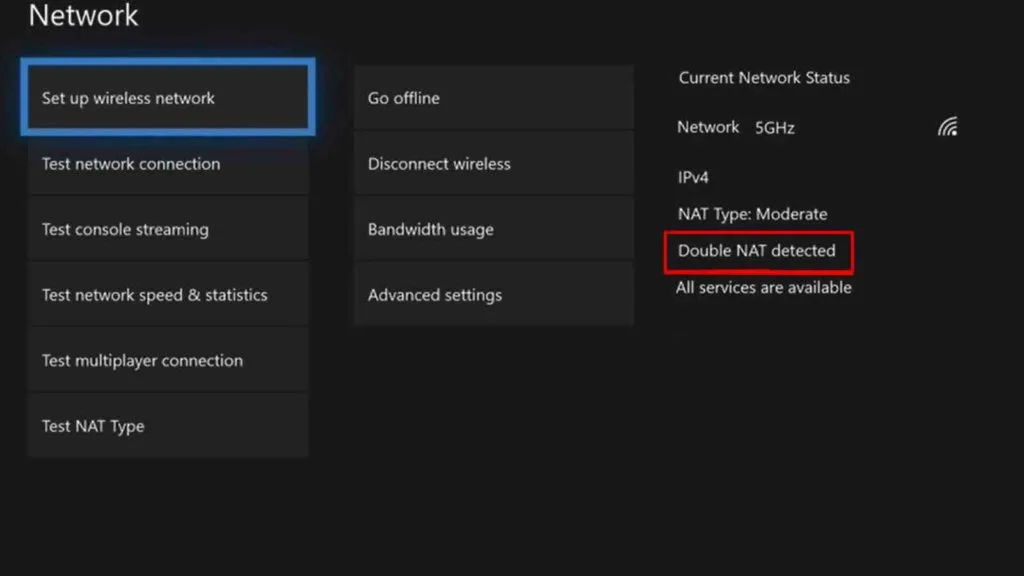
Determine Your NAT Type on the Xbox Series X or S:
- Press the Xbox button on your controller, and navigate to settings.
- Navigate to network settings under the general section.
- In the network settings menu it will list your NAT type as either strict, moderate, or open.
If your NAT Type is either strict or moderate, you will want to change your NAT type on your Xbox Series X or S to open. Open NAT is essential for optimal lag-free performance and to have all features work as intended.
What is NAT
NAT stands for Network Address Translation. Network address translation (NAT) is a method of mapping an IP address or IP address range to another IP address range using a router. This is essential because the number of IPv4 addresses available is far fewer than the number of internet-connected devices worldwide. NAT also makes security easier to manage by routing all traffic through a single point before going out to the internet.
Virtually all routers used on a home network perform NAT behind the scenes. If the IP address assigned to your device begins with either 10, 172.16 – 172.31, or 192.168, you have NAT running on your network. NAT is a vital network service. However, NAT can cause issues with online gaming on Xbox Series X or S.
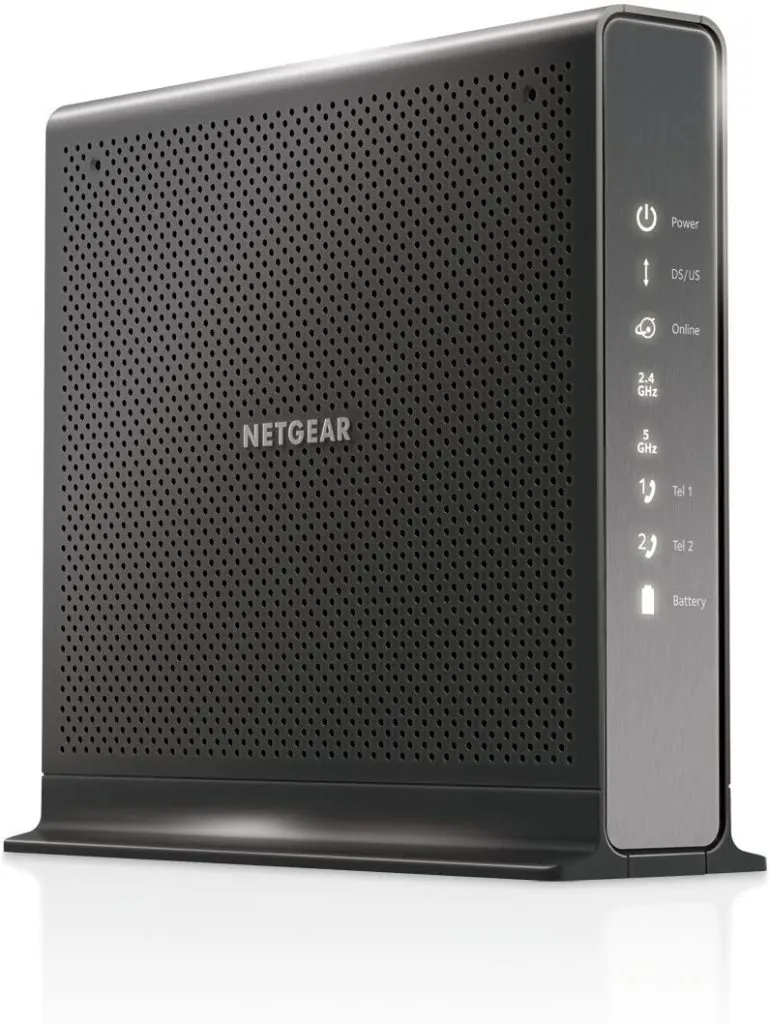
What Does NAT Type Mean on Xbox Series X or S
NAT type on Xbox Series X or S refers to your console’s ability to navigate through NAT. If your NAT type is open, it means that your Xbox Series X or S can communicate effectively on all required ports. An open NAT type is required for optimal performance and is also required in some games to be the host of a match.
Xbox Series X Strict NAT
A moderate or strict NAT type on Xbox Series X or S means that your console is having difficulty navigating through your network. This is often due to how your router is configured. Fortunately, in most cases, it is possible to get an open NAT type.
How to Change Your Xbox Series X or S NAT Type
Let’s start with the simplest method: This will work for some people but not for others. It depends on how your router is configured.
- From the network settings menu, select advanced.
- On the advanced settings page, choose alternate port selection and then manual.
- From the port selection list, change your port and then return to the advanced settings menu.
- Retest your NAT type and see if you get an open NAT type.
- If your first attempt doesn’t work, repeat the process, trying different ports.
If these steps get you an open NAT type, you are all set, and the process is complete. Consider yourself lucky. If you do not get an open NAT type following the previous steps, You will need to set up port forwarding.