NAT type 1 on PS5 means that your console has a public IP address. This means an IP address outside the range of the RFC 1918 range, as listed below.
| RFC 1918 name | IP address range | Number of IP addresses | Largest (subnet mask) |
|---|---|---|---|
| 24-bit block | 10.0.0.0 – 10.255.255.255 | 16777216 | 10.0.0.0/8 (255.0.0.0) |
| 20-bit block | 172.16.0.0 – 172.31.255.255 | 1048576 | 172.16.0.0/12 (255.240.0.0) |
| 16-bit block | 192.168.0.0 – 192.168.255.255 | 65536 | 192.168.0.0/16 (255.255.0.0) |
Table of Contents
A public IP address assigned to your console is the only thing that will give you a NAT type 1 on PS5. None of the other commonly stated methods, including DMZ, port forwarding, UPnP, or even using a VPN, will give you a NAT type 1.
NAT type 1 is when your Sony PlayStation is connected directly to the internet with a public IP address, and there is no NAT taking place whatsoever. This is the only time you will ever see NAT type 1 in the settings menu. If your PS5 sees a private IP address, you will not get NAT type 1, ever.
As mentioned before, NAT type 1 is not the same as open NAT in games. You absolutely do not need a NAT type 1 on PlayStation to get an open NAT in games. Getting an open NAT in games is what matters. That is what dictates your gaming experience. A moderate NAT or strict NAT in games is what you want to avoid.
Getting a NAT type 1 in the PS5 settings menu is nothing more than a vanity metric. To the uneducated gamer, NAT type 1 is thought to be the holy grail. Many gamers try multiple different methods seeking to get a NAT type 1 on their PlayStation consoles.
What they do not realize is that a NAT type 1 on PS5 has no benefits over a NAT type 2 as long as they are getting open NAT within the games they play. They also do not understand what a NAT type 1 means. They also have little idea of the process of getting a NAT type 1 on PS5.
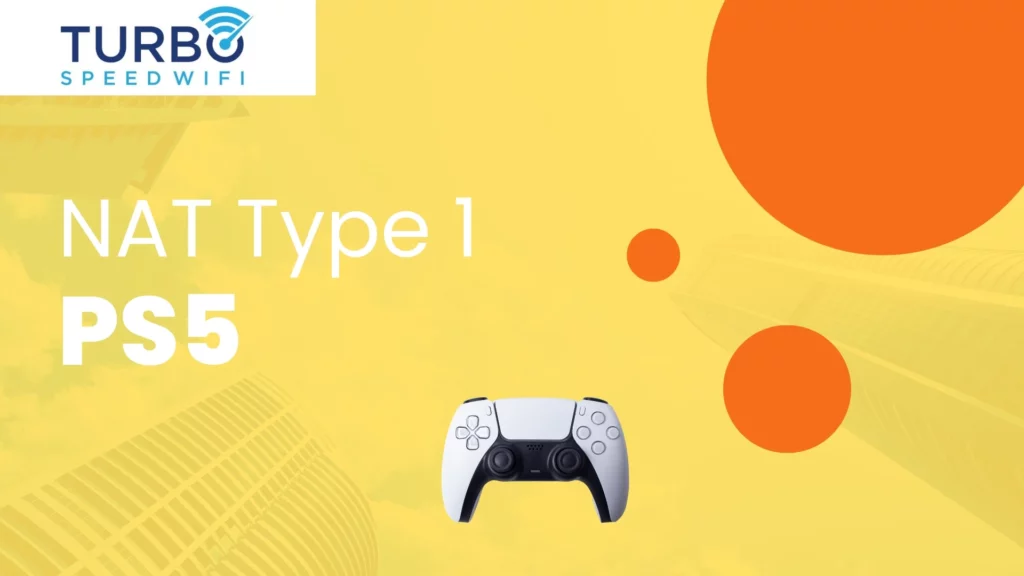
How to Get a NAT Type 1 on PS5 and (NOT RECOMMENDED FOR MOST PEOPLE)
Throughout this article, we discussed why you do not need a NAT type 1 on PS5 in order to have an open NAT in games. We discussed what NAT type 1 really means (hint most people get it wrong). We also discussed the many techniques that are shown by numerous popular YouTube channels and gaming enthusiast websites that will never change your NAT type to type 1. If, despite all of this, you want the vanity metric of a NAT type 1 on PS5, you have a few options.
- Connect your PS5 directly to your modem without using a router. If using a modem/router combo, enable bridge mode on it.
- Purchase an additional IP address or block of IP addresses from your internet service provider.
- Get a separate internet connection/internet provider that is used only for your PlayStation console.
Connect Directly to Your Modem
The first method of getting a NAT type 1 on PS5 is to plug your console directly into your modem without using a router. If your modem is a modem/router combo, you must put it in bridge mode. This is guaranteed (assuming your ISP is not using CGNAT) to get you a NAT type 1 on PS5.
It allows your PlayStation to grab a public IP address directly from your internet service provider and therefore avoids using NAT entirely. This option surely works; however, you will not be able to connect anything else to the internet at the same time. For this reason, I would not recommend this method to most people. This will, however, bypass your routers NAT.
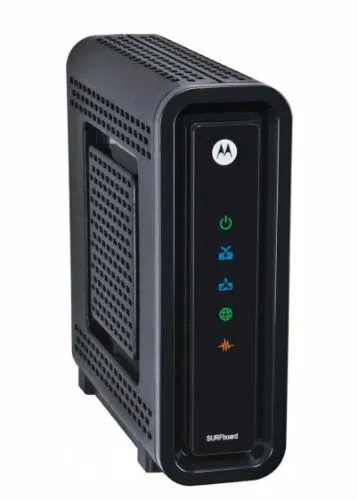
Purchase an Additional IP Address or Block of IP Addresses
The second method is the best option of the 3 for most people. Many internet service providers will allow you to purchase an additional IP address or block of 5 IP addresses for a small monthly fee tacked on to your internet bill each month.
This is the ideal setup if you absolutely want to have a NAT type 1 on PlayStation and do not feel like disconnecting all of your other devices whenever you want to game.
With this method, you will start by calling, emailing, or chatting with your internet service provider (ISP) about getting an additional IP address or block of IP addresses.
Usually, a block of 5 is the smallest block you can purchase. You then sign the agreement. Then your internet service provider will then provide you with instructions on how to proceed. If not, you may want to look at a setup that is like this. You will need the following equipment.
- Internet modem or internet modem router combo in bridge mode
- 5 port ethernet switch
- wireless router
Connect your 5-port switch to your internet modem. Connect your PS5 to the ethernet switch, and connect your wireless router to the ethernet switch. This will enable you to have one public IP address used by your PlayStation and another public IP address assigned to your router for connecting all of your other devices. When you connect this way, you will get a NAT type 1 on your PS5, as your public IP information will get passed to your PS5 directly without going through your routers NAT.

Use a Separate Internet Connection
Your 3rd and final option is to get a separate internet connection with a different provider and use that exclusively for your PlayStation. This is going to be by far the most expensive option because you will be adding another internet subscription that will likely cost you between $35 and $100 per month.
The use case that this may be worth considering is if your existing ISP uses CGNAT. For example, if you lived in rural Texas. Your options may be limited to a 10 Mbps DSL connection or a satellite-based internet connection.
Most satellite internet service providers, including HughesNet, ViaSat, and Starlink, use CGNAT. You will never be able to get a NAT type 1 using any of these services. Cellular providers such as Verizon 5G Home Internet and T-Mobile Home Internet also use CGNAT.
DSL will likely offer you a dedicated public IP address. You could, for example, have Starlink internet as your main internet service that you connect most of your devices to and a 10 Mbps DSL line that is dedicated to your PS5. By connecting everything else but your PS5 to the Starlink connection, your DSL IP address can be dedicated to your PS5.
This will be the most expensive option but may be worth considering under certain circumstances.
Keep in mind that you do not need a NAT type 1 to get an open NAT in games. This is a common myth that simply has no merit. A NAT type 2 is ideal on PlayStation and still allows for an Open NAT in games. Open NAT in games is what really counts.
Conclusion: NAT Type 1 PS5 Demystified
For online gaming on PS5, NAT type 2 is just as good as NAT type 1 as long as the necessary ports are available for your video games.
The settings on your home router will affect your ability to get an open NAT type in games with a NAT type 2. If your connection to the internet is via a CGNAT IP address, you will not be able to get an open NAT type and will likely see NAT type 3. This is due to double NAT. You want to avoid double NAT on PS5.
