Are you thinking about switching to T-Mobile Home Internet? I was fortunate to get to test T-Mobile Home Internet (TMHI) for 30 days in rural, suburban, and urban locations. I was surprised to find that performance varied wildly from hour to hour and from day to day.
Gaming was an area that I was sure to test out thoroughly, given the harsh criticism that many in the online gaming community have posted about T-Mobile Home Internet on Reddit and other Forums in 2023. I tested various types of games, including RPG, FPS, and Esports titles, on multiple platforms, including PS5 (PlayStation Network), Xbox Series X (Xbox Live), and PC (Steam).
I kept a daily log of key performance stats, including latency (ping), download speeds, upload speeds, packet loss, jitter, and connection timeouts. NAT-type issues were also closely tracked and documented.

T-Mobile Home Internet Gaming Review: Table of Contents
TL;DR Answer Is T-Mobile Internet Good for Gaming
T-Mobile Home Internet is usable for many types of online gaming, but the experience is noticeably worse than on a cable or fiber internet connection. RPG games and other less latency-sensitive games tend to work better than FPS games and Esports titles. Gaming on T-Mobile Home Internet is possible, but you never know what to expect during peak hours when performance tends to suffer.
In my testing, many games would randomly just drop me from online multiplayer matches with no warning. This occurred most frequently on PS5 and was almost universally during peak hours, usually between 6:00 PM and 11:00 PM. During peak hours, I also had significantly more issues with ping spikes.
Call of Duty was completely unplayable, with spikes of 400ms+ occurring every few seconds. T-Mobile Home Internet is only as good as the cell tower you are connected to. Obviously, this will vary by location. However, given that I tested T-Mobile Home Internet in 3 different states and in urban, suburban, and rural locations, I feel that I can’t tie my issues to a single location or a single bad signal. T-Mobile Home Internet ping was completely unstable across the board at all locations, especially during peak hours.
For this reason, it is hard for me to recommend T-Mobile Home Internet for gaming. Certain types of games will work acceptably, but you will definitely notice a huge difference when compared to Xfinity, Spectrum, Verizon Fios, or most other cable and fiber-based internet providers.

T-Mobile Home Internet: Key Gaming Performance Metrics
To get a good sense of what gaming on T-Mobile 5G Internet was like, I conducted a variety of tests at various times of the day for several days. In addition to performance metrics, I played a variety of games from several popular genres on the 3 most popular online gaming platforms.
I tested this at 3 different locations, one urban, one rural, and one suburban. The locations were as follows.
- Woodstock, VT
- Meredith, NH
- Boston, MA
TMHI: Download Speeds
| Average (Peak Hours) | Average (Off-Peak Hours) | 95th Percentile Speeds | 5th Percentile Speeds | |
|---|---|---|---|---|
| Download Speed Urban | 92 Mbps | 143 Mbps | 249 Mbps | 31 Mbps |
| Download Speed Surburban | 14 Mbps | 48 Mbps | 188 Mbps | 0.5 Mbps |
| Download Speed Rural | 60 Mbps | 113 Mbps | 305 Mbps | 42 Mbps |
| Combined Average | 55 Mbps | 101 Mbps | 247 Mbps | 25 Mbps |
Based on my testing, download speeds were almost always more than fast enough for online gaming. PlayStation Network, Xbox Live, and Steam only need 5 Mbps of download speed for optimal performance. Based on this, download speeds with T-Mobile Home Internet are more than fast enough for online gaming.
Downloading games and other media can take longer than with other types of internet. According to Ookla’s United States Broadband Analysis, the average speed of a cable modem connection from Spectrum is 235 Mbps, and the average for Xfinity is 233 Mbps. This is over 4 times faster than the average speeds I was getting during peak hours with T-Mobile Home Internet.
If you download a lot of content, you will likely notice a difference. I currently have Gigabit Internet service with Xfinity that reliably delivers 940+ Mbps download speeds all day, every day. I can count on getting this level of performance. With T-Mobile 5G Internet, speeds change throughout the day based on how busy the cell phone tower is.
Making matters worse, your data with T-Mobile Home Internet is deprioritized when compared to cellular phone users. This means that when connected to a congested cell tower, your speed will be severely limited. Based on my testing at 3 different locations, this throttling was noticeable, especially during peak hours.
Several times, I was able to get speeds as high as 100 Mbps on a T-Mobile cell phone using 5G data while simultaneously getting speeds of less than 10 Mpps on TMHI. Fast speeds are possible with TMHI, but consistently fast speeds do not appear to be a thing on T-Mobile Internet.
TMHI: Upload Speeds
| Average (Peak Hours) | Average (Off-Peak Hours) | 95th Percentile Speeds | 5th Percentile Speeds | |
|---|---|---|---|---|
| Upload Speed Urban | 20 Mbps | 33 Mbps | 39 Mbps | 0.3 Mbps |
| Upload Speed Surburban | 2 Mbps | 12 Mbps | 17 Mbps | 0.1 Mbps |
| Upload Speed Rural | 8 Mbps | 21 Mbps | 41 Mbps | 1 Mbps |
| Combined Average | 12 Mbps | 22 Mbps | 32 Mbps | 0.47 Mbps |
Based on my testing, as with download speeds, upload speeds were generally more than fast enough for online gaming. PlayStation Network, Xbox Live, and Steam only need 1 Mbps of upload speed for optimal performance.
90% of the time, T-Mobile Home Internet has no trouble meeting this requirement. Unfortunately, that 10% of the time, when upload speeds tend to drop below 1 Mbps tends to be when you are most likely to want to be gaming. It was usually on weekends or in the evening hours during the week.
For this reason, although TMHI upload speeds are good enough to support gaming most of the time, you can’t really count on it. If you are okay with that, TMHI upload performance is suitable for online gaming.
If you want a more consistent upload speed, you would be better off with a traditional broadband internet connection. Spectrum and Xfinity can deliver a stable and reliable 35 Mbps upload speed that does not vary from hour to hour. Fiber services, including AT&T Fiber and Verizon Fios, are offering upload speeds of near gigabit speeds that are extremely consistent.
Gaming doesn’t require a lot of upload bandwidth, but it needs what it needs, and it needs the bandwidth to be consistent and stable. Based on my first-hand testing and experience, upload speeds are not consistent enough to be an ideal choice for online gaming.
TMHI: Latency (Ping)
| Average (Peak Hours) | Average (Off-Peak Hours) | Spikes (Peak Hours) | Spikes (Off-Peak Hours) | |
|---|---|---|---|---|
| Latency (Ping) Urban | 83ms – 112ms | 68ms – 92ms | 500ms – 1,000+ ms | 100ms – 200ms |
| Latency (Ping) Surburban | 89ms – 123ms | 74ms – 107ms | 500ms – 1,000+ ms | 350ms – 500ms |
| Latency (Ping) Rural | 75ms -104ms | 60ms – 71ms | 500ms – 1,000+ ms | 90ms – 150ms |
| Combined Average | 82ms – 113ms | 67ms – 90ms | 500ms – 1,000+ ms | 180ms – 283ms |
Latency is important for online gaming. Unfortunately, latency is an area where T-Mobile home internet falls flat on its face. The average latency is fine but not great. However, it is the ping spikes that make T-Mobile Home Internet a poor choice for many genres of online games.
During off-peak hours, these spikes occur every 15 – 30 seconds and generally go away after a couple of pings. This is impactful when playing certain Esports games but not noticeable in all games. RPG games, such as Fallout and Final Fantasy, worked well despite the ping spikes.
During peak hours, gaming was a poor experience regardless of the genre of the game. Even RPG titles were noticeably lagging during peak hours. I measured ping spikes in excess of 1,000 ms during peak hours, and they were an almost constant occurrence. Every 5 – 7 ping replies would be a giant spike. For online gaming, this is not going to work out well at all.
Jitter and packet loss are also issues that make T-Mobile Home Internet less than ideal for most online games. Jitter of 30 ms or higher was common in my testing, and packet loss frequently reached 2% or higher during peak hours. This was especially true at my suburban location.
Reliability (Uptime)
Based on my 30 days of testing, which in all fairness, was too short for an optimal reliability test, T-Mobile Home Internet was 98.4% reliable according to the monitoring tools from Uptime Robot that I was using.
In my 30 days of testing, most of the downtime was during outages that lasted for 15 minutes or less. On the flip side, most of the outages were during peak hours when you probably want your internet to work reliably.
A longer test would be required to get a great sense of the overall reliability, but based on the data I collected, TMHI is not the most reliable internet service on the market.

T-Mobile: Home Internet NAT Type
Based on my testing of TMHI, your NAT type is generally going to be strict in most games. This is especially true on PS5. In all 3 locations, my NAT type on T-Mobile Home Internet showed as Type 3 in the PS5 settings menu and strict in all games. There was no variation here, it was a strict NAT type no matter what I did.
Even after talking with a support rep from T-Mobile for nearly an hour and changing some settings, my NAT type was strict in all games. What bothered me more was the fact that the T-Mobile rep was insistent that it was possible to get an open NAT type with T-Mobile Home Internet.
On Xbox Series X, I was getting open NAT in the settings menu because of IPv6 connectivity. The problem is that many games rely on IPv4 connections. This generally meant a strict NAT type in most games.
Based on my hands-on experience, NAT type is the second largest issue (after ping) with using T-Mobile Home Internet for gaming.
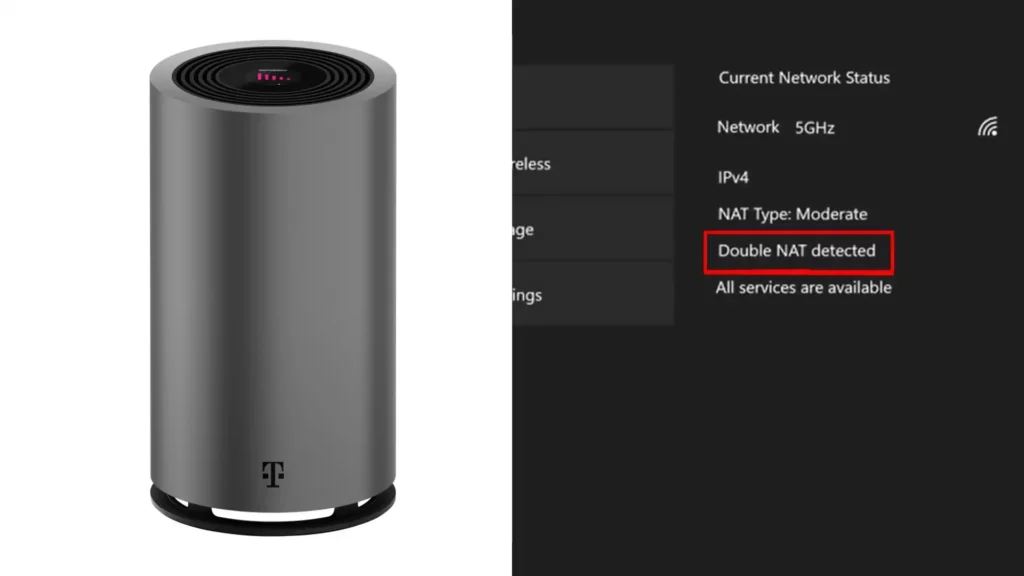
T-Mobile Home Internet Gaming: The Good
T-Mobile 5G Home Internet provides download speeds that are more than fast enough for online gaming. Generally, speeds of 30 Mbps or higher are seen with T-Mobile Home Internet, even during peak hours. Online games only need about 5 Mbps of download speed, and therefore T-Mobile Home Internet is plenty fast.
Upload speeds are also fast enough most of the time. When playing games online, you generally do not need that high of upload speeds. Games do not upload a lot of data. Of course, if you were streaming to Twitch or YouTube, you would need a lot more upload bandwidth.
Some games, including many RPG titles, perform acceptably with T-Mobile 5G Internet. If you play mostly these types of games, you will likely have minimal issues with T-Mobile Home Internet for gaming. Sometimes during peak hours, you may still have latency issues in RPG titles with TMHI.
With T-Mobile Home Internet, you get unlimited data. For some users, this is an important consideration. However, the vast majority of gamers will not go through more than 1 TB of data combined on all of their devices.
5G Home Internet Gaming: The Bad
When using T-Mobile Internet, your NAT type in most games will be strict. T-Mobile uses Carrier Grade Network Address Translation (CGNAT) technology. This means that you can not do any port forwarding on your router because your router is not assigned a publicly routable IP address.
Generally, this will result in a strict NAT type in most games. Some games, especially on Xbox Live, are able to use IPv6 to circumvent the shortcomings of NAT issues.
One important thing to note is that with T-Mobile Home Internet, you will not likely ever get chosen as the host of a multiplayer match. TMHI will not enable you to get an open NAT type. None of the techniques suggested by the T-Mobile tech support reps work to change your NAT type.
Even on Xbox Live, which reports as open NAT due to IPv6, most games will show as strict NAT type. PlayStation Network users will also be particularly impacted by NAT type issues, as PSN currently relies upon IPv4 significantly for its core operation. Based on my testing, It is not possible to get an open NAT or a NAT type 1 on PS5 with TMHI.
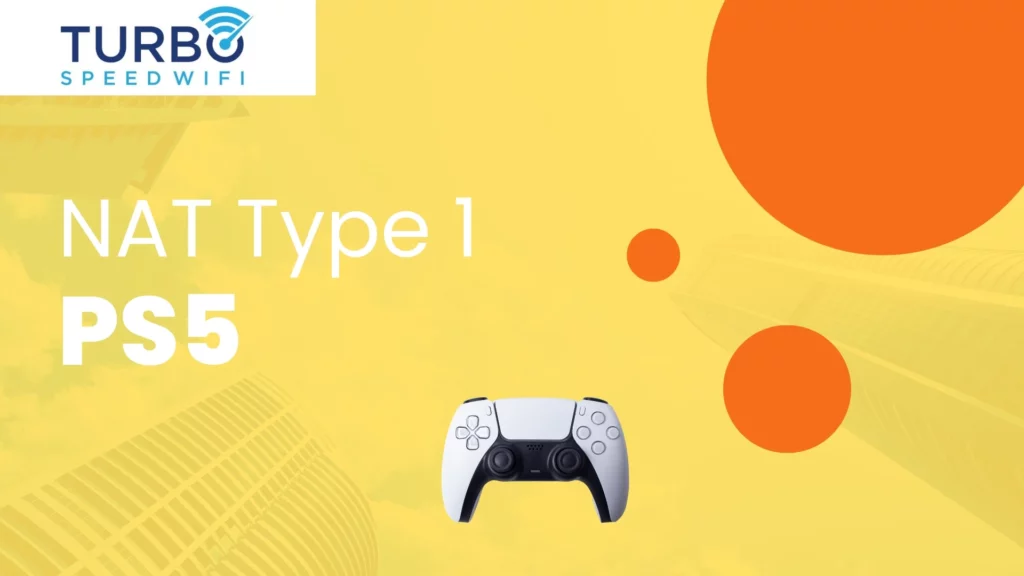
5G Home Internet Gaming: The Ugly
The worst thing about gaming on T-Mobile Internet is that latency and consistency are all over the board. At a minimum, latency is about triple that of Xfinity or other cable and fiber-based providers. However, the real shortcoming is ping instability. Your latency can be 70 ms one second, spike to 1,000 ms the next and then be 200 ms the next. It is all over the board.
This makes many online games, especially Esports titles and FPS games, virtually unplayable. Other types of games are also affected, but generally not as badly.
T-Mobile Home Internet is far from being the best choice for online gaming. Competitive gamers will almost certainly want to run the other way.
Data deprioritization is also a real issue with TMHI. This further impacts latency on your gaming devices and any other devices connected to your home WiFi connection. This deprioritization is most impactful when the cell phone network is overcrowded. Unfortunately, there is no accurate way of predicting how much you will be impacted by network congestion. It is also unfortunate that it is usually in the evenings and on weekends that your data speed is slowed the most.
The only situation where I would recommend T-Mobile Home Internet for gaming would be if you have no access to any other internet options other than satellite at your service address. Based on my testing, even a 5 Mbps DSL line offers better gaming performance than T-Mobile Internet despite being ten times slower.
Conclusion: How is Gaming on T-Mobile Home Internet
Is T-Mobile Home Internet good for gaming in 2023? Based on my hands-on testing, and extensive research, I would hesitate to call it “good for gaming”. However, depending on the type of games you play, it could be a viable alternative to traditional broadband internet.
5G offers numerous improvements over 4G LTE but still struggles in the real world when compared to cable and fiber-based options, especially for gaming and other real-time communications.
Most people who want a great online gaming experience should avoid T-Mobile Home Internet at this time. That is unless there are no other options available at their service address. You can game on 5G, you will just have to set your expectations regarding in-game performance accordingly.

RN
Wednesday 12th of July 2023
Based on how the internet is these days, I expected the first article that came up to be garbage written by an advertising AI. In truth this article was extremely helpful.
Zachary Harper
Sunday 23rd of July 2023
There is a lot of garbage AI content out there these days. This site does not contain AI generated content and all content is strictly reviewed by a chief editor prior to publishing.