The MTU (Maximum Transmission Unit) defines how data is communicated between devices on a network. If a packet exceeds the size of the MTU, it is fragmented and sent in multiple packets instead. Improper MTU settings on PS5 can increase latency and decrease throughput. It can also contribute to packet loss.
Several factors can affect your optimal MTU settings. In this article, we will discuss the best MTU settings to use on your PS5.

Table of Contents
Best MTU Settings for PS5
Finding the best MTU settings is useful if you are experiencing connection issues such as slow download speeds or high latency. The vast majority of people have no reason to change MTU settings on PS5 as the default settings are generally good.
Let me tell you upfront that there is no one size fits all value for MTU.
The optimal setting will depend upon your network bandwidth, network configuration, router configuration, and several other factors.
As an IT professional that has worked on hundreds of networks throughout my career, I can promise you that no two networks are going to behave exactly the same.
However, if you want to try experimenting with various MTU settings, listed below are a few suggestions you should test.
| MTU Settings | Who It Best For |
| 1500 | Users with fast, and stable internet connections. Default setting, good for most people. |
| 1473 | Users who experience some issues with latency (ping). |
| 1450 | Users who are having trouble with packet loss and connection drops. |
1500
The default MTU is 1500, which generally is a good choice for most people. This is especially true if you have a good quality router and a stable internet connection with low latency. This will generally provide the most bandwidth capacity.
1473
1473 is a good option if you want to attempt to lower your latency (ping) at the expense of slightly slower downloads and upload speeds. 1473 is a good starting point if you wish to try experimenting with different MTU settings.
1450
1450 is a decent option if you are willing to sacrifice even more download speeds in exchange for improved ping stability. We highly recommend trying this for FPS games such as Call of Duty.
Low latency is very important in first-person shooter games.
Should You Change PS5 MTU
Once again, these are just some settings you can try experimenting with. Most people have no reason to change their MTU settings on their PS5. The default settings are generally ideal. If you are trying to lower your ping and improve your connection stability, trying a lower MTU value on PS5 as an experiment is worth a try.
What is MTU
The Maximum Transmission Unit (MTU) is the max size of a data packet. The MTU is a field in the header of a data packet that indicates how many bytes can be contained in within a packet.
MTU settings can impact performance. Too small of MTU will reduce your bandwidth, and too large can result in packet loss and latency problems due to fragmentation.
What Do MTU Settings Do on PS5
The MTU settings on the PlayStation 5 set the maximum transmission unit (MTU) that your console will accept.
This setting affects how large of a packet your PlayStation 5 can send or receive.

Why Do MTU Settings Matter
When it comes to the internet, the MTU (maximum transmission unit) setting is a critical factor in determining network performance. The MTU setting tells you how big a piece of data can be transmitted from one computer to another.
The use of larger MTU sizes allows devices to send fewer packets of larger size increasing the capacity of a given network. The larger packets also reduce the amount of processing required by the receiving device
Improves Network Performance
When the MTU (Maximum Transmission Unit) setting is set to too large of a value, data packets may be fragmented and lost.
If the MTU is set too small, it will reduce the amount of available bandwidth for your devices to use.
It Helps in Avoiding Fragmentation
Fragmentation happens when packets from different sources get separated from each other and are put into different parts of a data packet.
This can cause packet loss, latency, and other issues if you don’t have an excellent way to fix this. When setting up your MTU, you must take care of fragmentation because it can cause many problems with your network connection.
It Helps in Reducing Congestion
When there is congestion on your network, it can slow down traffic coming through your routers and switches, leading to severe issues with your business or home network connection if left unchecked for too long.
If you set up an MTU that’s too small, then more data will be sent through individual packets, which will only worsen congestion issues on your network connections.
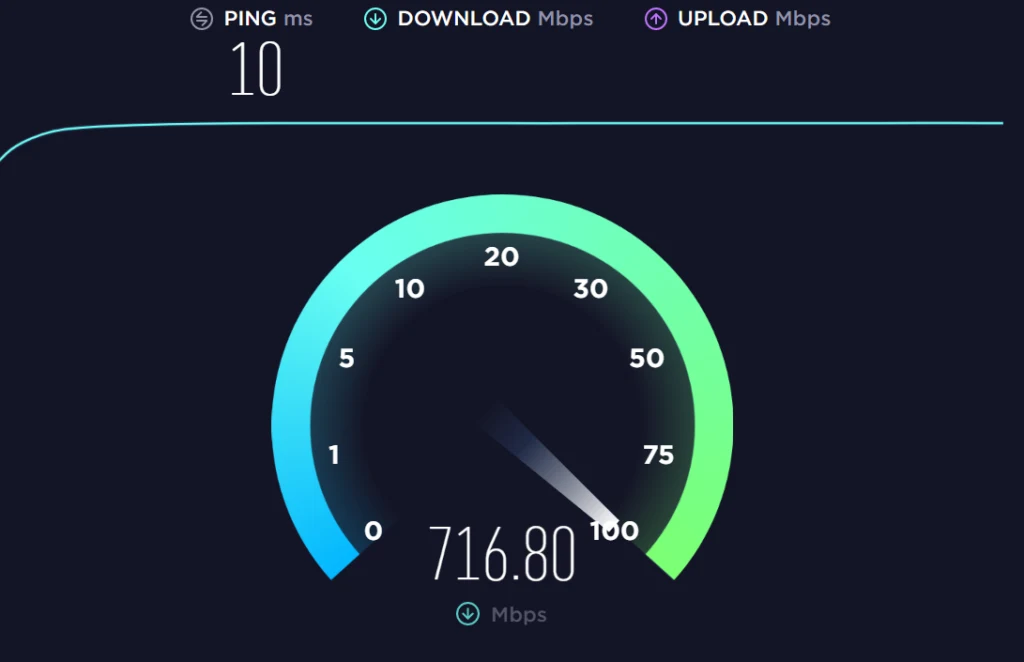
Other Ways to Speed up PS5 Downloads
Downloads for PS5 can be huge in size. Here are a few techniques that based on my experience, can help to speed up your downloads significantly.
Turn Off Background Downloads in Settings.
Another way to speed up your PS5 downloads is by turning off background downloads on your PlayStation 5. This will prevent background apps from downloading while you are in the middle of playing games or watching videos on Netflix or Hulu Plus (if you use those services).
Switch To A Wired Ethernet Connection
The Wi-Fi chipset used on the PS5 is relatively fast and supports the latest Wi-Fi 6 standard. However, this is still not nearly as fast as using an ethernet connection on your PS5. Fortunately, connecting your Sony PlayStation 5 using an ethernet cable is straightforward and simple. This is going to result in faster downloads and lower latency in games.

Contact Your ISP
There may be a problem with your internet connection. Your ISP will be able to determine if the signal levels you are receiving to your modem are within proper spec.
This can have a huge effect on your download speed. Also, ask your ISP about the possibility of bumping up the bandwidth of your internet plan. Often times you can get a bump in speed for little to no additional monthly cost. This is the single best way to get faster downloads.
Conclusion
The best MTU value on your PS5 will depend on your internet connection. The default settings are generally the best choice. If you want to try different MTU settings, it is usually best to choose a few different values, test them out one by one and see which ones are the most consistent.
If you have followed these steps and still have issues with your internet connection stability, then it may be time to contact your ISP for more assistance.

Chriz
Friday 30th of June 2023
You’re an idiot for not even saying how to change it. Try again
Zachary Harper
Monday 3rd of July 2023
You do realize the post is called best MTU settings for PS5 and not how to change MTU settings on PS5.
justdial.com surat
Thursday 2nd of March 2023
This is my first time pay a quick visit at here and i am really happy to read everthing at one place
Zachary Harper
Monday 20th of March 2023
I'm glad you found the content helpful.