Gaming using a mobile hotspot is not optimal because performance can be all over the place. Ping spikes can be a nightmare when using a mobile hotspot.
However, in a pinch, mobile hotspots can be used to play games on your Xbox. A very common error message when connecting an Xbox to a mobile hotspot is UPnP not successful. What is UPnP, why is it used, and is it really necessary for Xbox?
Table of Contents
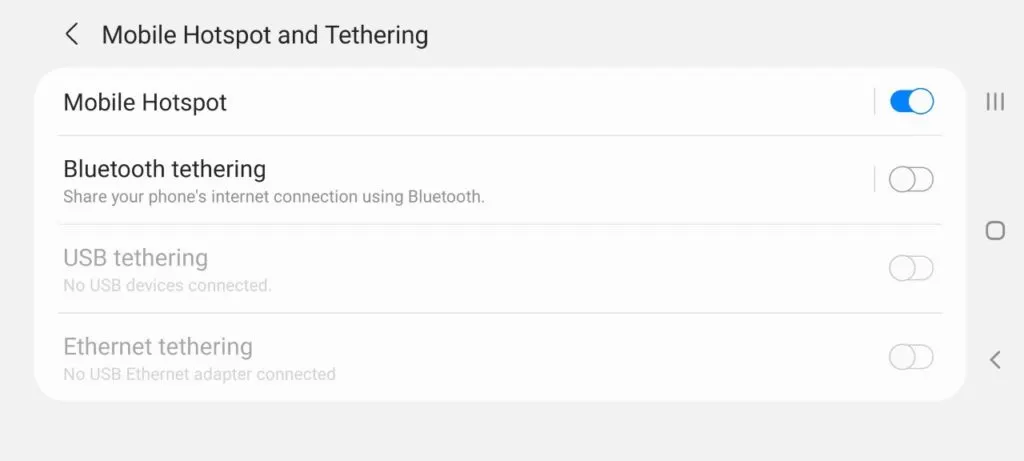
What is UPnP on Xbox
UPnP stands for universal plug-and-play. It is essentially a form of automatic port forwarding that makes for an easier time connecting to outside connections. UPnP allows the automatic forwarding of ports and also the ability to punch holes in your firewall in real time as needed. Xbox makes extensive use of UPnP to enable the traversal of NAT. Network address translation (NAT) is a widely used technology to allow multiple devices to share a single public IP address provided by your internet service provider (ISP).
With a traditional home broadband internet connection, you normally get a single public IP address assigned to your modem. You then share that IP address using a wireless router that performs NAT. UPnP is usually enabled by default on your router, and everything just works as designed. If you are still having issues connecting to Xbox Live, you have the ability to manually forward ports to your console.
Generally, with cellular 4G / 5G based internet connections, you do not get your own public IP address. Cellular carriers use a technology known as carrier grade NAT (CGNAT). CGNAT is essentially the same thing as NAT, only it takes place on the carrier’s network. CGNAT means that your public IP address is shared with many other users.
This is perfectly okay for web browsing and most online activities. Gaming poses unique challenges when CGNAT is being used. With CGNAT, it is not possible to have UPnP work as designed. It is also not possible to forward ports manually. CGNAT is one of several reasons that mobile hotspots are a poor choice for connecting your Xbox to the internet.

Is UPnP Necessary for Xbox
Your Xbox can connect to Xbox Live just fine without UPnP. The main issue you will have is connecting to certain online matches that use peer-to-peer P2p connections. Voice chat can also be an issue in some cases. Generally, using a mobile hotspot will result in a strict NAT type on Xbox.
This is because you are connected in a double NAT environment. CGNAT is the first layer of NAT, your hotspot device is the second layer of NAT. Double NAT is not friendly for gaming on any platform. Xbox Live is particularly sensitive to double NAT environments.
The biggest problem you are likely to encounter without UPnP is a strict NAT type. As with the Xbox Series X, there are several things you can try to change your NAT type on Xbox.
Test Your NAT Type
Test your NAT type from the settings menu on your Xbox console. This will tell you if you might run into any issues related to not having UPnP on your mobile hotspot.
If you test your NAT type and it is moderate or even open, look no further. You have no need for UPnP at all. UPnP on Xbox is simply a method of trying to change your NAT type. IPv6 is slowly eliminating the need for UPnP on Xbox live. If you test your NAT type and get open or moderate, you are all set.
Far more likely, you will get a strict NAT type, and likely a double NAT detected message. If you get a strict NAT type, you really only have one option for changing your NAT type to moderate when using your mobile hotspot connection.
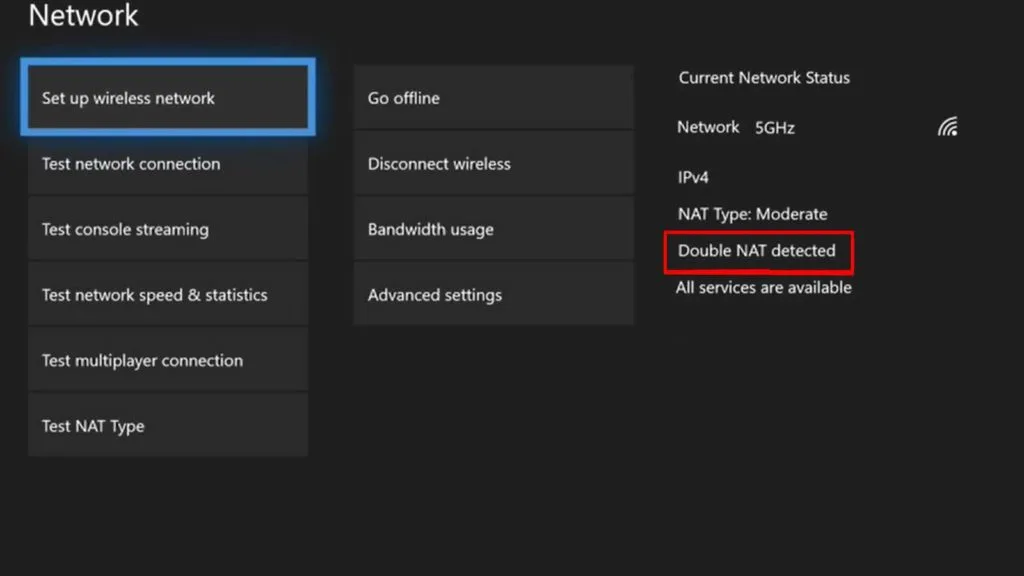
Using a VPN Service
If you absolutely want to change your NAT type on Xbox using a mobile hotspot, a VPN is your only option. A VPN will allow your Xbox to have a non-CGNAT public IP address that can support UPnP. If you are serious about gaming and must use a mobile hotspot, a VPN is your best friend.
Conclusion
UPnP is not needed to play games on Xbox. However, UPnP is useful for changing your NAT type from strict to moderate or open. UPnP is not possible with mobile hotspot connections due to CGNAT. If you want to use a mobile hotspot for gaming on Xbox and want to change your NAT type, a VPN is the best tool for the job.
FAQ
Can you enable UPnP on mobile hotspot
The only way to get UPnP to work with Xbox when using a hotspot is to use a VPN service. There are many VPN services that can work well for Xbox. ExpressVPN is the best choice for most people but is a little pricey. A cheaper alternative that works well enough for most people is Surfshark VPN.
Can I change NAT type on mobile hotspot?
The best way to change your NAT type when using a hotspot is to use a VPN service. There are many VPN services that can work well for changing your NAT type. ExpressVPN is the best choice for most people but is a little pricey. A cheaper alternative that works well enough for most people is Surfshark VPN. Both will change your NAT type.
Is UPnP needed for gaming
No UPnP is not needed for gaming. The main issue you may have without UPnP, is connecting to certain online matches that use peer-to-peer P2p connections. Voice chat can also be an issue in some cases. Not having UPnP may result in a strict NAT type.
Does UPnP cause lag
No UPnP does not cause lag. UPnP is a form of automatic port forwarding that can help to change your NAT type from strict to moderate or even open. UPnP has no real effect on lag (ping). UPnP is an alternative to manual port forwarding. UPnP is widely considered a security risk because it allows applications to automatically punch holes through your firewall.
