NAT type 3 on PS5 is usually not ideal. It can lead to various issues, such as voice chat not working or getting dropped from multiplayer matches. Of the 3 NAT types that are possible on PlayStation 5, NAT Type 3 is by far the most restrictive. The other NAT types, 1 and 2, are much better for gaming.
If you currently have a NAT type 3 on PS5, you will definitely want to switch it to a NAT type 2. NAT Type 3 means that you will generally only be able to connect to other players who have a NAT type 1.
Fortunately, in most cases, this is completely possible and not overly difficult. There are a few situations, however, that can make getting a NAT Type 2 more challenging.

Why is My PS5 NAT Type 3
NAT type 3 on PlayStation 5 means that you are connected behind 1 or more routers, and your console is having difficulty communicating with PlayStation Network (PSN) on the required ports. This could be caused by a number of factors. If you are behind a single router, these are the most likely causes.
- Firewall rules on your router are blocking communication requests.
- UPnP is disabled on your router, and you have not set up port forwarding.
- Multiple PlayStation consoles are connected to the same router, and they are competing for ports.
- You made a mistake when setting up port forwarding.
- Your internet service provider (ISP) uses carrier-grade NAT (CGNAT).
These are the most likely causes of a NAT type 3 on PS5 if you are only connected behind a single router.
Far more likely, the reason you are getting a NAT type 3 is because you are behind multiple routers, all performing NAT. This results in a configuration known as double NAT. You may be connected behind multiple routers and not even realize it. This is extremely common. Check your modem’s information to see if it also is acting as a router.
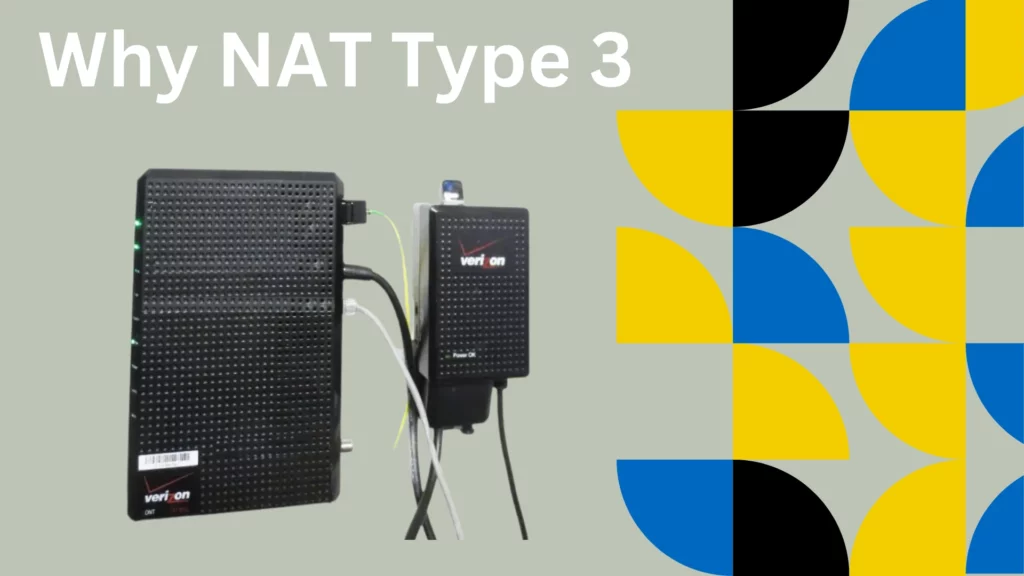
PS5 NAT Type 3 Fix
If you have determined that you only have a single router. You should start by enabling UPnP on your router. Then restart your router and your PS5. This will often change your NAT type on PS5 to a NAT type 2.
Another thing you can try is setting up port forwarding on your router. First, you will need to assign your console a static IP address. Then you will need to set up port forwarding. These two methods should both be able to change your NAT type on PlayStation 5 from NAT type 3 to NAT type 2.
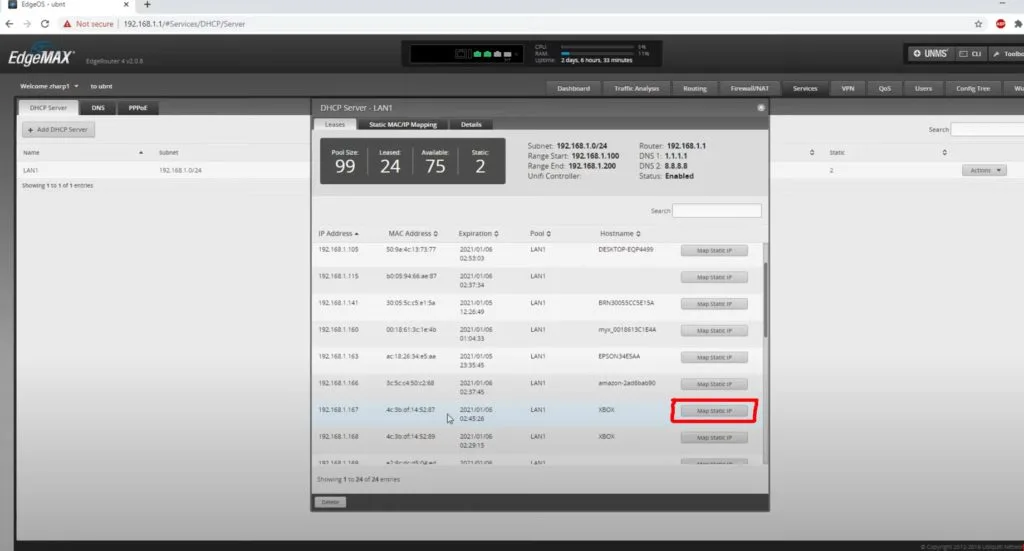
If you are still getting a NAT type 3 after enabling UPnP or setting up port forwarding, you more than likely have a second router on your network and don’t realize it, or your ISP is using CGNAT.
Very often, the modem rented from your internet provider is a modem/router combo unit. If you do not disable the router functionality of a modem/router combo unit and connect your own router, you will have 2 routers on your network. 2 routers mean double NAT. Double NAT almost always means NAT type 3 and strict NAT in all games.
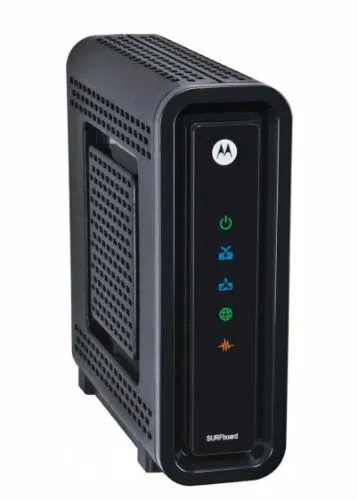
Double NAT occurs when your public IP address gets converted into a private IP address by a router via NAT, then a second router converts the private IP address into a different private IP address. Double NAT occurs either because there are two routers on your network connected together or because your internet service provider uses CGNAT. Double NAT is very bad for gaming on PS5.
The most common reason for a double NAT environment is having more than one router on your home network. Eliminate one of your routers or put your modem/router combo into bridge mode. Potential ways to resolve issues related to double NAT include.
- Put your modem/router combo unit into bridge mode.
- Replace your modem router combo unit with a straight modem.
- Eliminate your own router using only the modem/router combo unit.
- Use a VPN service that offers a publicly routable IP address.
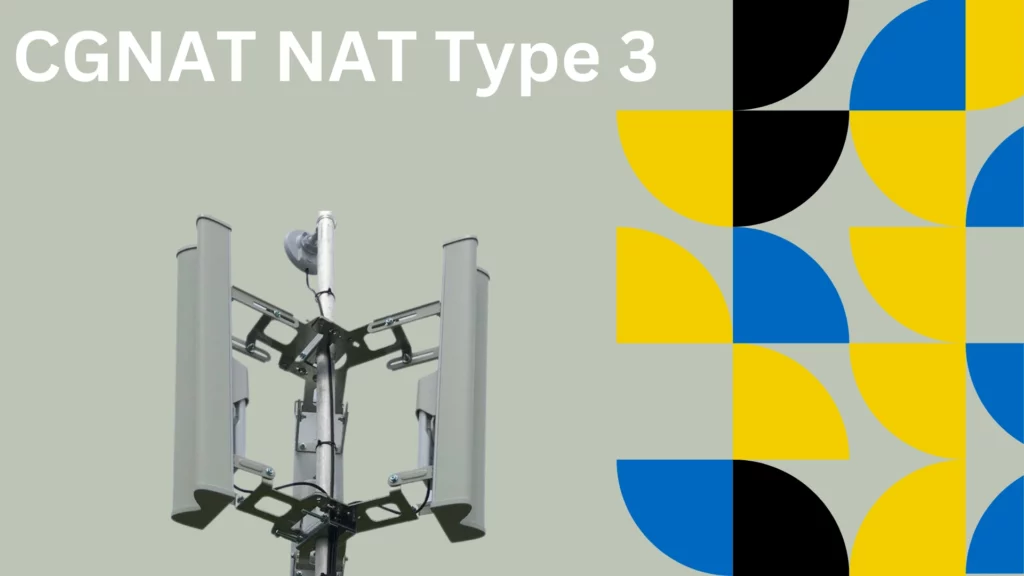
The other common reason for double NAT is that your ISP uses carrier-grade NAT (CGNAT). CGNAT is most commonly used by 4G / 5G cellular-based internet services and by satellite internet services, including Starlink. With CGNAT, your router does not get a public IP address assigned to it directly. Instead, your router gets a private IP address that your ISP assigns. This private IP address is sharing a public IP address used by hundreds of other users in many cases.
CGNAT does not allow for the usual techniques of changing your NAT type. Since you have no control over the router performing NAT on your ISP’s side, port forwarding and UPnP are possible.
A VPN service is the best way to change your NAT type if you must use an internet service provider (ISP) that uses CGNAT. Given the choice, if your internet service provider uses CGNAT, look for a different provider.
Generally, cable, DSL, and fiber-based internet service providers do not use CGNAT. CGNAT is typically most common with cellular and satellite ISPs. Cellular and satellite based internet is generally not ideal for gaming for other reasons, including problems with latency and stability. Latency is oftentimes a problem with satellite-based internet.
Once you eliminate the double NAT, your NAT type will most likely change from type 3 to type 2. If this does not happen, make sure UPnP is enabled on your router. You will also want to reboot your router and PlayStation console before testing your NAT type again. Once you get a NAT type 2 on PS5, you are good to go.
Conclusion: NAT Type 3 PS5
Getting a NAT type 3 on PS5 can be extremely frustrating. Fortunately, it is generally possible to change your NAT type to a NAT type 2. However, depending on your type of internet connection, the process will vary slightly. The general steps will be very similar though.
If your ISP is using CGNAT to provide you with an IP address, you may need to use a VPN to change your NAT Type. With CGNAT, it is not possible to forward ports as your router doesn’t have a publicly routable lP address. You will be unlikely to get a NAT type 1 or NAT type 2 in PlayStation Network with an ISP that uses CGNAT without using a VPN.
Getting a NAT type 2 from within the PS5 settings menu should be the goal for most gamers. Getting a NAT type 1 requires connecting your PS5 directly to a public IP address, which is impractical for most gamers. Most residential ISPs only provide a single public IP address, and if you assign it directly to your PS5, you will not be able to connect any other devices to the internet at the same time.
