High ping and unstable ping are two extremely common issues that gamers face on all platforms. The Sony PlayStation 5 (PS5) is no exception. Ping is the amount of time it takes a data packet to reach its destination and return with a reply. Ping is measured in milliseconds MS. Generally, the lower the ping, the better, and the stability of the ping is also important.
The distance between you and the game server you are connecting to, as well as the quality of your internet connection, are primarily what determines your ping. Excessive server congestion can also have a negative impact on your ping.
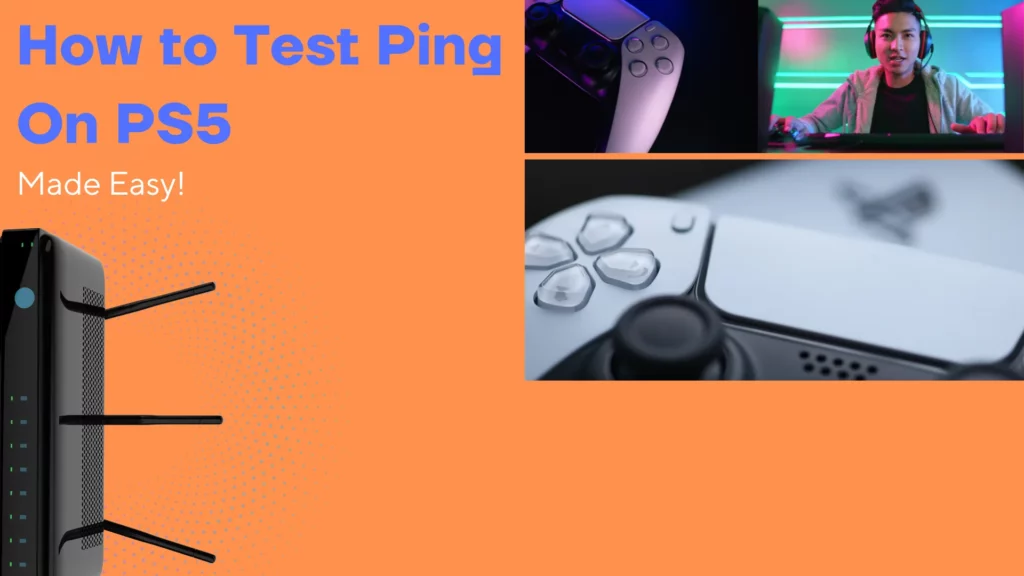
Testing Your Ping
There is no official ping utility built into the PS5. We think that would be a fabulous tool that Sony should put out. The way you will need to test your ping (latency), is in the game itself.
This is actually better anyways. Your latency to the game server is much more important than your latency to the PlayStation Network (PSN) servers.
Most latency-sensitive games provide a means of viewing your ping information in real time.
Testing Ping in Call of Duty Black Ops Cold War On PS5
- Open your game’s pause menu, and navigate to Settings.
- Find the Account and Network Settings tab
- you’ll find a chart tracking your ping and packet loss.
Anything over 100 ms is likely to cause some issues. Packet loss should be below 1% as well. High ping and High packet loss will severely impact your gameplay in Call of Duty.

Testing Ping in Battlefield on PS5
To view your real-time connection information, including your ping, press and hold the options button. after a few seconds of holding, your connection stats page will appear. Your ping is displayed in the upper right.
Battlefield is more sensitive to ping than many other games. You will want a ping of less than 80 ms for optimal performance. If you get spikes that go over 200 ms, you will likely feel as if the game is lagging. In order to fix this, you will need to lower your ping.

How to Lower Ping on PS5
Now that you have learned how to test PS5 ping, it is time to see if you can get your ping to go much lower. Here are a few things that, based on my experience, are with trying to lower your ping on PS5.
- Switch from using WiFi to ethernet.
- Change your DNS server to one that offers faster name resolution speed.
- Restart your router and your PS5.
- Contact your internet service provider for further assistance.
For most people switching from a wireless connection to a wired connection will help them lower their ping by a few milliseconds and also improve the stability of their ping. Using a DNS server with lower latency can be helpful. For many people, Cloudflare DNS 1.1.1.1 primary, 1.0.0.1 secondary will be a good choice. Learn more about finding the best DNS server for PS5 to get even better performance.

As you probably already know, a simple restart can make all the difference. If your ping just suddenly increased for no apparent reason, try restarting your PS5 and your router.
Finally, if you are still having issues, there may be an issue with your internet connection. Make the dreaded call to your ISP and ask them to look at your signal levels. In many cases, they can remotely fix issues related to your internet connection.
If your connection to your ISP is poor, you are going to have issues with ping as well as issues with packet loss. You will absolutely want to get this taken care of.
