PS4 Ethernet vs. WiFi? Is a wired connection really worth it for gaming on PS4, or is WiFi just as fast? The short answer is yes, ethernet is much faster on PS4. It may triple your download speed and also significantly reduce your latency.
That said, ethernet is not an option for everyone, and there are a number of ways to improve your WiFi connection on your Sony PlayStation 4 console. There is also the option of using MoCA or powerline ethernet adaptors to connect your PS4 to your router. I tested all of these options hands-on and compiled the results for you.
Table of Contents

I tested the PS4 console using several routers of widely varying price points and got vastly different results, ranging from less than 20 Mbps in download speed all the way up to over 350 Mbps.
In my testing, I discovered that using the 5 GHz band is essential if you want fast WiFi speeds. Please note that the earliest generations of PS4 do not support the 5 GHz band at all. There were several important takeaways from my testing. I will discuss them and how you can get the best performance out of your PS4.
Please note that the internet connection I used for our testing was rated for up to 950 Mbps download and 50 Mbps upload. Your internet speeds will vary, and you will not be able to go any faster than your ISP service plan allows.
For many people, the speed of their internet service plan will be the limiting factor and not the speed of their router. Also, note that the speed test utility built into the PS4 is not known for being particularly accurate. Therefore I did not use it for our tests. Instead, I measured the actual download throughput and did the calculations myself.
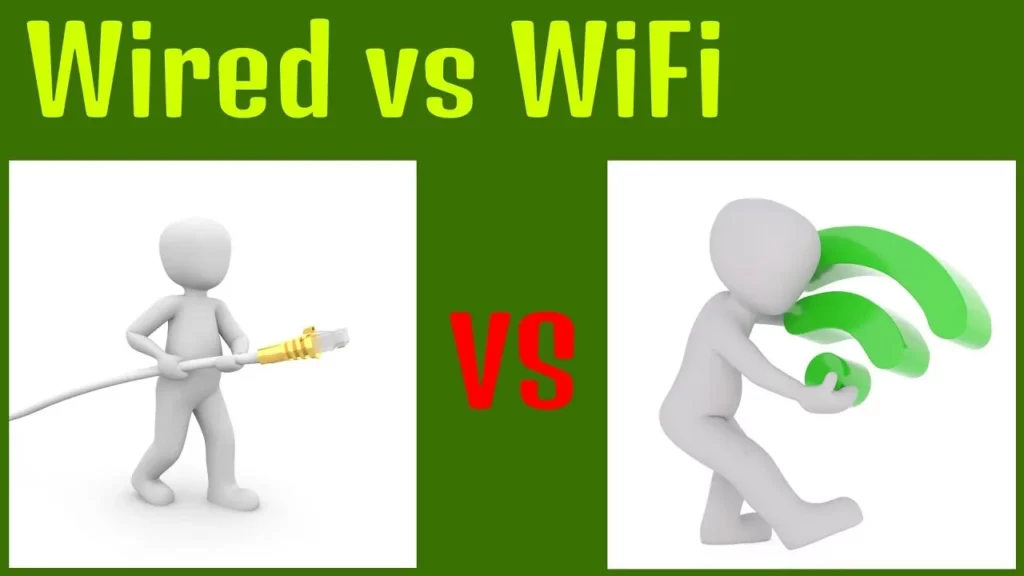
Setup 1) Netgear R6400 AC1750 Router on 2.4 GHz Band
Test 1 used the Netgear R6400, a common consumer-grade router that does not support Wi-Fi 6. This router is widely available from retailers, including Walmart, Target, Best Buy, Staples, and Amazon. It also represents what most people are likely using. The first test used the 2.4 GHz band on the Netgear router. This is often what the router will default to if you do not specify otherwise.
In my hands-on testing with this setup, I averaged 20 Mbps download speed on PS4. This was the lowest of any of the setups I tested. Although 20 Mbps is enough to play online games, it makes for relatively slow downloads of games and updates. Latency in games was also noticeably higher.
Setup 2) Netgear R6400 AC1750 Router on 5 GHz Band
My second test was conducted using the same Netgear R6400 router as in the first test. The only thing I changed was the Wi-Fi frequency band from the 2.4 GHz band to the 5 GHz band. This is a simple change that anyone with a router that supports 5 GHz can make at no cost. Most routers manufactured within the last few years all support the 5GHz band, and all Wi-Fi 6 routers support it.
This simple change nearly doubled my PS4 download speed from 20 Mbps to over 45 Mbps. This is the single best way for most people to get faster speeds without having to replace their equipment. This was an incredible improvement that required nothing but a simple settings change on our router.
I would strongly recommend anyone using the 2.4 GHz band give this a try and change to the 5GHz band. Most people will see a sizable improvement. In rare cases, this may cause you not to be able to connect if you are really far from your router.
The 5 GHz band tends to have slightly less range, especially through a lot of walls. If you try it and it causes an issue, all you have to do is set it back to 2.4 GHz. I would recommend anyone using the 2.4 GHz band to give this a try.
Once again, I will state the oldest generation of PS4 does not support 5 GHz.

Setup 3) Ubiquiti Unifi U6-Pro Access Point on 5 Ghz Band
My third test was using a business-grade wireless access point from Ubiquiti Networks. Ubiquiti Networks is a leading wireless networking solutions vendor used by fortune 500 companies around the globe.
They are also leaders in the hospitality WiFi market, with deployments in the largest hotel chains and in sports arenas. The Unifi U6-Pro is also incredibly affordable, making it a great choice for home users.
For this test, I use used the Ubiquiti Unifi U6-Pro access point on the 5 GHz band. Our previous testing already showed the huge benefits of using the 5 GHz band. I averaged over 132 Mbps on our PS4 in this test. This is much higher than the best result I got with the Netgear router.
This would be an ideal setup for anyone who wants the best Wi-Fi performance in their home and wants to move up from the usual consumer-grade networking equipment that leaves so much to be desired. It would also be the best setup for anyone who absolutely can’t get an ethernet cable run to their Sony PlayStation 5 console and wants faster downloads.
Setup 4) Wired Ethernet Connection
For my fourth test, I used the PS4 connected directly to my router using a wired ethernet connection. This was to test the best-case scenario that should give us the highest speeds possible.
Unsurprisingly, in this test, our speeds were far and away the highest of any of the tests. I was regularly getting over 355 Mbps of download speed in our tests. This is the kind of speed that will enable game downloads to take minutes rather than hours or even days in some cases. If you can go wired, it will not disappoint you in any way.
This setup would be ideal for anyone who can possibly connect their PS4 console with a wired ethernet connection. If the router is in the same room as your console, it is super simple. It is also simple if your home is already prewired for ethernet. If you fit into either of these scenarios, using ethernet is a no-brainer at all. You have the golden ticket and just need to make use of it. If you need to purchase an ethernet patch cable.
Of course, if you do not fit into either of these scenarios, it may still be affordable to get a cable run to where you need it. If you have an existing ethernet connection near your console, but another device is plugged into it, the best thing to do would be to purchase a small 5 port ethernet switch and then connect both devices. This is extremely simple and requires absolutely no configuration at all.
If you are unable to run an ethernet cable to your PS4 console, you may want to look at powerline networking as an option. In many cases, it will be faster and more stable than Wi-Fi.
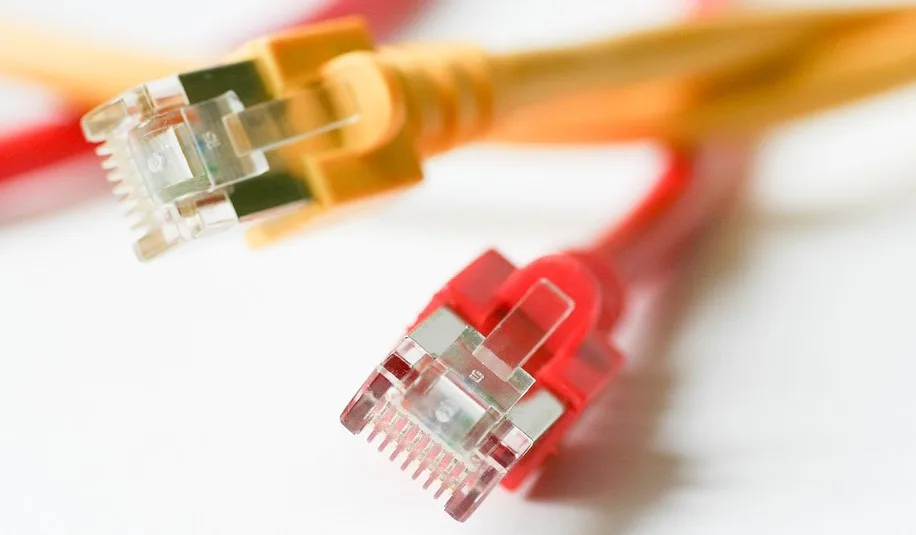
PS4 Ethernet vs WiFi Important Takeaways
1) A Wired Ethernet Connection is Definitely Worth it.
If you have the option of using a wired ethernet connection on your PS4, look no further. This is the single best thing you can do to improve your performance, hands down. If you absolutely can’t run an ethernet cable, look into powerline networking or MoCa networking as an option.
2) If You Must Use WiFi a Business Grade WiFi Access Point is Your Best Option.
If ethernet is not an option for you and you must use WiFi upgrading your equipment is going to make for a huge improvement in your performance. If you choose to go down this route, skip the consumer-grade routers and look into getting a business-grade setup with a standalone router and access point. The Ubiquiti Edgerouter 4 and Unifi U6-Pro access point make a great combination. The PS4 does not have support for WiFi 6 due to its age, but a WiFi 6 access point is still your best option.
3) Use the 5 GHz WiFi Band if Supported by Your Router. (It Probably is)
If you do not want to upgrade your equipment, you can likely get a boost in performance on your PS4 simply by changing from using the 2.4 GHz band to the 5 GHz band. This will make a sizable difference for most people. Most routers made in the last few years all support the 5 GHz band. If your router doesn’t support the 5 GHz band it is definitely time for an upgrade. Keep in mind the oldest generation of PS4 does not support the 5 GHz band.
4) Faster Download Speeds Make Game Downloads a Breeze.
Actual gameplay does not really benefit from the faster speeds, but downloads are much quicker. The recommended speed for PlayStation Network is 5 Mbps; that is it. Our testing can confirm this. I noticed absolutely no difference in gaming performance in our testing, regardless of our connection speed.
Latency is king for online gaming performance, not speed. Learn how to reduce your latency by finding the best DNS server for your location.
Downloads are a different beast altogether. I found that game downloads almost maxed out our connection speed and took full advantage of the added speed. I tested by downloading “Destiny 2,” a 72 Gig download.
Our download times were as follows:
Wired Ethernet: 28 Minutes
Unifi U6-Pro 5 GHz WiFi: 1 Hour 15 Minutes
Netgear 5 Ghz WiFi: 3 Hours 52 Minutes
Netgear 2.4 Ghz WiFi: 8 Hours 15 Minutes
This is a real-world test that highlights the differences in performance. If you frequently download large games or large game updates, this will be especially important to you. Also, note that if your internet connection speed is lower, your downloads will be slower.
This test was conducted with a 945 Mbps internet connection so that the internet bandwidth would not be the limiting factor. Your speed will also vary depending on the time of day that you are downloading. The more people downloading, the slower the downloads due to network congestion on the PlayStation Network Servers.
Based on repeat testing, 350 Mbps is about the fastest you can download games to your PS4 console. This is either a hardware limitation, such as the hard drive speed, or the limit of the servers that you are downloading from. The latter seems more likely to be the case.
5) WiFi Extenders Do Much More Harm Than Good
The worst performance I saw in any test was when I tested using a WiFi extender. Not only did download speeds drop all the way down to 3 Mbps, but the connection stability was also poor, almost to the point that games were unplayable. Avoid using a WiFi extender at all costs. Even connecting to a weaker WiFi signal offered better results than using our WiFi extender.
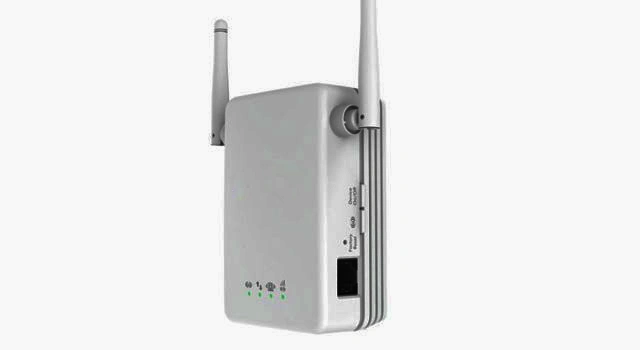
Your best options include MoCA and powerline networking adaptors. These offer similar performance to using a proper ethernet connection.
Conclusion: PS4 Wired vs Wireless Speeds
Based on my experiments, using ethernet on PS4 leads to much higher download speeds and better game stability. If you must use WiFi, the 5 GHz band is better than the 2.4 GHz band. However, the older generation of PS4 consoles is 2.4 GHz only.

