1.1.1.1 is the better choice for most people. Cloudflare’s 1.1.1.1 public DNS service is generally the fastest to resolve domain names to IP addresses. This can make for a more responsive browsing experience and make websites load faster. Reliability is solid with both DNS services.
Cloudflare vs Google DNS
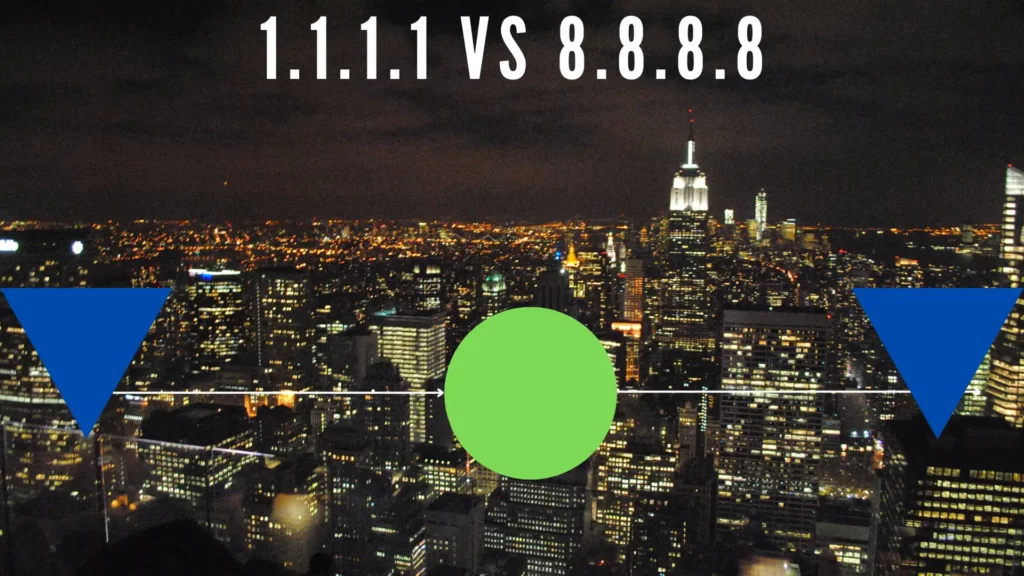
Google vs Cloudflare
Google vs Cloudflare DNS? Google launched its public DNS service (8.8.8.8, 8.8.4.4) back in 2009. At the time, OpenDNS was the leading public DNS service. OpenDNS was acquired by Cisco in 2015. Since then, their popularity is declined somewhat.
Google DNS is often used for troubleshooting networking issues. It is common to test connectivity by pinging 8.8.8.8. This is in part because it is easy to remember and also because it is generally very reliable.
Cloudflare, best known for its award-winning content delivery network (CDN) launched its public DNS service (1.1.1.1, 1.0.0.1) in 2019. The popularity of Cloudflare’s 1.1.1.1 DNS has exploded greatly. Both DNS services, at their core, do the same things. It is the subtle difference between them that may sway your decision one way or the other. 8.8.8.8 vs 1.1.1.1, which DNS is better
What is DNS and Why Does it Exist
DNS is an essential part of the internet. It largely goes unnoticed by most people. DNS is an acronym for domain name system. The function of DNS is best explained as a giant phone book directory for the entire internet. DNS uses a series of records known as DNS records to associate domain names with various online services. Perhaps the most important DNS record is the “A” record. The “A” record is used to map domain names with IP addresses.
DNS is necessary because computers speak in numbers, often very long numbers, and humans speak in verbal languages. Long numbers are generally not memorable to most people. Without DNS, websites would have to be accessed using their IP address. For example, if you wanted to visit Amazon, you might enter 195.123.147.219. This would be how all websites would have to be accessed.
There would be no friendly names, and .com would not be in our vocabulary. This would be a horrible browsing experience for everyone. This is why DNS is used and has been a core element of the Internet since 1985. DNS remains highly relevant today, and with IPv6, it will be more important than ever.
What DNS Service Should I Use
Generally, the DNS servers provided by your internet service provider are perfectly adequate and perform well. Most do not need to change what DNS service they are using. There are, however, certain situations where changing your DNS service could make sense. Generally, these situations involve either issues with reliability or performance. Other times people will switch DNS services to a provider that offers additional features such as malware blocking or content filtering.
How Fast Is 8.8.8.8 and 1.1.1.1
First and foremost, DNS has no effect on download and upload speeds. What matters with DNS lookups is the latency in resolving domain names. For most people especially in North America, 1.1.1.1 is going to offer slightly lower latency than 8.8.8.8. This is not always the case, there are always exceptions, but 1.1.1.1 is going to offer lower latency for most people.
8.8.8.8 will generally also offer good performance for most people. While technically, 1.1.1.1 is faster for most. The difference is likely to go unnoticed by most people.
Of course, there are also other options for DNS services, including Quad9 and OpenDNS. In this comparison, we are focusing on 8.8.8.8 and 1.1.1.1, but there are lots of other great options.
Running a DNS Benchmark
If you want to be absolutely sure you are getting the best DNS performance, you may want to test it for yourself. Depending on your internet service provider (ISP), your results may vary widely. In my case, 1.1.1.1 was a fair bit faster at resolving DNS queries.
You can either test using a DNS benchmark tool or using your operating systems command line tool. If you use the command line, you will use the ping command to test each DNS service. The syntax is as follows, ping x.x.x.x. The command line method is fast and easy, requiring nothing to be downloaded.
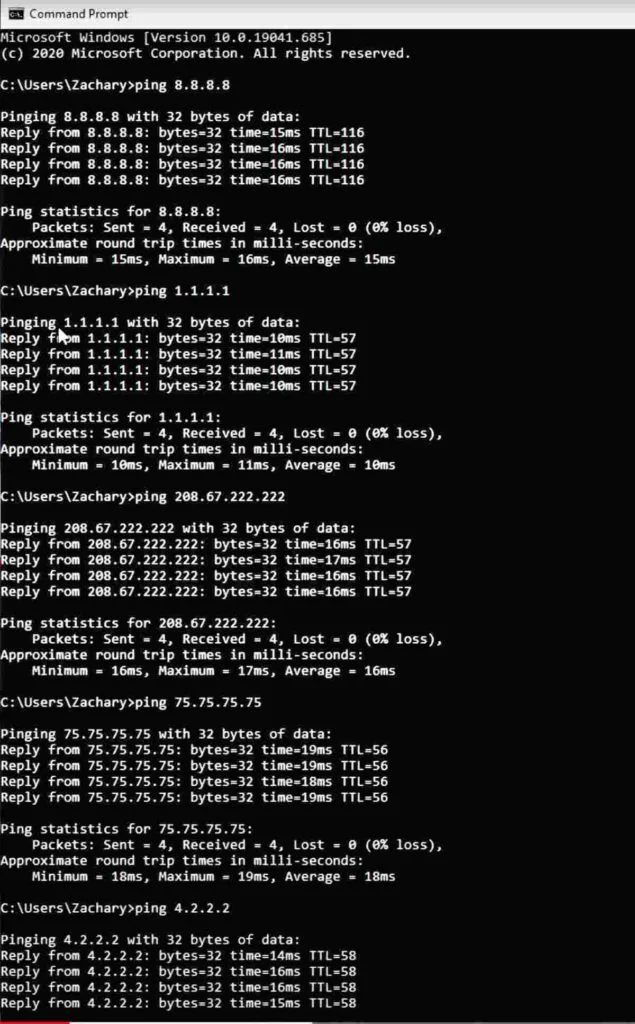
How Reliable is 8.8.8.8 and 1.1.1.1
8.8.8.8 has historically been the more reliable option. However, both 8.8.8.8 and 1.1.1.1 are highly reliable, and you can use either DNS service with confidence. Additionally, both services offer a secondary DNS server as a backup, 8.8.4.4 and 1.0.0.1.
If you want to take reliability and redundancy even further, you could actually use both DNS services. For example, you could set your primary DNS server as 1.1.1.1 and your secondary DNS server to 8.8.8.8. This is actually a good option that most people do not even know is possible.
In this case, by using two distinctly different companies with different data center locations, you are minimizing the risk of having both DNS services fail at the same time to virtually zero.
8.8.8.8 vs 1.1.1.1 Privacy
Your DNS service provider, by definition, has access to a list of every website you visit. If you do not trust your DNS service provider, you should consider switching.
Cloudflare’s 1.1.1.1 public DNS service is a great choice for the privacy-conscious. They keep only minimal logs for 24 hours, after which they are purged.
Google’s 8.8.8.8 public DNS offers a less transparent privacy policy that allows for more collection of user data. Google does say that they anonymize the data prior to storing it. Google is largely in the business of data collection. It is at the core of their business model. You likely use Google for other services, such as search or email. If you trust Google with these services, you can likely trust their DNS service as well.
Choosing a privacy-conscious DNS is great; just remember that your ISP can still see everything, and there are much better methods of hiding your browsing data. If privacy is your goal, you would be much better off using a VPN service.
With a VPN, the only thing your ISP can see is that you are using a VPN and that traffic is flowing between your computer or mobile device and the VPN provider. A VPN is a valuable tool if you are looking for additional privacy while online, especially if you use public WiFi hotspots.
8.8.8.8 vs 1.1.1.1 Additional Features
8.8.8.8 and 1.1.1.1 are designed to provide fast and reliable name resolution worldwide. They do not offer additional features. However, Cloudflare offers 1.1.1.2, which offers malware-blocking technology, and 1.1.1.3, which offers malware-blocking and adult content blocking.
The are other DNS service providers that offer additional security features and even features such as ad blocking. 8.8.8.8 and 1.1.1.1 are about fast, reliable performance, and that is where they both shine brightly.
