Based on my own extensive testing of DNS performance across various continents and using over 20 internet service providers, 1.1.1.1 is generally still the fastest DNS. This is directly in line with what independent DNS monitor DNSPerf has also found.
This is really not surprising when you consider that 1.1.1.1 is run by Cloudflare. Cloudflare is best known for its award-winning content delivery network (CDN). The nature of running a CDN requires having a strong presence in many critical locations distributed across the entire internet. It is no surprise that most people live within a few hundred miles or less of a Cloudflare DNS resolver.
Is 1.1.1.1 Still the Best DNS

What is DNS and Why is it Necessary
DNS is a core element of the internet. It works behind the scenes and goes completely unnoticed by most users. DNS is an acronym for domain name system. The purpose of DNS is best explained as a giant phone book directory for the World Wide Web. DNS works as a collection of records known as DNS records to associate domain names with various online services. Perhaps the most essential DNS record is the “A” record. The “A” record is used to map domain names with IP addresses.
DNS is helpful because computers speak in numeric values, and humans speak in verbal languages. Long numbers are generally friendly to humans. Without DNS, websites would have to be accessed using their IP address. For example, if you wanted to visit Facebook, you might enter 174.143.117.139. This would be how all websites would have to be accessed.
We would not have easier-to-remember domain names, and .com would not be in our vocabulary. This would be a horrible browsing experience for everyone. This is why DNS was pioneered in the early days of the internet. DNS remains highly relevant today, and with IPv6, it will be more important than ever as IP addresses are even longer using IPv6.
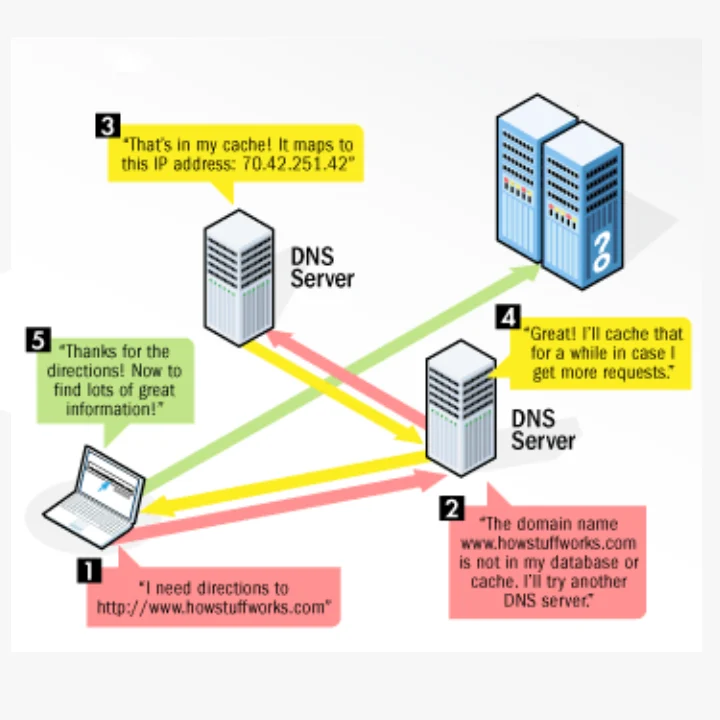
Who Should be Using 1.1.1.1 DNS
Generally, the DNS servers provided by your internet service provider works as expected, and you would give little thought to changing DNS services. There are, however, certain situations where changing your DNS service could improve your browsing experience and your privacy.
Cloudflare’s 1.1.1.1 DNS service is one of the best options out there. According to Cloudflare, they delete all logs after 24 hours and also allow you to turn off logs in the settings menu. This makes perfect sense, given that privacy is at the core of Cloudflare’s entire business model.
This is in contrast to DNS services such as Google’s 8.8.8.8, which logs substantially more information, consistent with Google’s business model that relies heavily on targeted advertising and data collection.
Your DNS provider can see a list of every website you visit, and this is a requirement for providing DNS resolution services. However, logging the information is optional. For this reason, if you value privacy, Cloudflare is the better option.
I would highly recommend Cloudflare DNS to anyone looking to try an alternative to the DNS servers provided by their ISP.
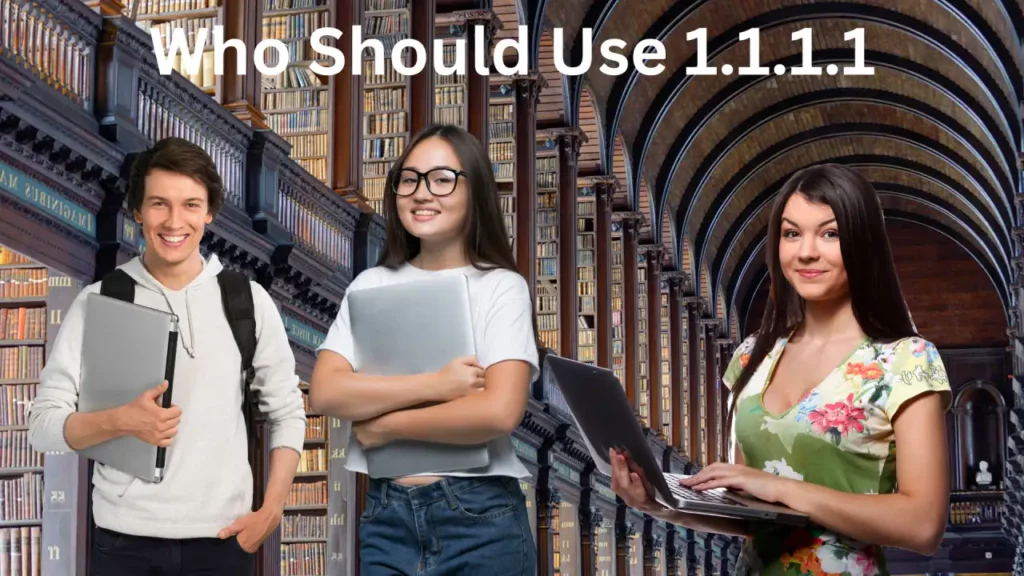
How do I Use 1.1.1.1 DNS
Setting up 1.1.1.1 on your devices is a relatively straightforward process. You can set it on your devices, such as laptops, smartphones, and gaming consoles. Alternatively, you can set it on your router. If you change it in your router, you will automatically apply the change to all of your connected devices. This is, in my opinion, the best option for most people.
Some routers do not offer this capability, if this is the case, you can set your DNS manually on your device to Primary DNS Server 1.1.1.1 and Secondary DNS Server 1.0.0.1. Additionally, on iOS, you can install the official 1.1.1.1 app from the Apple App Store. You can also install the official 1.1.1.1 app for Android from the Google Play Store. I would, however, recommend setting this on your router, if at all possible, rather than on your device.
To use Cloudflare DNS with IPv6, simply set your IPv6 DNS to 2606:4700:4700::1111 Primary and 2606:4700:4700::1001 Secondary. This will apply the Cloudflare DNS service to your IPv6 traffic.
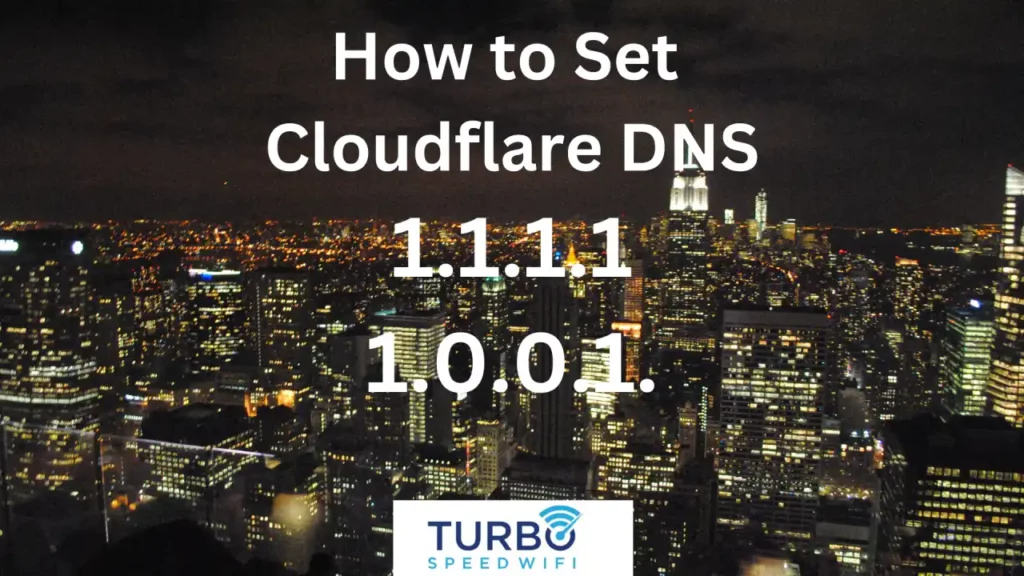
Why Should I Trust Cloudflare’s 1.1.1.1 DNS Service
1.1.1.1 and its secondary DNS resolver 1.0.0.1 are hosted by Cloudflare. Cloudflare is a well-established, trusted provider of privacy-focused web services. Popular Cloudflare services include content delivery network (CDN) services, DDoS protection services, secure remote access solutions, and performance accelerator services.
Cloudflare is used extensively by Fortune 500 companies and independent content publishers alike. They have a massive global infrastructure and offer world-class DNS name resolution services with server locations all over the world.
Cloudflare also offers a very transparent privacy policy that states what data is collected, for how long, and for what purposes. It also states that they do not sell any data and that all data is deleted after 24 hours. This transparency is something truly unique in the web services industry. You should feel good about using a privacy-first DNS service such as Cloudflare’s 1.1.1.1 or Quad9’s 9.9.9.9, which offers a similar privacy-focused approach to DNS resolution.
Is 1.1.1.1 Good for Gaming
Cloudflare’s 1.1.1.1 DNS service is a great choice for gaming. Using 1.1.1.1 for gaming can reduce latency in DNS resolution, improving gaming performance in many cases. 1.1.1.1 is also a great choice for gaming because some games used DNS to determine the game server closest to your location. Using 1.1.1.1 on a game such as Fortnite can reduce your latency in online multiplayer matches by connecting you to the closest Fortnite server, such as NA East, NA West, or Europe.
Other games that use P2P technology and rely on matchmaking servers, such as Call of Duty, also benefit from using 1.1.1.1 in many cases. Cloudflare’s global presence makes it an ideal choice for gaming for most people.
In my independent testing, I found that using 1.1.1.1 reduced my latency in popular online multiplayer games, including Fortnite, Call of Duty, World of Warcraft, and Halo Wars 2, by an average of 7 ms. This is not a huge change, but definitely, an improvement that is worth it given how easy it is to change your DNS service.
Is 1.1.1.1 Always the Fastest DNS Service
Cloudflare’s 1.1.1.1 DNS service is the fastest globally for most people but not for all. In some situations, due to geographic reasons or the routing used by your internet service provider, there may be faster options. It is important to remember that when it comes to DNS, faster actually means lower latency and not higher bandwidth.
If you are looking to increase your download speed, changing your DNS service provider will be of no value to you. DNS does not affect bandwidth in any way. However, reducing latency in name resolution can make webpages open faster and make for a more responsive browsing experience. For many people, this will make the internet “feel faster”.
Generally, 1.1.1.1 will be the fastest DNS for most people due to them having servers located all over the world, making it extremely likely that a DNS resolver is nearby regardless of where you live. Cloudflare also makes very effective use of DNS caching which further reduces the latency is DNS name resolution. Overall Cloudflare’s 1.1.1.1 is the fastest DNS for most people.
Based on my own data, Cloudflare averaged a response time of 19.5 milliseconds. This was almost 3 milliseconds faster than the DNS service next in line and almost 8 ms faster than Google’s Public DNS 8.8.8.8.
This is also in line with the 14.6 ms average that DNSPerf found. Of course, their test was larger and more complete than mine. However, we both reached the same basic conclusion that 1.1.1.1 is generally the fastest DNS for most people.
If you want to be 100% sure you are getting the fastest DNS performance, you may want to test it for yourself. Depending on your internet service provider (ISP), your results may vary widely. In my case, 1.1.1.1 was the fastest at resolving DNS queries.
You can either test using a DNS benchmark tool or using your operating systems command line tool. If you use the command line, you will use the ping command to test each DNS service. The syntax is as follows, ping x.x.x.x. The command line method is fast and easy, requiring nothing to be downloaded. You will want to test other DNS services, such as Google’s public DNS, Level 3’s DNS, OpenDNS, Quad9’s DNS, and any other public DNS service that you trust. You could also test your internet services provider’s DNS servers, for example, Comcast uses 75.75.75.75.
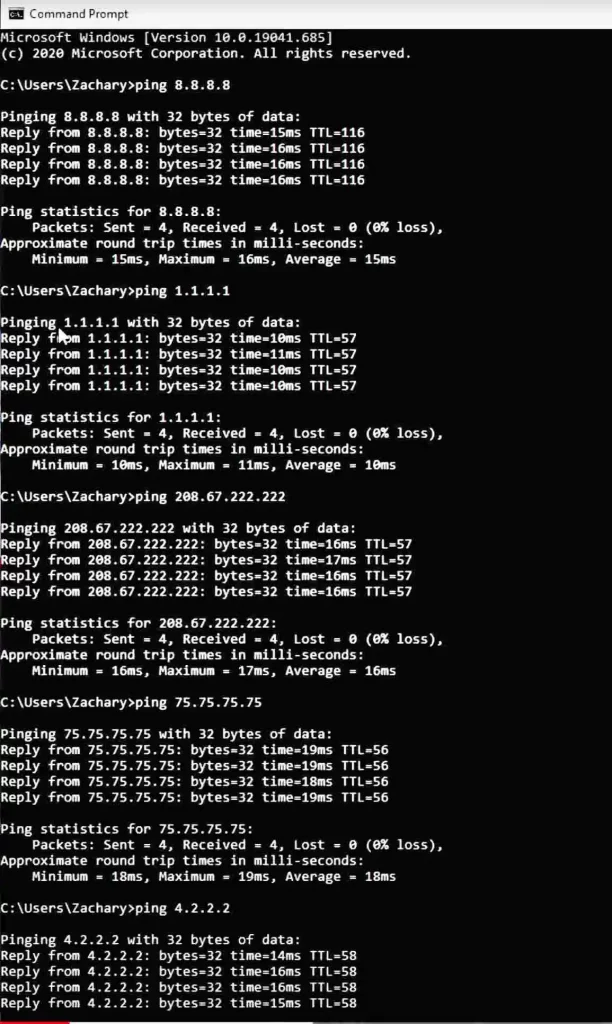
That said, if Cloudflare is very close to other options, it may be worth using even if slightly slower due to the privacy advantages over a service such as Google’s public DNS. It really comes down to what matters most to you and who you trust the most.
Conclusion: Is 1.1.1.1 Good
Based on my own hands-on research, the data I have analyzed from leading 3rd party internet research firms, and my own data running DNS benchmark software from over 100 different locations across the internet, I would say that 1.1.1.1 is good and is likely the fastest DNS resolver for most people.
I also highly recommend using a DNS provider that takes your privacy seriously. I feel good about the transparency offered by Cloudflare and how they respect my data. For these reasons, I would highly recommend most people give 1.1.1.1 DNS a try. It is fast and easy to switch, and it is equally fast and easy to switch away from if you do not like it.
