The latest generation Xbox Series X and Xbox Series S are both true speed demons, to say the least. Game load times are exceptionally fast, thanks to SSD-based storage. Download speeds are also lightning-fast, especially when connected via ethernet. Connecting via WiFi still allows for fast downloads when using the 5 Ghz band.
The Xbox Series X and Xbox Series S do not support WiFi 6, which limits download speeds somewhat. This raises the question, how much faster are Xbox Series X download speeds when compared to Xbox One
Xbox Series X | S max download speeds are about 600 Mbps or 5 times faster than on Xbox One. This is based on my own testing with an internet service that supports gigabit speeds. Speeds also depend on if you are using a wired or wireless network connection.
Note that this is the real-world speed when actually downloading games and other content rather than based on the speed test application. Speed test apps are not a true measurement of download speeds.

Xbox Download Speed Comparison
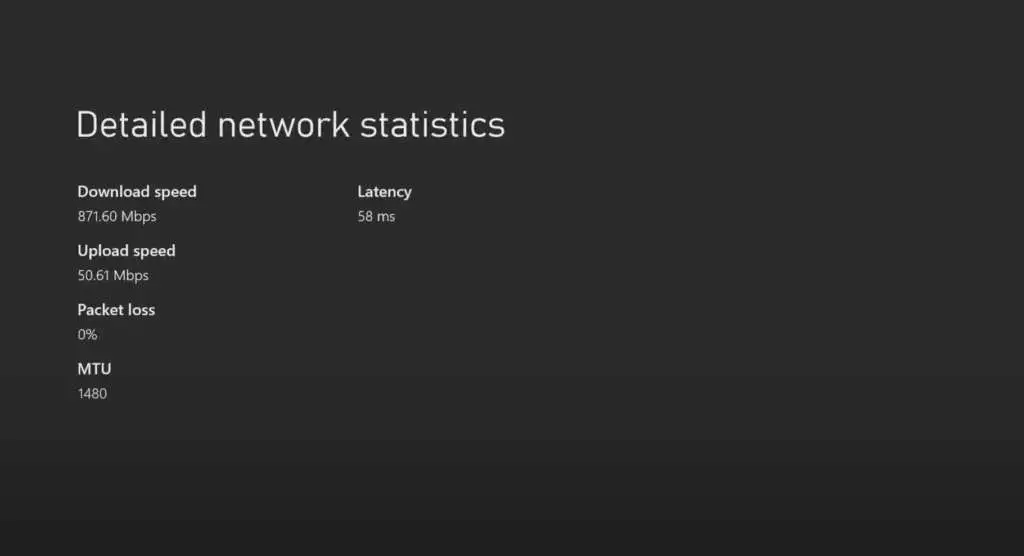
Xbox One Download Speeds
Download speeds on the original Xbox One console are limited to about 40 Mbps when using WiFi. This is due to the WiFi hardware technology that was used in this generation of Xbox. If your internet connection offers download speeds of more than 40 Mbps, your Xbox One will not be able to fully utilize it over WiFi.
If you connect your older Xbox One to your router / switch with an ethernet cable, you will get faster download speeds. The ethernet port in the Xbox One is technically rated for 1 Gbps. In my own testing, I never saw download speeds anywhere near that high.
Games would download at about 110 Mbps in most cases. Occasionally they would spike up a little higher or dip a little lower. Speeds of 110 Mbps are about what you can expect if you connect your original Xbox One console to a gigabit internet connection via a hardwired ethernet connection.
The exact reason that download speeds are not higher is not really known. It appears to be limited by the servers that are being used to deliver the downloads to the Xbox One or the hardware itself. When the Xbox One first launched, this was not really a problem, as average broadband speeds were about 10 times lower than today.

Xbox One X Download Speeds
Download speeds on the newer Xbox One X console are a bit higher. The WiFi hardware in the Xbox One X is greatly improved over the previous Xbox One. If you have a decent router, you can expect to get about 85 Mbps when connecting via WiFi. This is a fair bit higher than the previous Xbox One model. If you want the fastest download speeds on Xbox One X, you are still going to want to use ethernet.
If you connect your Xbox One X to your router / switch with an ethernet cable, you can expect download speeds of about 200 – 235 Mbps. The ethernet port in the Xbox One is also rated for 1 Gbps. As with the older Xbox One, in my own testing, I never saw download speeds anywhere near that high.
It is possible that the internal mechanical hard drive is limiting the speed. Games usually download in the 200 Mbps range in most cases. This means that a 50-gigabyte game would take about 34 minutes to download. This is actually quite fast and not likely an issue for most people. Larger games, such as Destiny 2, will take longer.
Xbox Series X and Xbox Series S Download Speeds
The Xbox Series X and the Xbox Series S is an absolute speed demon, to say the least. Everything about the latest generation is just so much faster than previous generations. Improvements such as the 8-core custom Zen 2 processor and NVMe SSD storage are truly game-changing. Download speeds are also significantly faster on the latest generation Xbox consoles.
The WiFi hardware in the latest generation Xbox Series X and Xbox Series S support WiFi 5 (802.11-ac), which is faster than what the Xbox One uses. It is not, however, as fast as the PS5, which supports the latest WiFi 6 (802.11-ax) standard. In my testing, I consistently see download speeds of about 230 – 250 Mbps over WiFi.
These are the kind of download speeds you can expect, assuming that you have a decent router, and connect using the 5 GHz frequency band. Downloading a large game such as Microsoft Flight Simulator 2020 (83 GB) will take about 47 minutes over WiFi. This is incredibly fast and truly next generation. The only thing faster is the Xbox Series X connected with ethernet.
Xbox Series X | S Max Download Speed
Download speeds with ethernet appear to currently max out at about 600 Mbps. Once again, the ethernet port is rated for 1 Gbps, and the limitation appears to be on the Xbox download server side of things. Running a speed test from on the Xbox Series X connected via ethernet shows speeds of over 947 Mbps.
This means that max download speeds on Xbox Series X and Xbox Series S are likely limited not by the console but on the server end. Microsoft has to manage its network bandwidth to ensure that everyone is able to connect without overloading their servers. As disappointing as this sounds, it is not a disappointment at all. 600 Mbps is blazing fast. The same 83 GB download that took 47 minutes over WiFi completes in under 19 minutes.
Key Takeaways
Download speeds have increased greatly with each new generation of Xbox consoles. This is still very true with the latest generation system. If you are using WiFi, you are truly limiting your speeds if you have a fast internet connection.
Of course, the speed of your internet connection may be the ultimate factor that determines how fast you are able to download from the Xbox Live server. If your internet service maxes out at 30 Mbps, you will never reach a download speed higher than 30 Mbps, no matter what else you do. If you are unsure what your internet speed is, you should test it using an internet speed testing service.
If you are using a DSL internet connection or a satellite-based internet connection from HughesNet or Viasat, you may want to look at faster options. One option that is gaining popularity among gamers is Starlink Internet.
A quality cable modem or fiber optic internet connection will generally offer the best performance and the lowest latency. However, Starlink is a great option if you live somewhere without access to cable or fiber internet.
Internet connections of 300+ Mbps are highly affordable these days and available in many locations. If you, unfortunately, live where fast internet is not available, take a good look at Starlink. The quality of your internet connection is going to greatly impact your online gaming experience on any recent generation of Xbox console, including the Xbox One, Xbox One X, Xbox Series S, and Xbox Series X.
At this time, 5G home internet is not optimal for gaming due to unstable ping and high packet loss. Regardless of what kind of internet connection you are using, use a network cable rather than WiFi to connect to your router for max download speeds on your Xbox console.
