You should not turn off your router at night. Turning off your router at night will save you, at most, $1 per month in electricity costs and is not required to keep your network secure.
The vast majority of peer-reviewed studies have all found little to no evidence that EMF signals from a wireless router pose any dangers to your health. The most widely stated benefits of turning off your router at night simply are not true.
Additionally, anything that relies on your WiFi will stop functioning. This includes devices such as WiFi-enabled security cameras and IoT devices. This will probably be a major inconvenience, and make the decision for you anyway.
Keeping your router powered on at all times is the optimal way to run your network. If you do not want your kids using the WiFi at bedtime, either enable parental controls on your router or on your child’s devices. Powering off your router is not the answer.
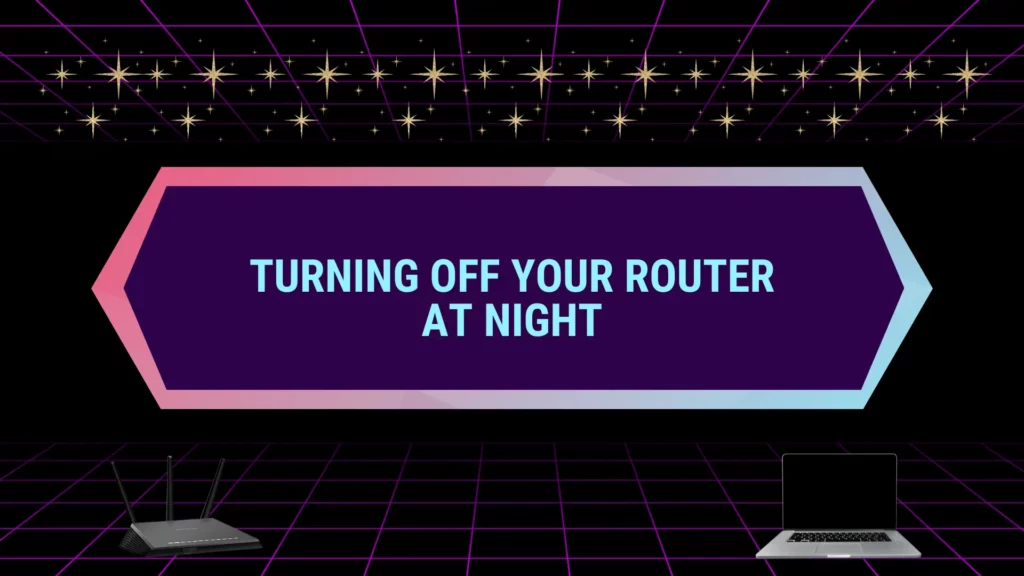
Table of Contents
Reasons to Keep Your Router Powered On
- Your devices will continue to receive updates when idle.
- You will not need to turn on your router and wait for it to boot up each morning.
- Your router’s lifespan will be greater.
- Turning off your router nightly may slow down your internet connection (especially if using DSL).
- Your IoT (smart home) devices will continue to function.
- Your WiFi-enabled security cameras will continue to function. (Ring, Nest, Arlo, etc.).
Your devices will continue to receive updates when idle
When you keep your devices powered on and connected to the internet, they are able to receive updates as needed. Hate waiting for Windows 10 /11 to update? Schedule your updates for the middle of the night, leave your WiFi router on, and wake up in the morning to an updated computer that is ready to go.
Other devices, including smartphones, tablets, and even game consoles, also receive frequent operating system updates. Ideally, you want to download these when you are not actively using the device. Leaving your WiFi router on is the best solution.

You will not need to turn on your router and wait for it to boot up each morning
Who wants to get out of bed and pick up their phone to check the weather only to remember that the WiFi router needs to be plugged back in? Your life is busy enough; why add the unnecessary steps of turning your router on and off daily?
Your router’s lifespan will be greater
Routers are designed to remain powered on for most of their useful life. Short-cycling a router by turning it off and on daily will greatly reduce its lifespan by wearing out components such as power supplies and capacitors. This will end up costing you extra money when you have to replace your router sooner.
We spoke to an electronics engineer who explained how the heating and cooling cycles could greatly shorten the lifespan of your router.
Given that routers cost between $75 – $400, it is probably worth it to most people to try to make them last as long as possible.
Turning off your router nightly may slow down your internet connection
Technically, this one only applies if your router is a modem/router combo unit. Combo units are quite popular these days, especially if you are renting the equipment from your ISP.
The problem is that when you power down a modem, it loses sync with your internet service provider. Most ISPs have equipment that monitors the lines for errors.
Switching off your modem can show up as a fault. Some monitoring equipment will try to renegotiate at a lower speed when the modem comes back online if it sees frequent disconnects.
This can result in slower speeds when using your internet connection. The solution is simple: keep your router powered up 24/7. Restart your router only if there is a need. A speed test can tell you how your internet connection is really performing.
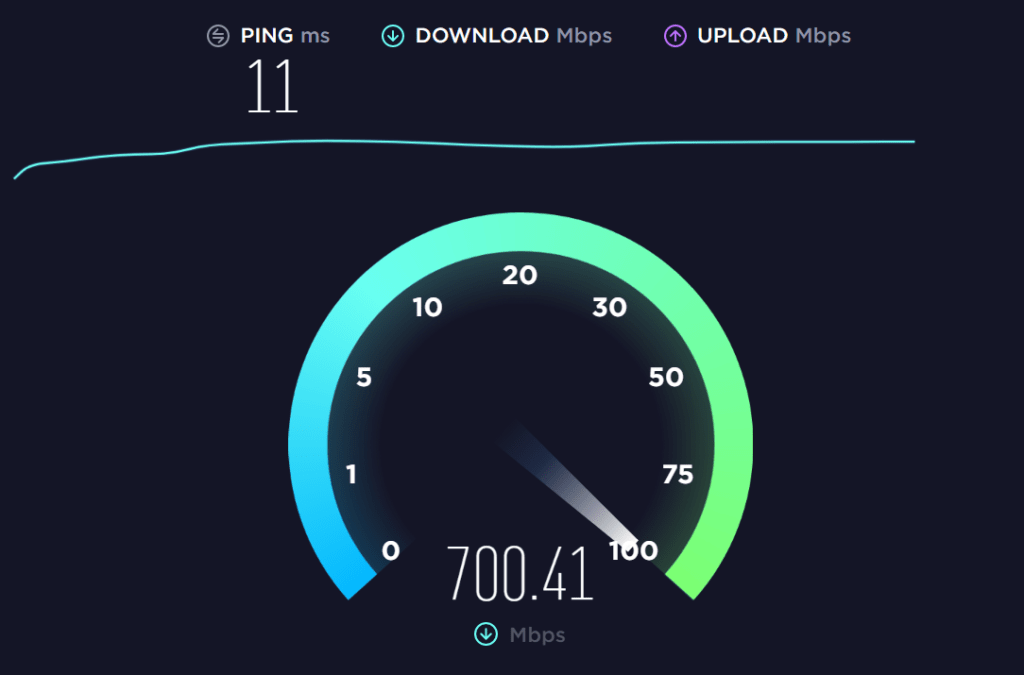
Your IoT (smart home) devices will continue to function
Do you have smart home devices? Smart home devices such as Amazon Alexa, smart plugs, smart lightbulbs, smart coffee makers, smart refrigerators, smart thermostats, etc., will not function if your router is turned off.
Keep your router powered on at all times if you have any smart home devices connected to your home network at all.

Your WiFi-enabled security cameras will continue to function. (Ring, Nest, Arlo, etc.)
If you are using WiFi-enabled security cameras such as those from Ring, Nest, Netgear, or any other band, turning off your router means that your cameras will not be able to communicate with their respective cloud services.
This means no recording will take place. This defeats the purpose of having the cameras, especially since many home invasions take place at night. Keep your cameras rolling by keeping your router routing.
Reasons Often Cited for Turning Your Router and Modem Off at Night
- Saves you money on your electric bill.
- Protects you from harmful radiation.
- Increases the security of your network.
Saves you money on your electric bill.
Routers are designed to remain powered on. You may be interested in turning off your router at night to save money on your electric bill.
Unfortunately, routers use such a small amount of electricity that you will not notice any real savings by powering your router down at night. An average home router costs less than $15 annually to run in electricity costs. Turning it off for 8 hours per day will, at best, save you $5 per year.
In contrast, you can save over $20 annually for each lightbulb you switch to LED. You can also save over $200 per year in electricity costs by setting the thermostat on your air conditioner a couple of degrees warmer.
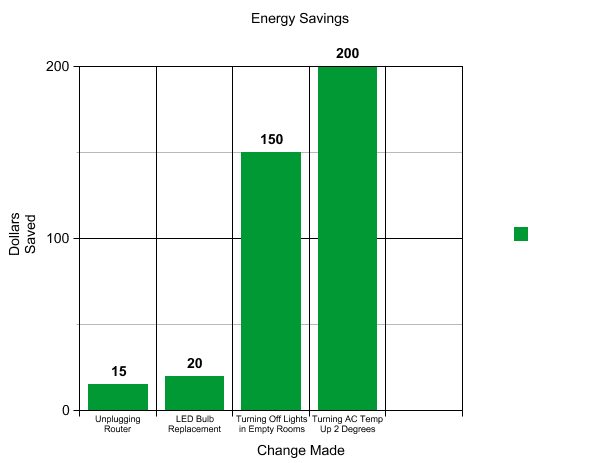
Protects you from harmful radiation
WiFi signals are not harmful to humans. The type of frequency used and the amount of power used is simply not enough to have an effect.
We are exposed to radiation sources all the time, the sun being by far the most powerful. Fortunately, most radiation we get exposed to is classified as nonionizing radiation.
According to the American Cancer Society, “nonionizing radiation is a type of low-energy radiation that does not have enough energy to remove an electron (negative particle) from an atom or molecule.
Non-ionizing radiation includes visible, infrared, and ultraviolet light; microwaves; radio waves; and radiofrequency energy from cell phones.” WiFi uses a tiny fraction of the energy vs devices such as cell phones which are designed to transmit to a cell tower several miles away.
Turning off your router at night is not going to improve your health in any way. There are numerous peer-reviewed studies that all point to the same conclusion about WiFi radiation.
When studies say turning off your WiFi improves your sleep, what they really mean is putting your phone away and not checking social media before bed can improve sleep quality.
WiFi, by nature, is one of the weakest forms of radiation that we get exposed to. Not only is the frequency low, but the power level being transmitted is tiny.
Improves Network Security
Technically, this statement is not totally false. A powered-down WiFi network cannot be attacked/compromised from the outside.
This is a valid point. The issue is many of the same people who preach this approach to security fail to implement other more effective means of security properly. Powering down a router for 8 hours per day does nothing to secure it for the remaining 16 hours of the day.
Enabling WPA2 / WPA3 encryption on your router is the single most important thing you can do to secure your wireless network. If your router doesn’t support at least WPA2, it is probably a dinosaur.
Replace it immediately; not only is it a security issue, but it is also likely making your internet connection much slower. Check out our router recommendation listed below.
The other most important thing you can do to secure your router is to change the admin password to something other than the default password. This is super important. If you have not done this already, shame on you. Go do it now, do not pass go, and do not collect $200.
Assuming that you are using WPA2 / WPA3 with a strong encryption key and have changed your router’s admin password, you are pretty safe. Turning off your router at night for security purposes is superficial at best.
Turning Off Your Router at Night
Should you turn off your router at night, given the potential benefits and drawbacks?
Based on modern science, the benefits of turning off your router at night are minimal, and the inconvenience is major. The vast majority of peer-reviewed studies performed by independent researchers find no evidence that WiFi poses any major health risks.
If turning your router off at night makes you feel better inside, go for it. Just keep in mind that routers are designed and optimized to be left on all the time.
