Alternatives to traditional home broadband internet connections have recently seen rapid growth in both availability and popularity. Millions of people are completely fed up with their current internet service provider and looking for a change.
SpaceX’s Starlink Internet Service is one of the hottest topics in the telecommunications industry.
TL;DR Answer
Starlink is better for most people than Verizon DSL service. DSL is too slow for 4K streaming, and buffering of HD video is common.
Starlink is similar in download / upload performance to Verizon 5G home internet but offers lower latency.
Verizon Fios, like most fiber optic internet connections, blows Starlink out of the water in terms of performance while also costing less money per month.
Get Verizon Fios starting as low as $25 per month

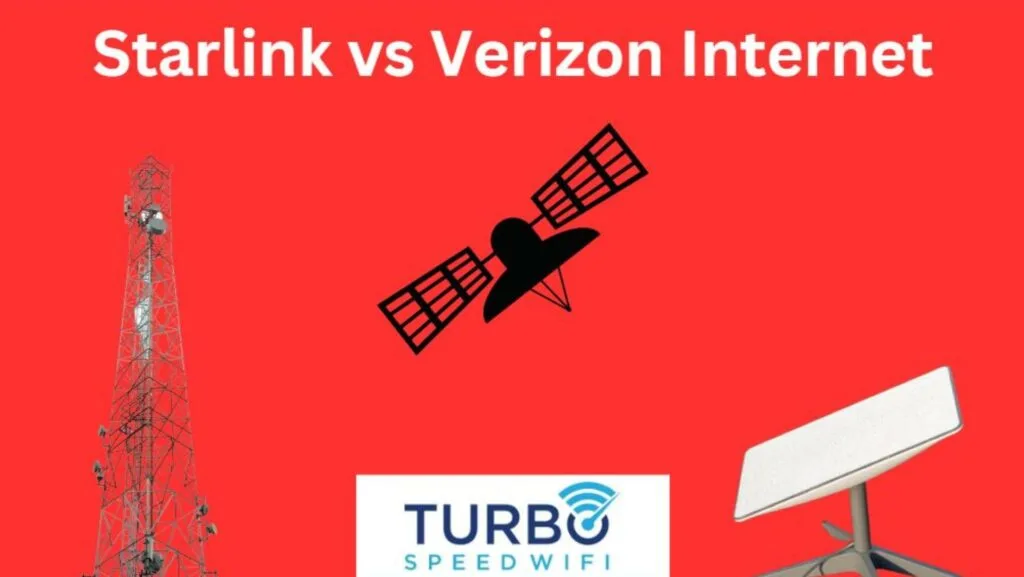
About Starlink
Starlink is a low earth orbit satellite internet service that offers high speed internet even in rural locations.
Starlink currently averages between about 70 Mbps and 140 Mbps of download speed. This is significantly Verizon’s DSL plans and similar to real-world speeds seen using Verizon 5G home internet. Starlink says they expect these speeds to increase as more LEO satellites are launched into orbit.
Latency with Starlink is generally in the 40 – 60 ms range, which is similar to or slightly higher than Verizon’s DSL service. This is low enough for most online games to play relatively smoothly. It is also low enough for remote working using applications such as Zoom or Microsoft Teams and for VoIP. The bigger issue with Starlink is the drops that last from a few seconds to a few minutes. This would kick you from a gaming match or disconnect a Zoom meeting.

About Verizon Home Internet
Verizon Home Internet is actually 3 different services that are all sold under the umbrella name. Verizon home internet can refer to Verizon DSL internet, Verizon Fios internet, or Verizon 5G home internet. These are all very different services, and each has its own unique strengths and weaknesses.
Starlink vs Verizon DSL
Verizon DSL has been around the longest and has the widest service availability. Verizon DSL is also the slowest of the Verizon home internet services. Download speeds with Verizon DSL max out at 15 Mbps, and Upload speeds max out at 1 Mbps.
Most people will see even lower speeds, especially if they are located farther away from the central office. Latency is in the 30 – 50 millisecond range with Verizon DSL.

Verizon DSL is more stable than Starlink at the present time. If you need absolute stability for VoIP or virtual meetings, DSL is going to be a better option.
DSL is also likely going to be better for online gaming. Latency is lower, ping is more stable, and drops are less common. Verizon DSL also provides a public IP address rather than a CGNAT private IP that Starlink provides.
This is essential for gaming, especially if you want to do port forwarding or get an open NAT type. Starlink does not offer residential customers publicly routable IP addresses.
However, download and upload speeds are 5 – 10 times higher with Starlink than with Verizon DSL. This makes downloading larger files much faster and streaming video much smoother.
You can stream video with Verizon DSL, but likely not in 4K. You are also more likely to experience buffering, especially if multiple people are online at the same time.
Uploads are also much faster with Starlink. If you use cloud storage services such as Dropbox, OneDrive, or Google Drive, Starlink will be much faster to upload files.
Winner: Starlink (With a few exceptions)

Starlink vs Verizon 5G Home Internet
Starlink and Verizon 5G home internet are both relative newcomers on the block. Both services are intended to compete in slightly different markets, but there is definitely some overlap.
Starlink is going for global coverage and prioritizing rural areas first. Verizon 5G is primarily targeting urban and suburban regions with their 5G home internet service. Starlink vs Verizon 5g, what is better?
- Starlink offers similar real-world download and upload performance to Verizon 5G home internet.
- Starlink offers significantly lower latency and higher ping stability than Verizon 5G home internet.
- Verizon 5G home internet offers fewer absolute drops in service than Starlink.
Theoretical speeds are higher for Verizon 5G internet. In lab conditions, 5G service using millimeter wave technology can easily reach gigabit speeds.
Bandwidth in the millimeter wave spectrum is simply much greater than in the lower frequency bands. Real-world speeds with 5G usually fall short by a significant margin.
This is typical with most wireless technologies. Real-world speeds of 300 Mbps is about average in millimeter wave coverage areas.
My testing and research in non-millimeter wave areas showed download speeds typically in the 40 – 80 Mbps range most of the time. Sometimes, during peak hours, speeds would be significantly slower. During off-peak hours, we would occasionally see speeds of over 200 Mbps.
Upload speeds ranged from about 3 Mbps or less during peak hours to 25 Mbps during the middle of the night.
Starlink currently averages between about 70 Mbps and 140 Mbps of download speed. This is theoretically less than Verizon 5G home internet, but also more consistent.
Verizon 5G internet has its moments where it is almost unusably slow. 70 Mbps is about the lower limit of what you will get with Starlink.

At the present time, both Verizon 5g home internet and Starlink have issues with stability and reliability. Starlink has drops that can range from seconds to minutes that occur daily.
This will hopefully become less of an issue as more satellites get launched into low earth orbit. It will also depend greatly on the customer’s location and their ability to get an unobstructed view of the sky for their dish.
5G is better in terms of reliability. It is less common with 5G home internet to get completely disconnected, as frequently occurs with Starlink. The real issue with 5G is the latency and stability of the connection.
Ping spikes are all over the place with Verizon 5G home internet service ranging from 100 ms up to 900+ ms and everywhere in between.
This is not suitable for online gaming, working from home, or any other latency-sensitive applications such as VoIP. Jitter and packet loss are also common issues with 5 G-based home internet.
This is not surprising. If you have ever tried to game using a mobile hotspot connection, you would know that latency has always been an issue with cellular-based internet connections. 5G does not appear to have solved this issue, especially in non-millimeter wave areas.
5G home internet bandwidth is also deprioritized by Verizon when the local cell tower is congested. Although data is not throttled based on usage, Verizon 5G home internet customers’ data gets sent to the back of the queue when the tower is crowded.
Cell phone data users get a higher priority of bandwidth. This is stated in the terms and agreements of Verizon’s 5G home internet service. This may also explain why ping spikes are such an issue.

Neither service is a good choice for gaming. But Starlink is at least usable for gaming. Starlink, as it stands right now, offers performance that is good most of the time, but unexpected drops are definitely frustrating, to say the least.
For gaming, these drops are extremely frustrating but, fortunately, relatively infrequent. Latency (ping) with Starlink is generally acceptably low to most gamers, and jitter and packet loss are generally within the acceptable range as well.
With Verizon 5G home internet, performance is a complete mixed bag right now. When you are using Verizon’s 5G home internet service, you will frequently experience performance issues when gaming.
Some of the time, especially in the middle of the night, performance is acceptable.
The real issue is what performance looks like during peak hours. Online gaming is virtually impossible from 4 PM until after 11 PM most of the time. Latency (ping) frequently spikes to over 700 ms on Verizon’s 5G home internet service. This is unusable for gaming.
Starlink and Verizon 5G home internet both use CGNAT technology. This also makes them less suitable to online gaming.
If your options are limited to just Verizon 5G home internet or Starlink. Starlink is going to be better for most people. This is especially true if you are outside of Verizon’s millimeter wave coverage areas
Winner: Starlink (With a few exceptions)

Starlink vs Verizon Fios
Verizon Fios Internet is an established player in the market with a relatively small but still somewhat sizable service area.
Fios internet is fast and reliable, with speeds of 1 Gbps available in most areas. Fios uses fiber-to-the-home technology to deliver symmetric download and upload speeds of 1 Gbps.
Comparing Starlink to Verizon Fios is not really fair to Starlink. Starlink does not really intend to compete with services such as Fios and other high-speed cable/fiber internet services.
If you happen to live in a Verizon Fios coverage region, Fios is a great choice. Generally, fiber internet has the absolutely lowest latency and the highest download/upload speeds. Fios is no exception here.
With Fios, you will generally get a highly reliable internet connection with consistent download and upload speeds.
This makes it a great choice if you rely on your internet connection for critical tasks. This could include working from home, running a small business, or using VoIP services.
Latency with Fios is usually in the 5 ms – 20 ms range, and jitter is usually less than 2 ms. This means that real-time communication platforms such as Zoom or Microsoft Teams will perform well. Corporate VPN connections will also be highly stable and free from drops.

If you are a gamer, you will be well suited to using Verizon Fios Internet. The low latency offered and lack of CGNAT makes it an ideal choice for gaming.
If you want an open NAT type in games, Fios is a great option. You get a public IP address that you can use to set up port forwarding.
The quality of service you will get from Starlink largely depends on how many Starlink users are active within your coverage cell and the number of obstructions blocking your dish’s view of the sky.
With Fios, you can be pretty certain that if service is available, you will be getting max performance. This is the nature of the technology. Fiber communications tend to be more reliable and less susceptible to outside interference.
If you are unable to position your Starlink dish with an unobstructed view of the sky, you will almost certainly have connection issues. Starlink offers a mobile app that can help you with the placement of the dish and maximizing performance.
That said, if you know the only place you can put the dish has trees blocking its view of the sky, you should just give Starlink a hard pass.
Last but not least, another reason you may want to choose Fios is if you want the absolute fastest download speeds and upload speeds. With Fios, you can get an internet service of 1 Gbps. A 1-gigabit internet connection will net about 950 Mbps of download speed due to packet overhead.
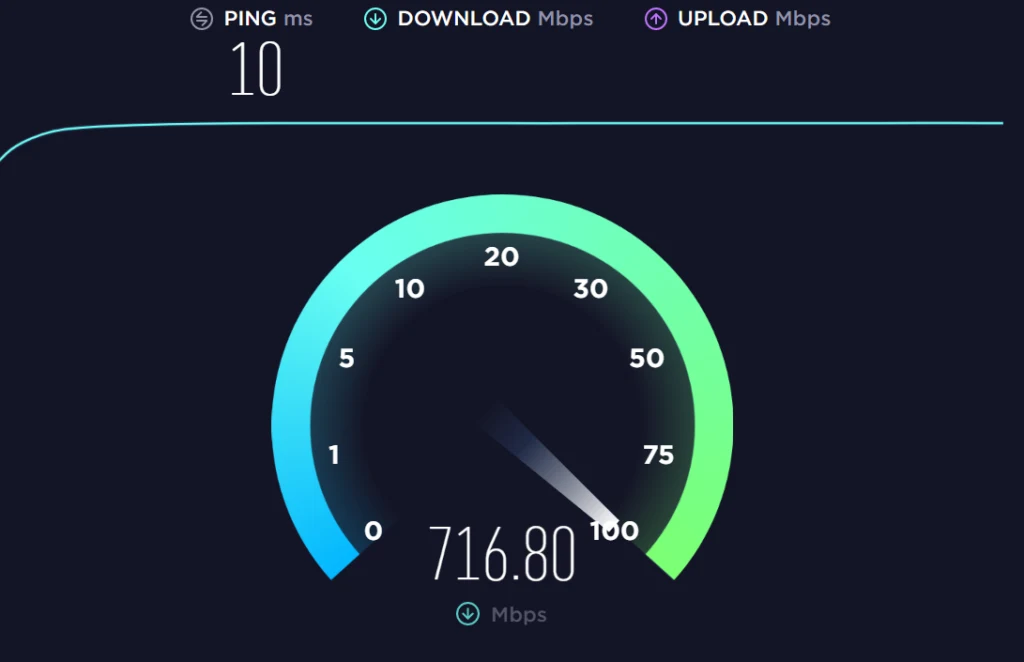
This is ideal if you do a lot of downloading of large files or have multiple users sharing the internet connection. Most people would be perfectly fine with 100 Mbps to 400 Mbps, but if you need and or want the extra speed, Fios can offer it.
Your bandwidth will also be highly consistent, and you can expect to get the speeds you are paying for most of the time. Upload speeds with Fios are also symmetrical. This is great for people who work from home or use cloud storage services.
Winner: Verizon Fios (By a landslide)

Pricing: Verizon Home Internet vs Starlink Internet
Verizon home internet varies greatly in price depending on when you sign up and what promotions are offered.
Generally, you can expect to pay between $30 and $120 per month for service. Generally, the lower speed tiers cost less within each service type.
Often times you will also get a discount if you also have a Verizon cell phone line on the account as well. There is no upfront equipment purchase required with Verizon Internet.
Starlink residential Internet currently costs $90 – $110 per month for service. There is also a one-time fee of $599 for the equipment package that includes the Starlink dish and a very basic Wi-Fi router.
Data caps
Verizon has no data caps on its internet plans. This is a huge benefit to some users but not a factor that impacts most people.
This is similar to the unlimited data offered by T-Mobile Home Internet. However, it is important to note that Verizon gives priority to cell phone users over home internet customers when the cell phone tower is crowded. This could result in slower speeds for some Verizon 5G Home Internet customers.
Starlink has a soft data cap of 1 TB. This means that after 1 TB of data is used, your speed may be lowered during peak hours.
The impacts of the deprioritization will vary depending on your location. Some Starlink customers have reported reductions of 50% or more. Starlink users who are over their 1 TB data cap will experience the same level of service as Starlink Roam users.
For most users, 1 TB of data per month is more than enough. The only people likely to experience any limitations are those with multiple people who like to stream in 4K at the same time for multiple hours each and every day.
Conclusion: Starlink or Verizon Internet
Starlink Residential Internet vs Verizon 5G Home Internet? Which provider is the better option for most people?
Based on my research and my hands-on testing of Verizon and Starlink Internet, I would say it depends on which Verizon Internet service is available at your service address. Comparing Verizon Fios to Verizon DSL is like comparing apples to oranges.
Starlink is a better choice for most people than Verizon DSL service. DSL is generally too slow for 4K streaming, and buffering of HD video is common.
Gaming is one area where the DSL is actually a better choice. This is because you get lower latency, fewer drops, and a public IP address.
Starlink is similar in download / upload performance to Verizon 5G home internet but offers lower latency. This is especially true outside of Verizon’s millimeter wave coverage regions.
Verizon Fios blows Starlink out of the water in terms of performance while also costing less money per month. If Fios is available to you, just pass on Starlink. You are not the target market for Starlink anyways if you can get high-speed cable or fiber-based internet.
For most people, Verizon Fios is the top choice if it is available at your service address. Verizon 5G Home Internet and Starlink Internet are similar in performance.
Verizon DSL is generally slower than Starlink and likely not the best choice for most people. However, DSL can be very stable and reliable, which for some users is more important than raw speed.
