Starlink and Xfinity are both extremely popular internet service providers (ISPs) that are available to millions of potential customers. Internet from space or Internet from Earth, which to choose?
I was fortunate to get my hands on a Starlink Kit and test the service out for 90 days. This allowed me to easily compare how it stacks up to my existing Comcast Internet service.
Is Starlink better than Xfinity for most people? Let’s take a closer look and see which ISP is a better option based on your needs and your internet usage.
| Starlink | Comcast (Xfinity) | |
|---|---|---|
| Type of Technology | Low Earth Orbit Satelllite | Cable |
| Release Date | 2020 | 1996 |
| Download Speeds | 35 – 140 Mbps | 200 – 2000 Mbps |
| Upload Speeds | 5 – 10 Mbps | 10 – 35 Mbps |
| Latency (Ping) | 45 ms – 75 ms | 12 ms – 25 ms |
| Ping Stability | Fair/Good | Very Good |
| Ease of Setup | Medium | Easy |
| Upfront Cost | $599 Standard $2,500 High Performance | $0 |
| Monthly Service Cost | $90 – $110 | $45 – $200 |
| Contracts | No | No |
| Free Trial | No | No |
| Data Caps | Yes 1 TB (Soft) | 1.2 TB or Unlimited |
Starlink vs Xfinity Internet
Key Differences Between Starlink and Comcast Internet
- Starlink has significantly more coverage, especially in rural areas, because it uses satellite
- Xfinity is generally less expensive unless you opt for their 2,000 Mbps plan
- Starlink has a 1 TB soft data cap
- Xfinity either has a 1.2 TB hard cap or no cap at all, depending on your location
- Customer service for Starlink is almost nonexistent
- Xfinity offers much faster download speeds even on their lower-tier plans
Starlink vs Comcast: Service Availability
Comcast is the largest ISPs in North America based on subscriber count, with service available to millions. However, many rural areas of the United States lack access to the infrastructure needed to support cable-based Internet from Comcast. Rural Availability is one of Starlink’s best selling points.
Starlink, by virtue of being a satellite-based internet service, has much greater coverage. This is especially true in many rural communities. Starlink is able to more easily provide internet access to rural areas around the world.
Enter your service address in the official Starlink Map and see if the service is available at your address. Overall, Starlink is able to offer internet service to a larger percentage of the population than Xfinity. However, just because you live in an area covered by Starlink doesn’t necessarily mean it is your best option. There are many other internet service options including 5G home internet and cable or fiber internet.
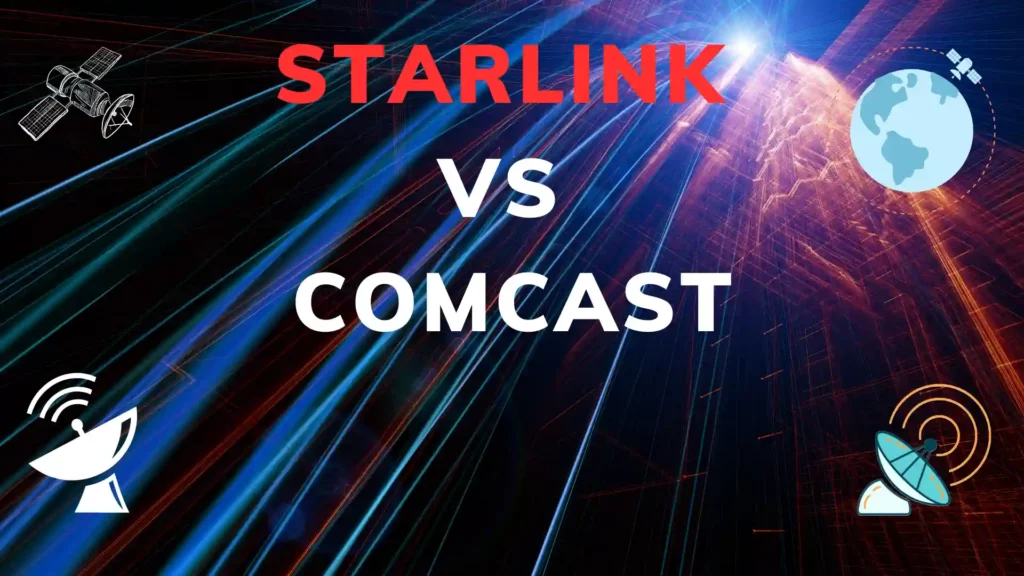
Starlink vs Xfinity: Pricing Compared
Starlink is generally the more expensive option, both upfront and as an ongoing monthly expense. Starlink Residential Internet Service costs between $90 – $110 per month, depending on your service address location. Starlink charges a higher rate for locations that are already at or above capacity.
Starlink also requires, at minimum, the upfront purchase of your Starlink Terminal (Dish), which costs $599. This also includes a very basic wireless router and all necessary cables. An optional high-performance Starlink Terminal is also available to Starlink Residential customers and costs $2,500. Some Starlink customers also have to spend additional money on mounting accessories such as pole mounts.
Xfinity Internet tends to cost about $45 – $110 per month, depending on which plan you choose to subscribe to. The faster plans, on average, cost more. The 2 Gbps plan from Comcast is significantly more expensive at $200 per month. However, most people have no need for internet speeds over 1 Gbps anyways. Most people can also get Xfinity at a discounted rate for 6 -12 months by signing up for one of their many new customer promotions.
Xfinity charges $15 per month for a modem rental if you opt to use their modem. You can easily get around this by purchasing your own modem and router instead.
Xfinity wins the cost comparison hands down. Both on a pure cost basis and a speed per dollar basis, Comcast dominates Starlink Internet. Learn more about why Starlink Internet costs so much. SpaceX, the company that owns Starlink, is really not looking to directly compete with Xfinity on price. They are too different in terms of their cost structure.
| Starlink Internet | Xfinity Gigabit | Xfinity 200 Mbps | |
| Cost Per Month | $90 – $110 | $110 | $45 |
| Upfront Cost | $599 – $2,500 | $0 | $0 |
Data Caps
Starlink has a soft data cap of 1 TB. After that, your data could be deprioritized below the level of other Starlink users during peak hours. This may or may not make much of a difference to most users. Based on my experience, there was not a noticeable effect that occurred after exceeding the data cap.
Xfinity has a hard data cap of 1.2 TB that you are not allowed to exceed without getting charged for additional data. This is standard for Comcast in most regions. Interestingly in the Northeast Region, Comcast includes unlimited data on all of its plans.
Starlink vs Comcast: Speed Comparison
Based on my testing and using both services over a 90-day period, I can tell you that Xfinity Speeds are going to almost always be higher than Starlink speeds.
Starlink speeds averaged between 30 Mbps and 110 Mbps in my tests. Xfinity consistently delivered over 100% of the advertised download speeds except on their gigabit plans which are limited to 950 Mbps by the gigabit ethernet port on the gateway.
Upload speeds with Xfinity are also significantly higher than with Starlink on all but the lowest of Xfinity Plans. However, Starlink upload speeds tend to vary greatly by time of day, whereas Comcast offers much more consistent upload speeds.
| Starlink Internet | Xfinity 200 Mbps | Xfinity Gigabit | |
| Advertised Download | 40 – 120 Mbps | 200 Mbps | 945 Mbps |
| Advertised Upload | 5 Mbps – 20 Mbps | 10 Mbps | 35 Mbps |
| Average Download | 30 – 110 Mbps | 205 Mbps – 240 Mbps | 925 Mbps – 947 Mbps |
| Average Upload | 2 Mbps – 15 Mbps | 11 Mbps – 13 Mbps | 36 Mbps – 40 Mbps |
Both services are fast enough to support a Netflix or Hulu stream, even in 4K. However, when it comes to speed, Comcast is the faster internet service based on my experience using the service.
This is not surprising as Comcast is using DOCSIS 3.1 technology with DOCSIS 4 on the doorsteps. Generally, a DOCSIS 3.1 cable modem connection is regarded as being the next best thing to fiber. Fiber internet services such as those from AT&T Fiber tend to offer the highest upload speeds.
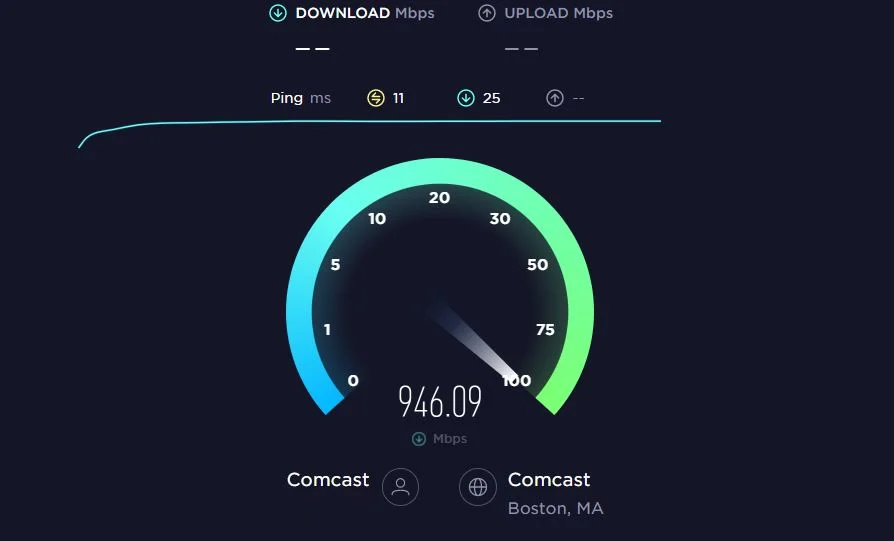
Starlink vs Comcast Internet: Latency and Stability
| Starlink Internet | Comcast Internet | |
| Average Latency (Off Peak Hours) | 40 ms – 70 ms | 12 ms – 20 ms |
| Average Latency (Peak Hours) | 40 ms – 80 ms | 15 ms – 23 ms |
| Latency (Max Spikes) (Off Peak) | 100 ms – 110 ms | 35 ms – 55ms |
| Latency (Max Spikes) (Peak) | 100 ms – 110 ms | 48 ms – 50 ms |
Starlink Internet offers latency (ping) in the 40 – 70 millisecond (ms) range. This is significantly better than the 500+ ms that traditional satellite internet services, including HughesNet and Viasat, have. For anyone who has used satellite internet in the past, even 70 ms sounds amazing.
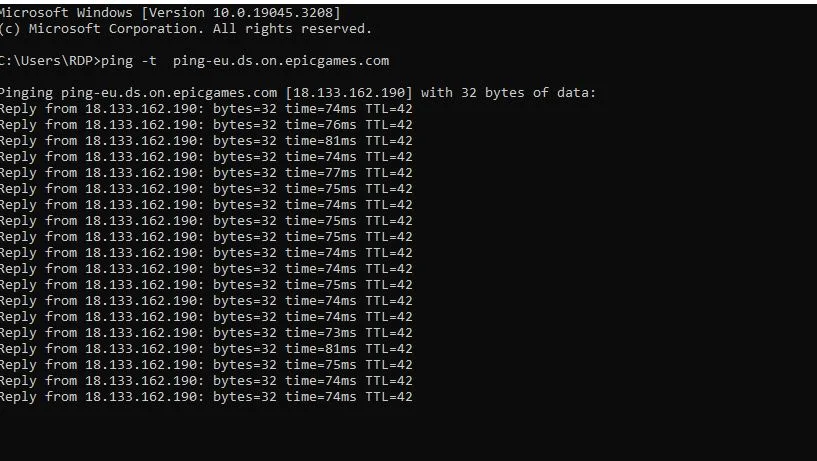
However, there is a downside to Starlink that often gets overlooked but was quite apparent in my testing. Signal drops are a real issue in Starlink. Despite SpaceX launching additional satellites into low earth orbit on a regular basis, drops are still a somewhat frequent issue with Starlink Internet.
Xfinity offers better stability and lower latency. Latency with Comcast is generally 25 ms or less at all times. If you are looking for a solid internet connection for remote working, Zoom calls, VoIP, or other latency-sensitive applications, Xfinity is going to be a better option for you.

Starlink or Xfinity Internet for Gaming
Based on my experiments, both services are usable for most types of games. However, Starlink is less than ideal for first-person shooter (FPS) games and other games where latency is especially critical. While Starlink offers much lower latency than other satellite internet connections, it is still significantly higher than what you get with Xfinity.
Drops in service are also frustrating when using Starlink for gaming. I was not overly impressed with the way that certain games, including Call of Duty and Battlefield, performed when using Starlink.
PC Mag did a comprehensive review of gaming on Starlink and came to a similar conclusion that I did with my testing. Gaming worked okay, but drops were a point of frustration.
Gaming with Comcast Internet is generally a good experience. Latency is 25 ms or less in most cases, which is really good. Speeds are nice and consistent, and there is little to no packet loss or jitter. I measured an average of 1.5 ms jitter with Xfinity Internet.

Service Reliability and Uptime
| Starlink Internet | Xfinity Internet | |
| Uptime Percentage | 98.7% Uptime | 99.7% Uptime |
| Longest Outage | 21 Minutes | 2.5 Hours |
| Hours of Downtime in 90 days | 28.08 Hours | 6.48 Hours |
Based on my 90 days of testing, Starlink Internet was 98.7% reliable according to the monitoring tools from Uptime Robot that I was using.
In my 90 days of testing, most of the downtime was during brief outages of 5 minutes or less. I did not experience any lengthy outages, but the overall uptime was less than spectacular. Starlink also appeared to be affected by rainy weather. This was noticeable, especially when gaming.
Xfinity had a single longer outage that occurred due to a severe thunderstorm that disrupted service for 2.5 hours. It also had several weeks where there was an outage lasting about 10 minutes between 2 AM and 3 AM. This appeared to be due to scheduled maintenance rather than an unplanned outage.
In general, apart from the thunderstorm and the outages for maintenance, Xfinity proved to be a very reliable internet service. Starlink, on the other hand, fell a bit short in my testing. However, this was to be expected given the differences in how the technology works. If reliability is paramount, Xfinity is going to be the better choice for you.
Customer Service
Internet service providers are well known for offering poor customer service. They consistently rank near the bottom in terms of customer satisfaction across all industries.
Xfinity, like most ISPs, offers customer service via chat and phone. They also offer in-person support via Xfinity Retail Stores. My experience with their support reps was pretty average. Support on the billing side of things was solid. At no point did it feel like they were unable to explain the charges on my bill.
Tech support was somewhat lacking with Xfinity. It was quite obvious that the support tech was reading a script and had little technical knowledge. However, after a lengthy hold, I did get transferred to a supervisor who was able to diagnose my issue over the phone.
Starlink offers its support in a nontraditional way. They do not have phone support, chat support, or traditional email support. Instead, they make you fill out a support ticket via the Starlink website or mobile app.
In my testing of Starlink Support, response times were painfully slow, often taking days to get any replay. Based on my first-hand experience and what others have said on Reddit, Starlink is severely lacking in customer support.
As much as I hate to admit it, Comcast support was clearly better than Starlink Support. Given the poor reputation that Comcast has for support, this really speaks loudly to how bad the support with Starlink is.
Alternatives to Starlink and Xfinity to Consider
There are several other internet service providers that, based on my experience and first-hand testing, are also worth your consideration.
- Verizon
- Breezeline Internet
- Spectrum
- Breezeline Internet
- T-Mobile 5G Home Internet
- Fidium Fiber Internet
- AT&T Fiber Internet

Who is Xfinity Best For
Xfinity Internet is a great choice for most people, including those who need a fast and reliable connection to the Internet. Comcast Internet is suitable for virtually all internet users, including gamers, streamers, remote workers, and more. For most people, a cable or fiber-based internet connection is going to be their best option.
Who is Starlink Internet Best For
Starlink Internet is best for people who live in rural areas that lack access to alternatives such as cable, fiber, or even 5G Home Internet. Starlink is a complete game changer for anyone who was previously using a legacy satellite internet provider such as HughesNet or Viasat.
Based on my first-hand testing Starlink is a huge improvement over any legacy satellite internet provider,
Starlink requires your Starlink Dish to have a clear view of the sky. Starlink makes it relatively easy to check using the Starlink app for Android and iPhone. This step is super important. If you do not follow it, you will have issues with your connection disconnecting randomly.
I found that moving the dish even just a few feet further from the trees made a sizable difference in my connection performance and stability. I would not have known this had I not used the app.
Conclusion: Starlink vs Xfinity (Comcast) Internet
Given a choice between Xfinity Internet or Starlink Internet, most people would be better off choosing Xfinity. It is less expensive and performs better in key areas. Speeds are much faster, stability is better, reliability is better, and there is no expensive upfront equipment purchase necessary.
Starlink is generally your best option if you do not have access to cable or fiber internet. At many rural locations, Starlink may be the best option available. Starlink is leaps and bounds ahead of other satellite internet options.
That said, I would not recommend Starlink Internet to people who can get Comcast. As much as you might personally dislike Comcast and its monopolistic business practices, they offer better service and better pricing than Starlink. For this reason, Xfinity is the better option for most people.
