Internet service providers like Starlink and most cellular internet service providers employ CGNAT to allow numerous users to share one public IP address. People can use the Internet without being delayed, thanks to this technique. Without the CGNAT method, users would have to wait for other users to stop using the Internet for IP addresses to be available.
The reason for this IP address scarcity is that the current IPv4 address space only has about 4 billion IP addresses, and ISPs are exhausting their supply of addresses. The plan is to transition subscribers to IPv6 addresses. However, until then, some ISPs, including Starlink, have chosen to use the CGNAT technique to solve the IP address scarcity problem. Other internet services, including most cable, DSL, or fiber plans, come with a proper public IP address.
The abbreviation CGNAT stands for Carrier Grade Network Address Translation. It’s a method of dealing with IPv4 network design limitations. It’s sometimes also referred to as large-scale NAT (LSN). In this method, end sites, such as routers and home networks, are set up with private IP addresses that are then converted into public IP addresses via middlebox network address translators integrated into the network. As a result, IPV4’s limited 32-bit address space problem is resolved.
However, the shared nature of the public IP addresses makes this strategy ineffective. Incoming traffic is not allowed; hence the created IP addresses are only relevant for outgoing traffic.
CGNAT means that your internet connection will always be a double NAT connection.
Starlink NAT

What Does Double NAT Mean With Starlink
Double NAT is when you have 2 routers connected together, both performing NAT. With Starlink CGNAT, there is 2 layers of NAT. The first layer is on the Starlink network, and the 2nd layer is on the customers router. Double NAT can have a few downsides but will not impact the average home internet user.
Why is Double NAT Bad on Starlink
Double NAT can cause issues with any application that depends on UPnP to open ports within your network’s firewall. Double NAT can be a problem with online gaming services such as PlayStation Network (PSN) and Xbox Live.
Xbox Live is particularly sensitive to double NAT environments and will really struggle using Starlink. You will likely get a notification on your Xbox saying double NAT detected. Your NAT type will also be strict in most cases. This means that you can’t be the host in online multiplayer matches, and certain chat features may not work properly.
PlayStation Network will likely report a NAT type 3 when you are double natted, as with Starlink.
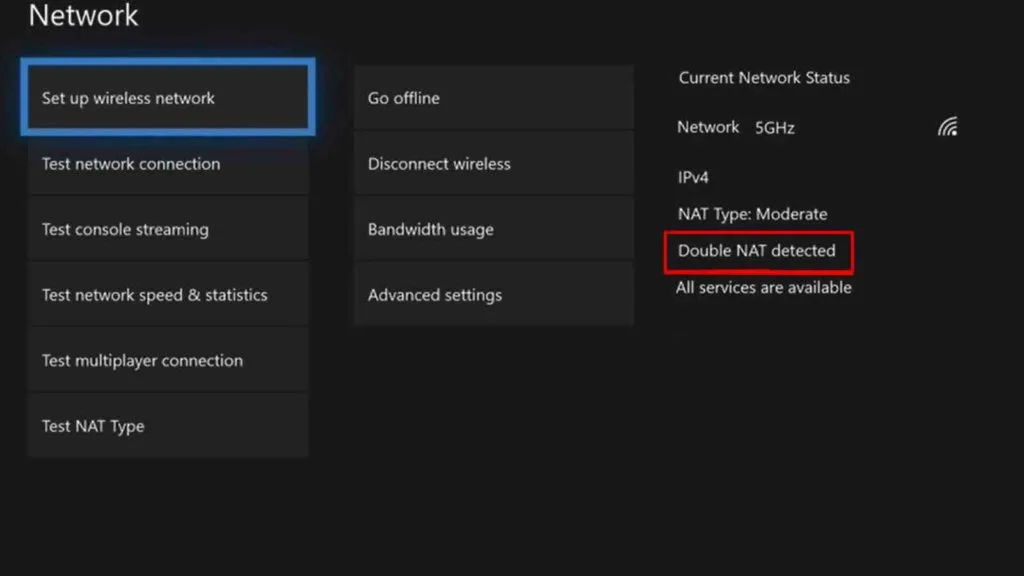
Starlink NAT Type
With Starlink, your NAT type will be Strict in most games on Xbox Live and PlayStation Network. You will likely see NAT type 3 on PS4/PS5 consoles. Your Starlink connection has two layers of NAT running on it, and most games struggle to make this work properly.
If you choose to use Starlink for gaming, your NAT type will almost certainly be strict. A few people have reported getting a moderate NAT type, and nobody will see an open NAT type with Starlink Internet.
Starlink CGNAT Workaround
Starlink does not offer the option of a publicly routable IP address on their residential plans at this time. Starlink business plans do offer a dynamic public IP address. The most common solution to double NAT with Starlink is to use a VPN service that offers a static public IP address. For this, I highly recommend NordVPN. They offer the option of a dedicated IP address and offer fast speeds.
IPv6 Support
Starlink now officially supports IPv6. This is a recent change that some Starlink customers are already taking advantage of.
The use of IPv6 is particularly beneficial to Xbox Live users. Xbox Live makes extensive use of IPv6 for its routing. Having IPv6 virtually eliminates NAT-type issues on Xbox Series X and Xbox Series S consoles.

Conclusion: Double NAT Starlink
Starlink currently only offers CGNAT IP addresses on their residential service plans. This is not an issue for most internet users but could be impactful to some. If you want a publicly routable IP address, Starlink is not the best option for you. If you have no other options available to you, using a VPN service can allow you to fix the double NAT issues that come with Starlink.
