The Sony PlayStation 4 (PS4) can display a variety of error codes when a network connection issue occurs. NP-31950-8 is a relatively common error code that can occur on PS4. There are a couple of most likely causes for this issue. I have personally encountered this issue on my PS4 and was forced to learn how to fix it in order to game on PlayStation Network (PSN).
In this tutorial, I will teach you all about this error code, what it means, and, most importantly, how to fix it.
Table of Contents
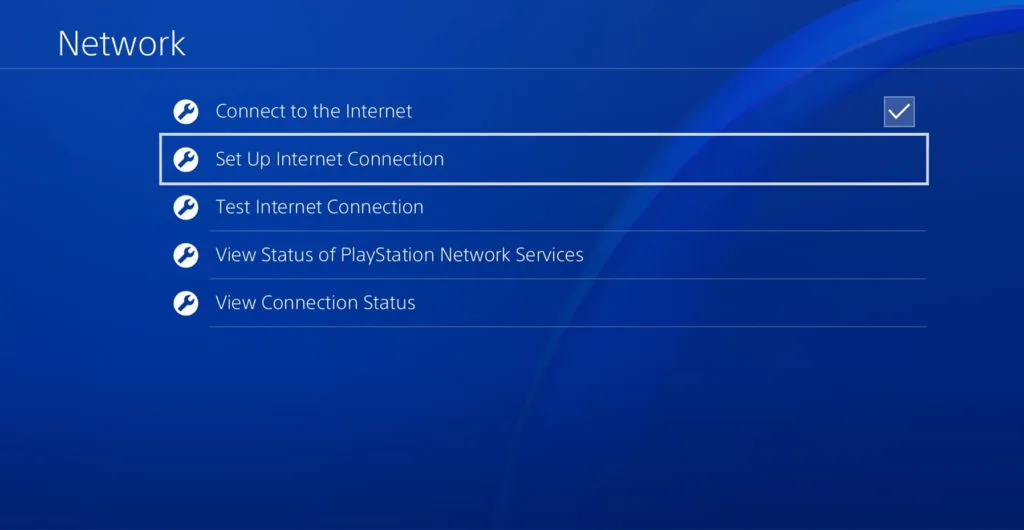
What Does The PS4 Error Code NP-31950-8 Mean
At the core of it, NP-31950-8 simply means that your connection to the Sony PlayStation Network servers has timed out. However, there is certainly more to it than that. There are also other error codes that can be displayed to indicate a similar problem. The PS4, in my experience, doesn’t always give a consistent error message, even for the same issue.
PS4 users who see the error message often get thrown out of party chats and have trouble with other VoIP functions. The accompanying error message says, “There was an issue connecting to the PlayStation Network.” “The connection of the network has timed out during the PSN process.”
What Causes The Error
The error primarily occurs due to a couple of important network issues.
- NAT Traversal Issues
- DNS Name Resolution Issues
NAT Traversal Issues
NAT is an acronym for network address translation. NAT is used as a way to map private (internal) IP addresses to public (WAN) IP addresses before routing data packets between them. Any network that allows multiple devices to share a single public IP address uses NAT. Virtually all home networks use NAT. NAT is a core element of how most modern networks operate.
Many games use peer-to-peer (P2P) technology. The nature of P2P technology means that your device i.e., Xbox, PlayStation, PC, Switch, etc., needs to act as both a server and a client. Your device also needs to accept connections initiated by other gamers that you are playing with/against. These are connections coming from outside of your network, NAT, by default, wants to drop these packets. That is how NAT is designed to work.
Game developers and engineers use various techniques to help with NAT traversal. This is why games using P2P technology are generally able to work on networks using NAT. Engineers work hard to design games to navigate through NAT as best as possible. The problem is that the nature of NAT will never allow for full end-to-end communication as P2P technology expects. Proponents of the end-to-end principle generally do not support the use of NAT.

Your PS4 Has 3 different NAT Types
● NAT Type 1: On PS4, this means there’s no firewall or router between the system and the Internet; therefore, connecting to other PS4 devices shouldn’t be a problem. Your PS4 has a public IP address assigned to it.
● NAT Type 2: This is a properly set up network using a router. In general, there won’t be any issues because the system is correctly connected to a router, and NAT traversal techniques are working properly.
● NAT Type 3: This is when you can generally expect problems to occur. NAT Type 3 means that for one reason or another, NAT traversal is failing, and voice chat and connectivity issues may occur. This is most common if you are double NATTED (behind 2 routers). Certain firewall settings can also cause it.
How NAT Type Affects Error Code NP-31950-8
If you have a NAT Type 3, you are much more likely to experience NP-31950-8 when using features such as party chat or voice chat.
You will want to change your NAT Type to NAT Type 2. Fortunately, this process is usually not overly difficult. Generally, it will involve making sure you only use a single router and, if necessary, setting up port forwarding on your router.
Ironically, my experience has been that the more expensive firewalls tend to have the most issues with NAT Type 3. This is likely because they impose tighter security rules by default, including not allowing UPnP.
There was one instance when I was setting up a PS4 on a network with a Fortigate Firewall, and I was not able to get a NAT Type 2, no matter what I did.
DNS Resolution Issues
The other common cause of error code NP-31950-8 on PS4 is due to failed name resolution. A temporary DNS server outage or a network configuration issue could cause this. The first thing you should try is restarting your PS4 and your router. In many cases this will resolve the issue.
If this doesn’t work, you may want to try manually setting your DNS server on your PS4 or on your router. For this, I personally recommend using Cloudflare DNS. They offer great performance and also value your data privacy.
Use the following DNS servers:
1.1.1.1 Primary
1.0.0.1 Secondary
Manually Setting Your DNS Server on a PS4 Console
Open up your network settings and then select set up internet connection.
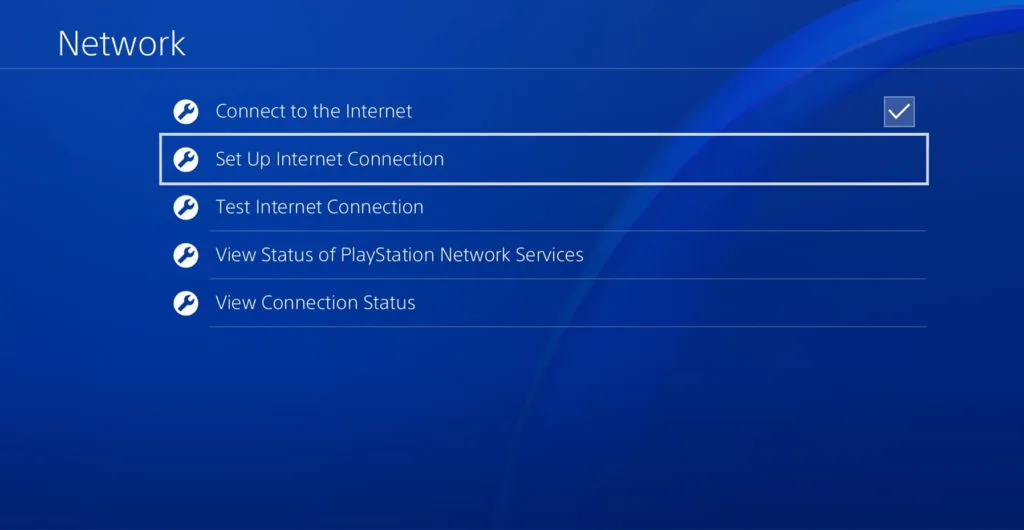
Then you will select if you are using a LAN cable or WiFi. If you are using WiFi, you will scan and connect to it now. For this example, I am using a LAN cable and can skip this step.
From here, I will choose a custom setup. If you choose easy, you will not be able to enter your DNS server settings.
For IP address settings, choose automatic and do not specify a DHCP hostname.
For DNS settings, choose manual.
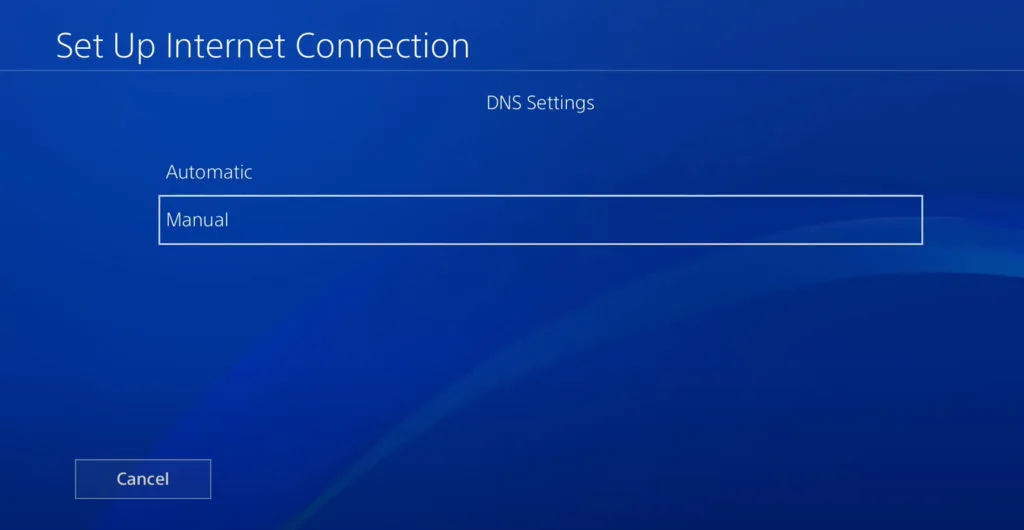
Enter your primary and secondary DNS servers. I recommend trying 1.1.1.1 and 1.0.0.1 for most people. However, if you want to you can lean about other options for DNS servers for PS4.
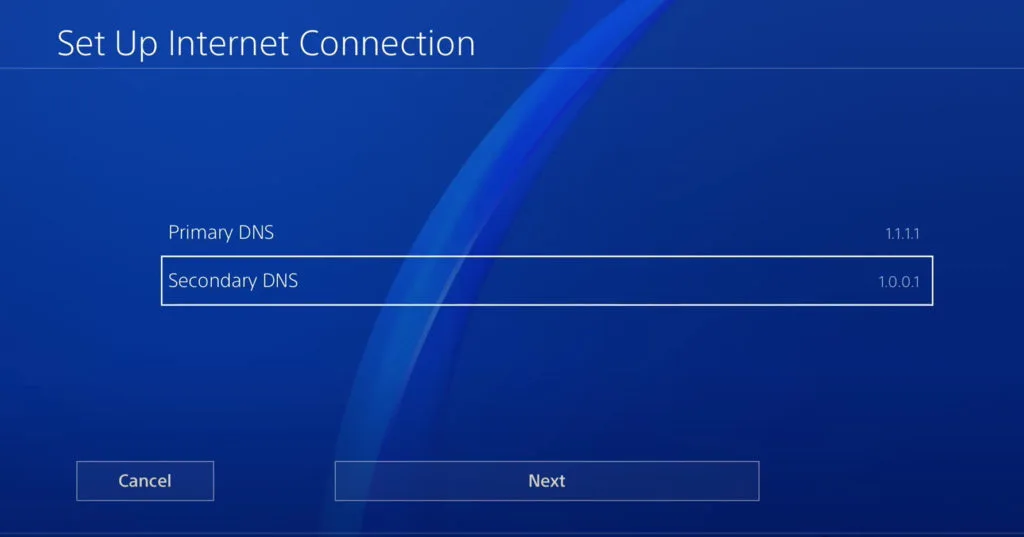
Next, you will want to choose automatic MTU settings and not to use a proxy server.
From here, you will reach a screen to test your settings. When this test completes, you will get a connection success or a connection failure. Please note that the PS4 speed test is useless and not accurate in any way. We recommend testing using a proper internet speed testing service such as speedtest.net or fast.com if you want to see actual speed metrics.
Lastly, it will show your network configuration. Check to make sure the DNS server is what you manually entered. It will look something like what is seen below but with your configuration.
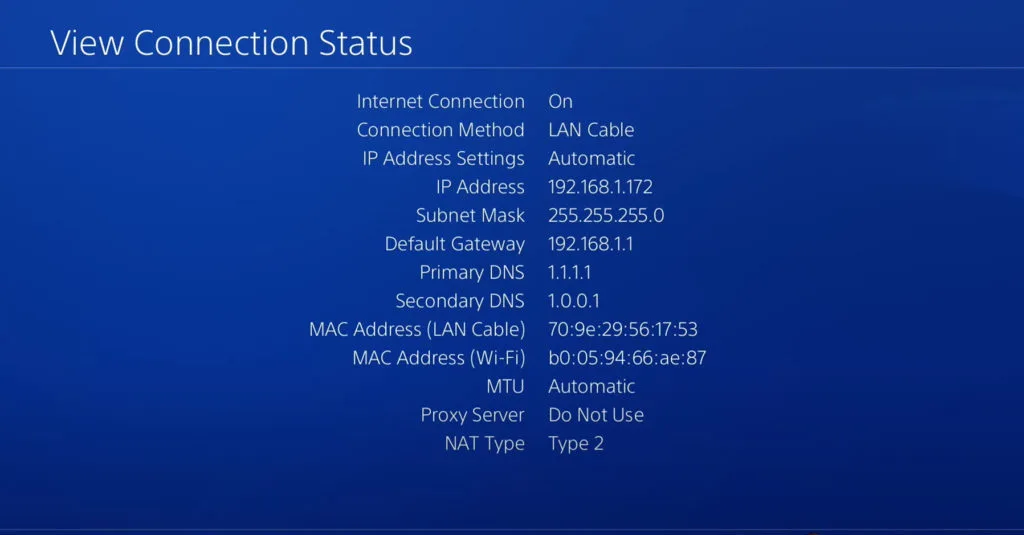
From here, your setup is now complete. You have successfully changed your DNS server on your PS4.
Other Things That May Fix Error Code NP-31950-8
- Check if your PS4 setup is up to date. Simply go to Settings, then System, and finally, Software Update.
- If you have a recent PS4 that connects via 5GHz WiFi, consider switching it to 2.4GHz WiFi.
- Reset your PS4 and the router if all the above solutions fail.
- Contact your internet service provider (ISP).
Wrap-Up
NP-31950-8 is a common PS4 connection timed-out error that can originate from various sources. You can tackle the problem by trying out several solutions. For most people changing their DNS servers and fixing their NAT type will solve this problem.
