DNS has no impact on your download speed. A DNS server with less latency can however make websites feel more responsive by reducing the delay in name resolution. There are many choices in DNS services, but most people likely have no need to switch.
Does DNS Affect Internet Speed
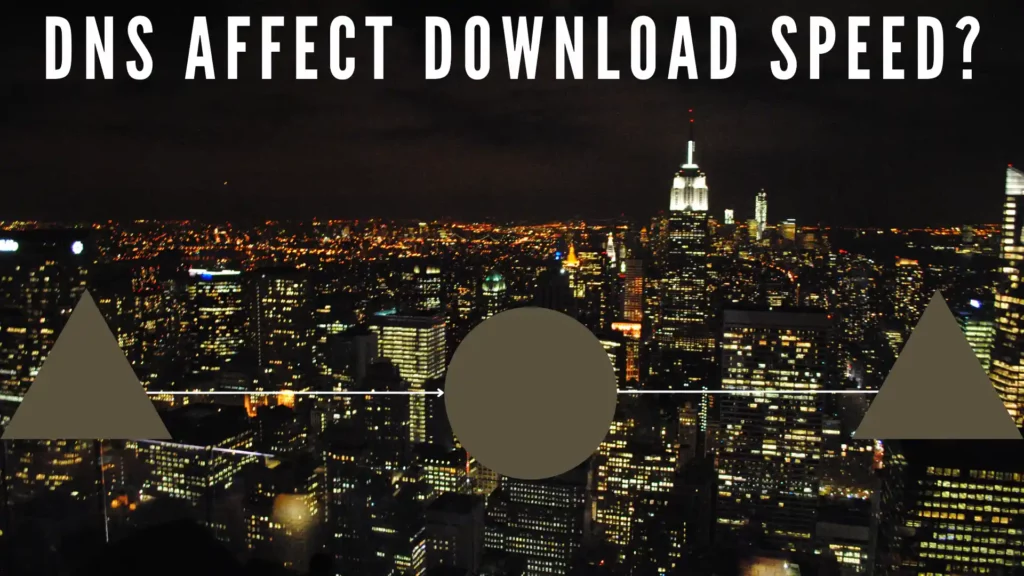
What is DNS
DNS is a core component of the internet. We use it every day, likely without a second thought. DNS is an acronym for domain name system. DNS acts essentially like a giant phone book directory for the internet. DNS uses a series of records known as DNS records to associate domain names with various online services.
One of the most important DNS records is the “A” record. The “A” record maps domain names to IP addresses. This is vital because computers speak in numbers, and humans speak in verbal languages. It would be very inconvenient to need to access all websites by IP address.
Fortunately, DNS works like an automatic directory service and does the translation in the background invisible to the end user.
Should You Change Your DNS Server
In most cases, the DNS server provided by your internet service provider is perfectly adequate and offers low latency due to its close proximity to the subscriber. Most people have nothing to gain by changing their DNS server.
There are a few situations where you may want to consider changing your DNS server to something other than what is provided by your ISP. Here are 5 reasons you may want to switch DNS providers.
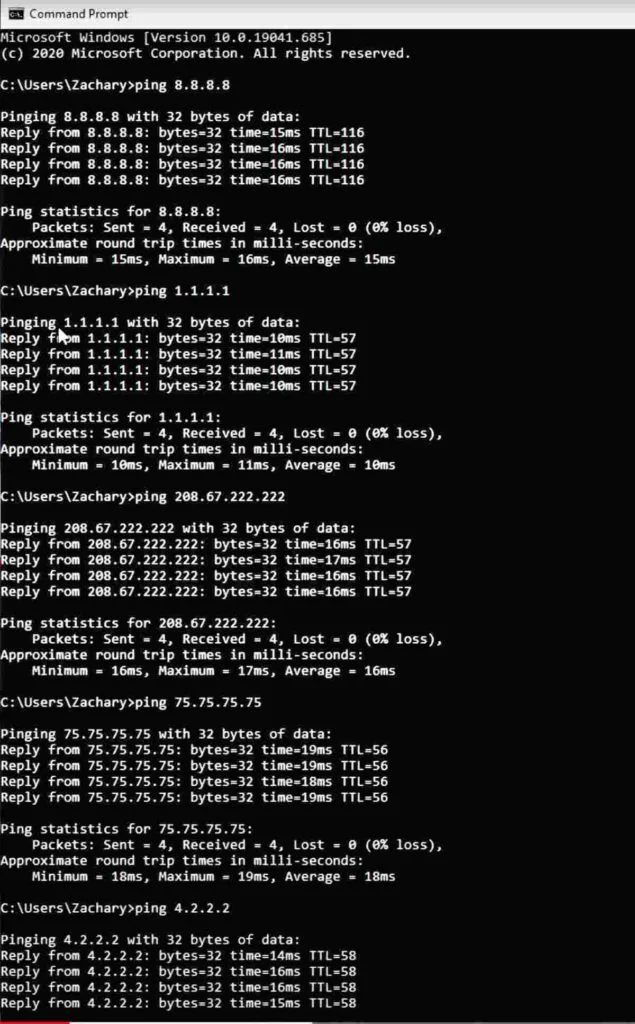
1) Your ISP’s DNS Servers are Unreliable
In some cases, the DNS server provided by your ISP is not reliable and frequently goes down. If your ISP frequently has issues affecting DNS reliability you may want to switch to a different DNS service. There are many options available, including many free of charge.
Although most ISP outages are not directly related to DNS, there have been several large internet service providers that have recently had DNS reliability issues. If your internet service is unreliable, changing your DNS server is worth trying.
2) Your ISP’s DNS Servers Offer Poor Performance
In some cases, you can reduce your name resolution latency by changing to a different DNS provider. This could be an issue if your ISP’s DNS servers are overloaded with traffic. It could also be an issue if your ISP’s DNS servers are geographically far from your location.
This is less common these days but still possible. If your ISP’s DNS servers don’t offer great performance, switching to a different DNS provider is a good option. Although changing your DNS servers will not improve your download speeds, it can reduce the initial latency of opening a webpage. This can have the effect of making it feel like your internet speed is faster. Using a faster DNS server can also improve your online gaming experience greatly.
3) You Want A Privacy Focused DNS Service
Your DNS service provider by definition, has access to a list of every website you visit. If you do not trust your ISP with this information, you may want to switch to a different DNS provider. For example, Cloudflare’s 1.1.1.1 public DNS service only keeps minimal logs for 24 hours after they are purged. Other DNS services advertise a zero logs policy.
This is great, but remember that your ISP will still be able to see the IP addresses of the websites you visit. For this reason, if your goal is to hide your data from your ISP, you would be much better off using a VPN service. With a VPN, the only thing your ISP can see is that you are using a VPN and that traffic is flowing between your computer or mobile device and the VPN provider.
4) You Want Additional DNS Features
There are DNS services out there that can change how we browse the web. For example, there are DNS services that offer features such as ad blocking, malware protection, parental controls, and URL autocorrection. If you want any of these features, you may want to look into changing your DNS service provider. Features such as ad blocking and malware protection are easy to add to an entire network by changing the DNS settings on your router. If your internet bandwidth is on the slower side, ad blocking can be extremely effective in making web pages load faster by reducing the size of the page.
Parental controls/content filtering at the DNS level is also a simple way to prevent kids from accessing adult-only websites. One popular service is called Family Shield by Open DNS. It is simple to set up by programming your router to use 208.67.222.123 as the primary DNS server. Adults can then configure their devices with a different DNS server to not be restricted. This method works well until kids figure out how to change the DNS settings on their devices. For younger children, this approach can certainly work effectively.
5) You Want to Bypass DNS Censorship
If you live somewhere that censors the internet, one technique that can be used is censorship through DNS. In some cases, this can be bypassed simply by changing your DNS service to a free public DNS service.
Although this can work in some cases, it may not be the best option. A VPN would offer much more privacy and security than simply changing DNS providers. If you need to take it even a step further, you may want to look into Tor, which is almost fully anonymous.
Overall most people have no need to change their DNS service provider. In some cases, people may want to change for various reasons. If you want to change your DNS service provider, you have the option of programming it into your router or on your device itself.
Generally, changing it on your router will be the easiest option for most people looking to make the change across their entire network. If you only want to make the change on a single device, that is also generally an option on most device’s computers, smartphones, tablets, and game consoles. Some IoT devices do not have this option and will automatically use whatever is assigned by your router.
FAQ
Does changing DNS increase speed
No, DNS does not affect speed. DNS is not related to download speed in any way. Changing your DNS can however reduce the latency between clicking on something and the web page beginning to load.
Can a DNS server slow internet
A slow DNS server can increase the amount of time that a website takes to begin loading. A slow DNS server will not affect download speed (bandwidth). Download speed is not a function of DNS. Once the DNS lookup is complete, DNS is not part of the equation anymore.
Is Google DNS fast
Google’s DNS 8.8.8.8 is generally a fast DNS server. In many cases Cloudflare DNS 1.1.1.1 is going to be a faster choice. DNS does not directly affect download speed. However, DNS can affect how long it takes to open a web page.
Can DNS increase ping
Yes, a slow DNS server can increase the delay in name resolution. If you are pinging an IP address directly, DNS will have no effect. DNS is used to map domain names to IP addresses using DNS records.
