Chances are, if you are reading this article, you either live in a dorm room, are moving into a dorm room, or thinking about living in a dorm room. Chances are you also want to have fast internet speeds. In this article, I will teach college students and prospective college students the basics of dorm room internet,
When I refer to a dorm room, I am talking about on-campus student housing. Obviously, dorm rooms come in all shapes and designs. However, the basics outlined in this article will still apply.
Staying connected to the internet is something that is going to be important to most college students. Whether for doing homework, checking social media, or playing online games with friends, you are probably going to want decent internet speeds.
Table of Contents

College Dorm Room Internet: Expectations vs Reality
Expectations: You are probably expecting the internet in your dorm room to be exactly as the internet you have at home. You expect that your internet will be unlimited, unthrottled, uncensored, unmonitored, etc. You probably want to binge-watch Netflix, Hulu, or Prime Video. Some of you likely want to connect an Xbox or Ps5 and play online games with friends. Most importantly, you expect the internet to be working at 11:59 PM when your term paper is due within the next minute.
Reality: Internet speeds will vary greatly depending on which college you attend. Your internet will likely but not always, be faster in newer buildings on campus that have more modern data wiring. Streaming Netflix during peak hours may or may not always work reliably. Your gaming experience will be hindered by almost universal Strict NAT Types on all systems. Monitoring of your web activity is almost guaranteed, and censorship is possible depending on the school. Some colleges are known to block internet access to certain websites on their network for various reasons.
College Dorm Room Internet: The Basics
Nearly all college dorms include Internet as part of the cost of the housing plan. The average on-campus student housing rate is $8,500 – $13,700 per student per year. This price generally includes all utilities, including heat, water/sewer, electricity, and, yes, internet.
Internet in college dorm rooms is provided either by the college/university itself or a 3rd party contracted with by the college/university. Generally, this makes no difference to the performance or reliability of the internet provided.
In most college dorms, there will be Wi-Fi coverage in the dorm rooms, as well as in common areas within the residence halls. Many but not all dorms also provide ethernet wall jacks in the dorm room for connecting wired devices.

Common Rules and Restrictions
The college/university housing department and office of information technology usually set rules and guidelines surrounding the use of the internet connection provided to students. This is both to limit their liability and to also ensure the stability and reliability of the service.
Often you are prohibited from connecting your own router, ethernet switch, wireless access point, Wi-Fi repeater, etc. You are also likely expected to sign an acceptable use policy that prohibits you from doing anything illegal and authorizes the campus IT department to monitor your internet activities.
Contact your college’s IT help desk for more information. It is always best to understand what is and isn’t allowed before you sign any agreements or get yourself in trouble.

Device Limits
Some colleges/universities will limit the number of devices that you are allowed to connect at the same time to around 4 – 5 devices. This is usually enforced by requiring you to sign in with a username and password they provide you and then register your devices. This is becoming less and less common over time. Colleges know that students want to bring multiple devices with them. Learn the proper way of connecting a game console to college WiFi.
How Fast is College Dorm Room Internet
The speed of your dorm room internet connection could range anywhere from very slow (less than 5 Mbps) all the way to likely faster than what you have at home (900+ Mbps). Typically speeds of between 30 Mbps and 100 Mbps are typical most of the time. During peak hours, it is not uncommon to see your download speeds drop a bit.
On average, colleges located in more remote regions tend to have slower internet speeds than those located near larger population centers. This is due to the availability of fiber optic internet and the much higher bandwidth it is able to provide.

How to Increase College Wifi Speed
There are a number of different ways of increasing the speed of your college WiFi. Depending on your situation, one of the following methods might be helpful to you.
- Use a Hardwired Ethernet Connection
- Use the 5 GHz Wi-Fi Band
- Download Large Files During off Hours
- Use the Hotspot / Tethering Function on your Smartphone
- Talk With Your College’s Student IT Help Desk
Use a Hardwired Ethernet Connection
Very often, it’s the Wi-Fi and not the actual connection out to the internet that is the bottleneck. By directly connecting your device with an ethernet cable, you can often double or even triple your internet speeds in a college dorm. If you are looking to increase college WiFi speed, try using ethernet as a WiFi alternative on any devices that support it.
Many students do not even attempt to use the ethernet jacks in their rooms. Try to hardwire any devices that do not get moved or get used frequently at a desk. A laptop docking station is a convenient option for connecting your ethernet cable, external monitor, keyboard, and mouse, to a laptop, all with a single cable.
During my junior year of college (2015-2016) at the University of New Haven, I had a newer dorm room that had speeds of 945 Mbps when using ethernet. This was almost 10 times the speed of the internet I had at home! In the same room using Wi-Fi, I was lucky if I got 25 Mbps on a good day.
Fortunately, you can pick up a 15-foot ethernet cable for less than $10 on Amazon. When choosing a cable, look for name-brand Cat6 ethernet cables. Using the right ethernet cables is important to get a stable and reliable network connection. If your laptop doesn’t have an ethernet port on it, you will also want to pick up a USB – Ethernet Adaptor. These can also be purchased for less than $15 on Amazon.

Recommend Ethernet Cable Form Amazon
USB to Ethernet Adaptor for Laptops
Use the 5 GHz Wi-Fi Band
If your college dorm room doesn’t have ethernet ports, you will have to connect all of your devices via Wi-Fi. You will also have devices such as your smartphone, which obviously has to be connected via WiFi.
Whenever possible, you will always want to connect using the 5 GHz WiFi band rather than the 2.4 GHz band. This can often increase your speed by 50% or even more. This is especially true in a crowded WiFi environment such as a college dorm room.
Most modern devices support both frequency bands. Many colleges will have separate WiFi networks for the 2.4 GHz and 5 GHz WiFi bands, but others will combine them under a single WiFi name (SSID). If your college does not use separate names (SSIDS) for the 2.4 GHz and 5 GHz frequency bands, try setting your devices to 5 GHz only.
If you have issues with your 5 GHz connection or the signal keeps dropping out, you will need to switch back to the 2.4 GHz band. The 2.4 GHz band offers a longer range at the expense of significantly slower speeds.
Download Large Files During off Hours
If the internet speed you get in your dorm room is painfully slow, try doing the bulk of your downloading overnight. Whether it is a large software update, a 4-hour movie, Destiny 2, etc., you won’t care how long it takes to download if you can set it and forget it. If you download these 20+ gigabyte files overnight, they will be finished when you wake up.
Downloading during off hours will also help to free up bandwidth during peak hours for web browsing, email, video streaming, or even doing homework. You also won’t care as much if your college WiFi is slow if you are not sitting there waiting for things to download.

Use the Hotspot / Tethering Function on your Smartphone
If you are having trouble with the internet connection in your college dorm room and urgently need working internet to submit an assignment or register for classes, consider using your phone’s hotspot function. Many smartphone plans come with a certain amount of monthly hotspot data. This is often between 5 – 25 GB per month but can vary greatly by carrier and by plan.
Given the limited nature of most hotspot plans, don’t count on using your hotspot as your primary internet access. You will chew through your data likely before you even get through a couple of Netflix episodes.
However, your mobile hotspot can be your best friend if your internet connection is not working and you urgently need to get online. You may want to consider trying your mobile hotspot for online games, if your dorm room internet is not working. A mobile hotspot is also a great thing to have when on the go.
Talk With Your College’s Student IT Help Desk
Most colleges/universities have a help desk support team that can answer questions and help you troubleshoot any issues you are having. In some cases, they will even go as far as upgrading your computer at no cost to you (you still have to purchase the hardware itself).
If you are experiencing issues related to internet connectivity, try calling or emailing your college’s IT help desk. You might not get an immediate response, but usually, someone will get back to you within 24 hours or less.
The IT help desk can also make recommendations that are specific to getting the most out of your particular situation. For example, they may be able to help you locate the ethernet jacks in your dorm room or provide an approved ethernet switch to allow you to hardwire multiple devices.
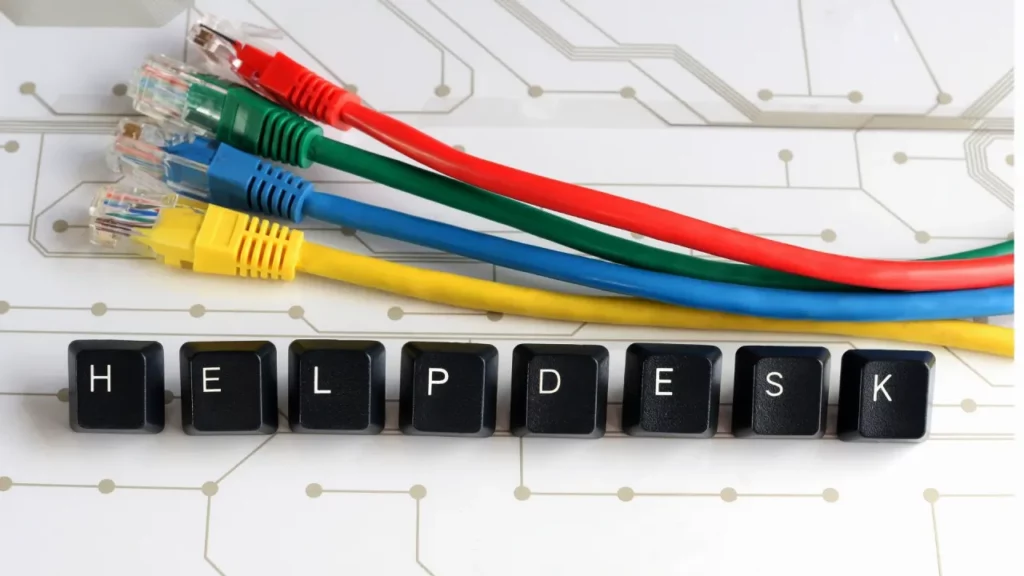
How to Improve Dorm Wifi for Gaming
Many of the techniques listed above also improve dorm WiFi gaming performance. However, with gaming, there are a few other considerations that you need to be aware of.
Some college WiFi networks work better for gaming than others. Some do not allow gaming devices to connect at all. Most will allow you to connect the gaming device of your choice. A few ways to improve gaming performance when using your dorm WiFi include:
- Use a hardwired ethernet connection if at all possible
- Use a VPN to bypass NAT type restrictions
- Try playing games that are less latency sensitive such as RPG vs FPS games
- Consider gaming during off-peak hours
Other College Dorm Internet Tips and Tricks
- Use a VPN Service
- Don’t Abuse Your Internet Connection
- Never Connect a Printer to Your College’s Wi-Fi Network
- Secure Your Devices
- Back-Up Your Important Files to the Cloud
Use a VPN Service
Most colleges and universities will allow you to use a VPN service on your devices should you choose to do so (your should). If your college prohibits the use of VPN, I do not advocate taking the risk and using a VPN. However, for everyone else, a VPN should be considered an almost must-have essential for any college student.
A quality VPN service can do many things to keep you safe online, hide your browsing activity from your college’s IT department, unblock websites that are blocked by your college’s firewall, and more. In some cases, using a VPN can even help you save money when booking airline tickets.
At its most basic level, a virtual private network (VPN) is a software tool that forms a private encrypted tunnel that your data is sent through on its way to the internet and back. This means that your college can’t see what you are doing online, filter your web access, or throttle your speeds to specific websites such as Netflix or Hulu.
If you torrent (totally legal Linux ISO files, of course), you may especially want to consider using a VPN service to protect your privacy. A VPN is also useful if you are going to be taking your laptop to any public WiFi hotspots, such as coffee shops or airports. When using public open WiFi networks, a VPN is the best way to stay safe.
For anyone who intends to play online games in a dorm room, a VPN is going to be essential to avoid getting a Strict NAT Type in games (NAT Type 3 on PS4, PS5).
Don’t Abuse Your Internet Connection
Your internet connection is provided for you to use and not abuse. That doesn’t mean not to have fun and binge-watch Stranger Things. It just means to stay in accordance with your college’s acceptable use policy. It also means being considerate of others and considering downloading large files during off-peak hours.
Never Connect a Printer to Your College’s Wi-Fi Network
This is a confusing one, to say the least. If you buy a wireless printer made for a home, it will prompt you to connect it to a Wi-Fi network. Unfortunately, most college residential wireless networks will not allow printers to be connected to them.
Even if they did, you probably would not want to anyways. I would imagine you do not want your roommates and neighbors printing to your printer and using your printer ink.
If you want a printer in your dorm room, your best option is to use USB to connect it to your laptop. If you absolutely need a wireless option, you will need to purchase a printer with WiFi Direct technology. WiFi Direct allows your laptop or smartphone to print wirelessly directly to your printer without joining your printer to your college’s WiFi network.
Secure Your Devices
Physically secure any devices that you can. Consider using a Kensington Lock on any supported devices. Additionally, make sure that you are using a password, pin, or biometric scan to log in to any of your devices. The last thing you want is someone going through your stuff while you are out or while you are sleeping.
Consider using full disk encryption, such as BitLocker, on your devices. This will ensure that even if your laptop, tablet, or smartphone gets stolen, your data remains safe. If you are not using full disk encryption, now is the time to start.

Back-Up Your Important Files to the Cloud
Back up your important files to a cloud storage service such as Google Drive, OneDrive, or Dropbox. Then if your computer crashes or gets stolen, you have backups of your important files.
I can’t stress this point enough to college students. You do not want to lose your term paper due to a laptop failure. Backup up your files automatically in real-time to the cloud and be safe.
Conclusion
Staying connected to the internet is going to be important to most college students. The quality of the internet provided in your dorm can vary greatly. You can take simple steps to stay safe and get the fastest speeds possible.

