Starlink includes a very basic router with its equipment package. For some people, the included Starlink router is more than enough. For other people, the included Starlink router is very limiting because it lacks features such as port forwarding, guest networks, and granular control over the firewall rules. For this reason, many people are going to want to use their own router with Starlink.
Fortunately, using your own router with Starlink is quite easy. There are a few things to keep in mind and a few limitations that still exist, but you can absolutely use your own router with Starlink Internet service.
Starlink With Own Router
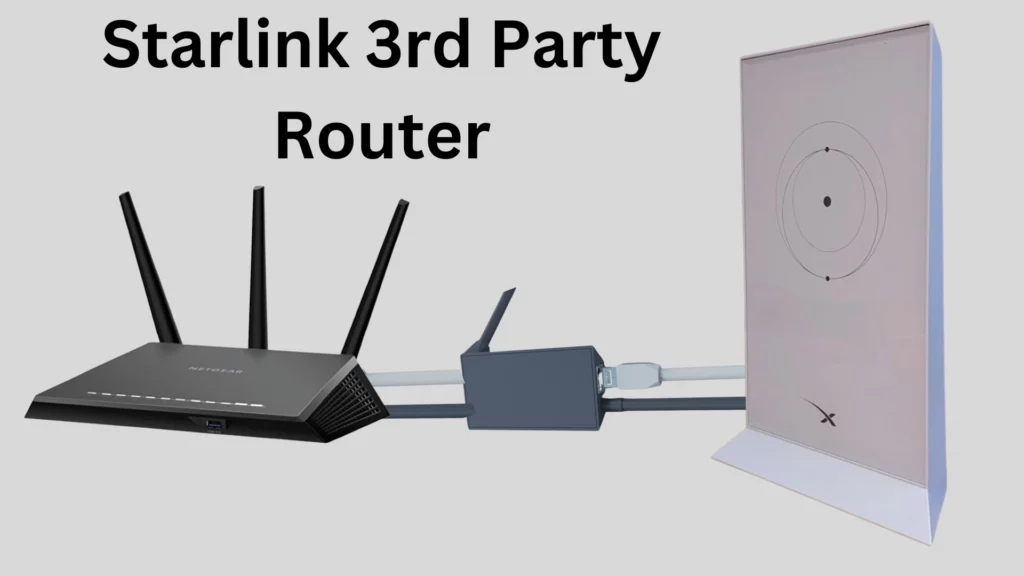
Reasons You May Want to Use Your Own Router With Starlink
- You need additional range and want to use a mesh system or additional access points.
- You need functionality not offered in the Starlink router, such as port forwarding, DMZ, or advanced firewall rules.
- You need to connect more devices than the Starlink router allows.
- You want to set up a guest Wi-Fi network.
Starlink Limitations When Using Your Own Router
There are a few things to be aware of if you want to use your own router with Starlink.
The first limitation is that you can’t see any of the Starlink dish connection info. This is not a huge issue unless you need to troubleshoot an issue. Of course, you can always temporarily plug in the Starlink Router for troubleshooting.
The second limitation is that Starlink uses carrier-grade NAT (CGNAT) technology rather than providing everyone with their own public IP address. When you connect a router, that becomes the second layer of NAT. At that point, you are double Natted. If you were to connect a 3rd party router and not enable bypass (bridge) mode, you would be triple Natted. That is not what you want to do.
CGNAT means that you can’t really use port forwarding in the traditional sense, and you also can’t connect from the outside. Most users will not care about this, but you should be aware of this limitation of Starlink. Starlink recently launched official support for IPv6. However, that does nothing for the millions of applications that require IPv4 connectivity.
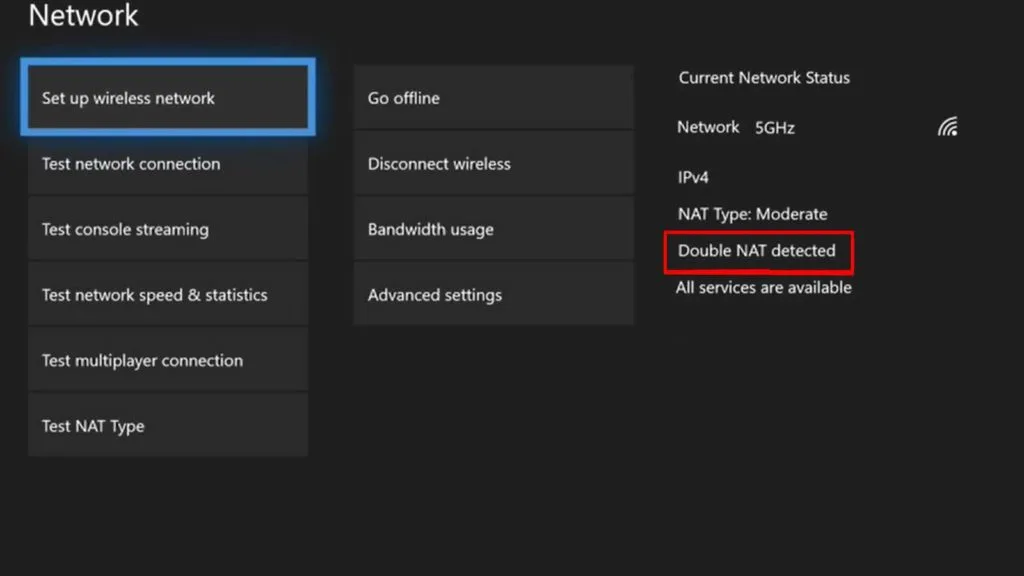
How to Use Your Own Router With Starlink
Using your own router with Starlink is relatively simple. The first step is to purchase a router that meets your needs. Make sure you are buying a straight-up router and not a modem router combo. Starlink does not use a modem. If you already have a router that you are happy with, you can skip this step.
You will also need to purchase the official Starlink ethernet adaptor. 3rd party ethernet adaptors are not compatible with Starlink.
Next, you will need to enable bypass (bridge) mode on your Starlink Router.
Finally, you will connect your Starlink router to your new router using an ethernet cable and the required Starlink ethernet adaptor.
Router Options For Starlink
You can use almost any router you want with Starlink. This could include basic consumer-grade routers, mesh Wi-Fi routers, or even more advanced prosumer/business grade routers.
If you want a simple setup with great range, look into the Netgear Orbi or AmpliFi mesh products. They offer fantastic range at an affordable price. They are also dead simple to set up.
If you want more advanced functionality, look into the Ubiquiti Unifi product lineup. Their Unifi Dream Machine and Unifi Dream Machine Pro routers are fantastic choices. They offer lots of advanced functionality at a great price. They are a little more technical to set up, but there are lots of great tutorials on setting them up properly.

Conclusion: Can I Use My Own Router Instead of the Starlink Router
You can absolutely use your own router with Starlink, and many people will want to do so. The included Starlink Router is extremely limited in functionality. Even the simple option of a guest WiFi network is not an option. You will need to purchase the official Starlink ethernet adaptor and enable bypass (bridge) mode on your Starlink router.
