5G Home Internet services from T-Mobile and Verizon are quickly growing in popularity. People are excited about having an additional option beyond the local cable and telephone companies. However, a common concern that people have about 5G home internet is whether it is good for gaming or not.
Unfortunately, as with most things related to internet performance, the answer will vary based on your location and your needs. Based on my testing, 5G home internet gaming performance is a mixed bag. It can work acceptably one minute and have 500+ ms ping spikes the next.
On a positive note, both 5G home internet services come with unlimited data. However, that data is at a lower priority level than cell phone users when the network is busy.
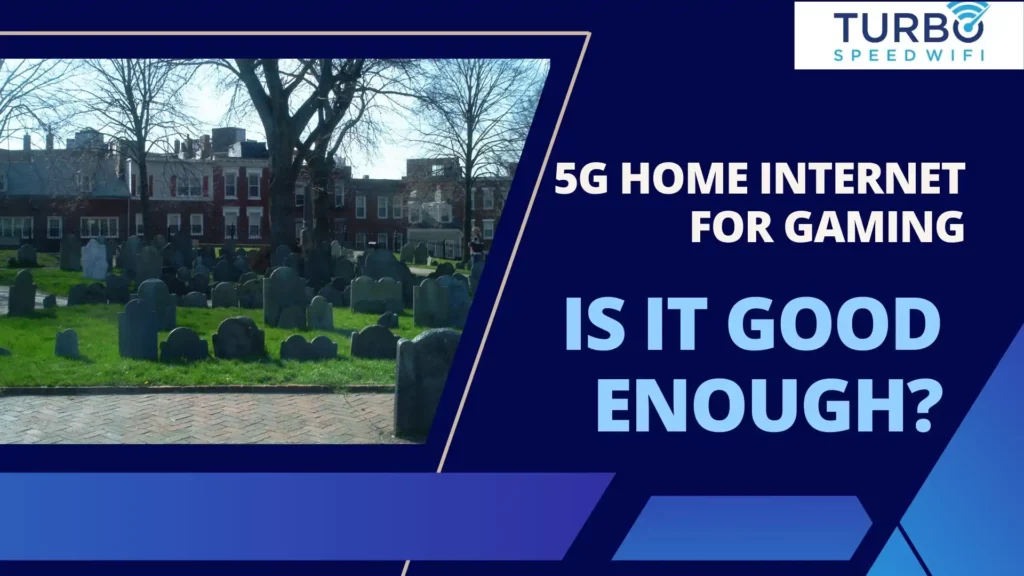
Table of Contents
5G Home Internet Overall Gaming Experience
I would rate my overall gaming experience as a 5/10 on 5G home internet. Most games are playable, but latency is triple that or more than a traditional cable or fiber-based internet connection. This is not ideal for games that are real-time, including first-person shooters such as Call of Duty or Battlefield and Esports titles such as Overwatch or Rocket League.
Other games were much more forgiving, including most role-playing games. The gaming platform also appeared to have an impact. Overall, Xbox Live performed better than PlayStation Network when using 5G home internet from both Verizon and T-Mobile.
Based on my testing, 5G home internet works better than Starlink for overall connection reliability but has a long way to go in terms of matching my Xfinity internet reliability. I tested 5G home internet connections at three distinct locations, one urban, one suburban, and one rural.
Interestingly there was less of a difference between the locations than I would have expected. However, in my testing, the urban location tended to have the highest download speeds yet the most unstable latency.
The rural location had lower overall download speeds, yet the ping was a bit more stable and did not spike as high as in the urban location. I suspect this is due to less crowding on the cell phone tower.
The suburban location was the clear loser in my testing. Latency was higher than in the urban or rural locations, download speeds were the lowest, and connection drops were the most frequent. Ironically the suburban location was actually the closest to the cell tower, and I could even see the tower from my window.

5G Home Internet Performance Data
To find out how good 5G home internet really is for gaming, I tested several critical metrics of performance, including download speed, upload speed, latency, jitter, and reliability. In general, download speeds were fast enough for online gaming, latency was too high for a great gaming experience, and reliability was acceptable but not perfect.
Download Speeds
| Verizon 5G Home Internet | T-Mobile Home Internet | Xfinity Home Internet | |
|---|---|---|---|
| Download Speed Urban | 174 Mbps | 113 Mbps | 947 Mbps |
| Download Speed Surburban | 36 Mbps | 16 Mbps | 948 Mbps |
| Download Speed Rural | 102 Mbps | 64 Mbps | 948 Mbps |
| Download Speed Combined Average | 104 Mbps | 64 Mbps | 948 Mbps |
Download speeds with all three internet services were more than fast enough for online gaming. Online gaming requires surprisingly little in terms of raw download speeds. 5 Mbps is all that is needed for smooth gameplay. That said, faster download speed makes downloading large games and large updates much faster.
Xfinity was by far the fastest of the three internet services when it comes to download speed. This makes perfect sense when you consider that Xfinity advertised their service as a gigabit-speed service. Verizon 5G Home Internet and T-Mobile Home Internet do not explicitly state what kind of speeds you can expect. Instead, they give a general range significantly lower than with Xfinity.
Verizon 5G Home Internet outperformed T-Mobile Home Internet by a sizable margin in terms of download speed. T-Mobile did pretty well in our urban test but still fell short of Verizon.
To my surprise, the Suburban location struggled with both 5G home internet services. Speeds just never went above 20 Mbps, ever. During peak hours, they sometimes bottom out at 5 Mbps or less, especially with T-Mobile Home Internet.
Fortunately, download speeds on all three home internet services are fast enough for Xbox Live, PlayStation Network, Steam, and most other online gaming platforms.
If lightning-fast downloads are essential to you, Xfinity is a better option than either 5G home internet service.

Upload Speeds
| Verizon 5G Home Internet | T-Mobile Home Internet | Xfinity Home Internet | |
|---|---|---|---|
| Upload Speed Urban | 27 Mbps | 30 Mbps | 41 Mbps |
| Upload Speed Surburban | 4 Mbps | 2 Mbps | 41 Mbps |
| Upload Speed Rural | 16 Mbps | 12 Mbps | 42 Mbps |
| Upload Speed Combined Average | 16 Mbps | 15 Mbps | 41 Mbps |
Upload speeds were quite similar with Verizon 5G Home Internet and T-Mobile 5G Home Internet. Unfortunately, they both lost to Xfinity at all 3 locations. Upload speeds were particularly slow, with both services at the suburban location. This is despite being less than 1,000 feet from the cell tower and being able to even see the tower from the house.
Xfinity over-delivered on upload speeds at all 3 locations. Xfinity advertises upload speeds of up to 35 Mbps on their gigabit plans. However, Comcast has been known to overprovision their modems by 20% to give a little extra headroom. This clearly showed in my testing. I was consistently getting between 110%- 120% of the advertised upload speeds. This was also incredibly consistent, and there was little to no variation between peak and off-peak hours.
T-Mobile Home Internet at our urban location did the best of any of the 5G services I tested. I was getting an average of about 30 Mbps upload speed. This is pretty solid. Unfortunately, it was not consistent, and there were days were it would be 5 Mbps or less.
However, in terms of online gaming, all three services provide fast enough upload speeds not to have any issues. Online gaming does not upload much data at all. You can get by with as little as 0.5 Mbps upload speed with most online games.
Game streaming, on the other hand, is a completely different story. If you intend to stream games to Twitch or YouTube, you need decent upload speeds. You also need stable upload bandwidth. Xfinity is the only service out of the three in this comparison that would be ideal for game streaming.
While 5G home internet offers generally acceptable upload speeds, they fluctuate far too much for streaming to Twitch or YouTube. Based on my testing and experience, if you are a game streamer, you will want to avoid 5G home internet.

Latency (Ping)
| Verizon 5G Home Internet | T-Mobile Home Internet | Xfinity Home Internet | |
|---|---|---|---|
| Ping (Peak Hours) Urban | 68 ms – 500 ms | 75 – 400 ms | 21 ms – 29 ms |
| Ping (Peak Hours) Surburban | 95 ms – 1,000+ ms | 70 ms – 1,000+ ms | 18 ms – 20 ms |
| Ping (Peak Hours) Rural | 90 ms – 500 ms | 85 ms – 1,000 + ms | 20 ms – 23 ms |
| Ping (Off Peak Hours) Urban | 50 ms – 100 ms | 60 ms – 200 ms | 21 ms – 25 ms |
| Ping (Off Peak Hours) Surburban | 55 ms – 300 ms | 50 ms – 300 ms | 17 ms – 20 ms |
| Ping (Off Peak Hours) Rural | 55 ms – 100 ms | 45 ms – 72 ms | 21 ms – 25 ms |
| Ping Combined Average | 69 ms – 417 ms | 64 ms – 429 ms | 20 ms – 24 ms |
Latency is important for online gaming. Unfortunately, latency is exactly where 5G home internet falls flat on its face. Latency with 5g home internet averages around 70 ms. That is higher than what is recommended for optimal gaming performance. However, the real problem is with latency (ping) spikes.
Spikes of 500 ms or more would happen every 20 seconds or so with both Verizon and T-Mobile internet. This was worst during peak hours on both services. During off-peak hours ping was better most of the time. However, it was never close to being competitive with Xfinity.
Latency is the number one reason that I would not recommend 5G home internet for gaming. Latency is the most important metric for gaming internet performance. 5G home internet from Verizon and T-Mobile fall short in this category. As I would game, my connection would go from okay to bad over and over again in just a matter of seconds.
Based on my testing and research, other internet services, including Xfinity, Spectrum, AT&T Fiber, and Verizon Fios, all offer latency of 30 ms or less and better ping stability overall. If you are a gamer and want smooth gaming performance, 5G home internet is not the best choice.
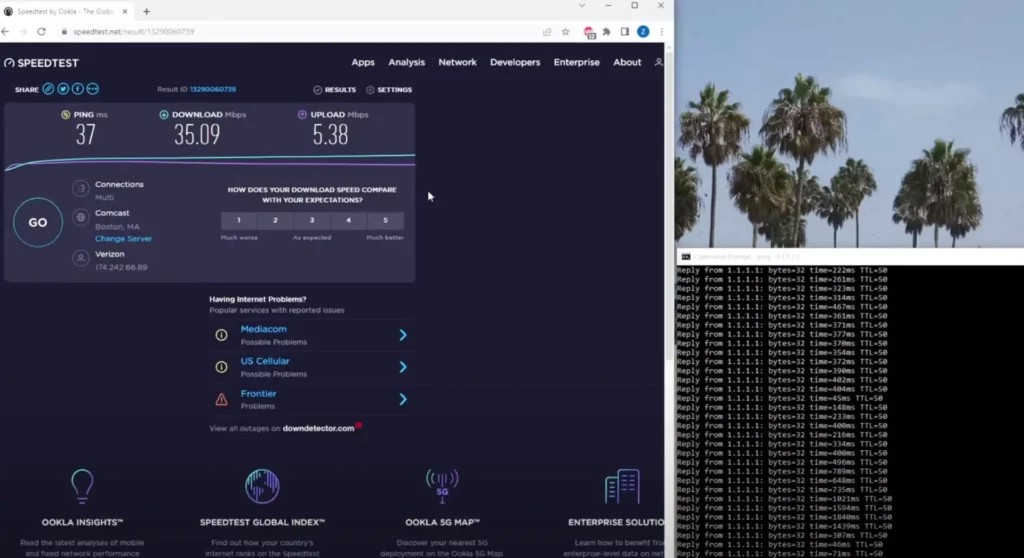
Reliability (Uptime)
| Verizon 5G Home Internet | T-Mobile Home Internet | Xfinity Home Internet | |
|---|---|---|---|
| Downtime in Hours | 10 | 11 | 1 |
| Uptime Percentage | 98.5% | 98.4% | 99.8% |
| Number of Outages | 16 | 7 | 1 |
Overall reliability was decent with both 5G home internet services. I did notice that T-Mobile has a few shorter outages with no service that lasted for about 30 minutes or less each time. Verizon had fewer outages but did have one lengthy period of at least 6 hours during my testing that I could not get any connection.
This was also during peak hours, which makes it especially frustrating. Overall reliability with both 5G services was acceptable but not ideal. I measured a total of about 10 hours of downtime with both Verizon and T-Mobile Home Internet between the 3 locations during my study.
Xfinity, on the other hand, only had one outage lasting for 5 minutes or more. This was due to a heavy thunderstorm, which took out service for about an hour at one of the locations.
Otherwise, Xfinity was rock solid in my reliability testing. If you work from home or need absolutely reliable internet, Xfinity is better than either 5g home internet service I tested.
5G Home Internet NAT Type
NAT Type issues also made certain games unplayable or virtually unplayable. With 5G home internet, your NAT type is generally going to be strict in most games. This was especially true on PS5. My NAT type on Verizon 5G Home Internet and T-Mobile Home Internet showed as Type 3 in the PS5 settings menu and strict in all games.
On Xbox Series X, I was getting open NAT in the settings menu because of IPv6 connectivity. The problem is that many games rely on IPv4 connections. This generally meant a strict NAT type in most games.
Based on my hands-on experience, NAT type is the second largest issue (after ping) with using 5G home internet for gaming.
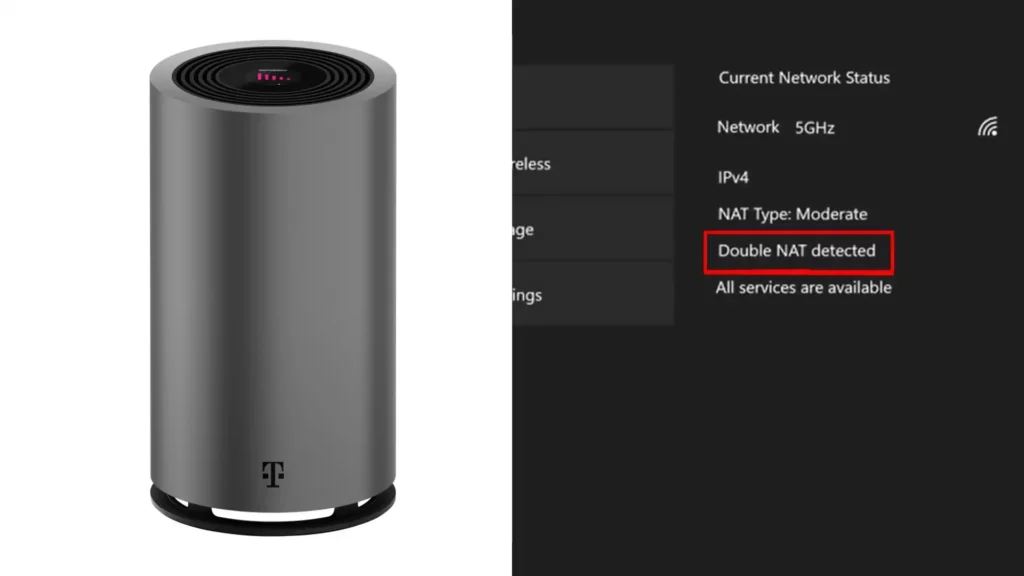
5G Home Internet Gaming: The Good
5G home internet provides download speeds that are more than fast enough for online gaming. Generally, speeds of 20 Mbps or higher are seen with 5G home internet from both Verizon and T-Mobile.
Upload speeds are also fast enough to meet the needs of most online gamers. When playing games online, you generally do not need that high of upload speeds.
Pricing with many 5G home internet services is very competitive with other options, especially if you have one of Verizon’s or T-Mobile’s select cell phone plans.
Some games, including many RPG titles, perform acceptably with 5G home internet. If you play mostly these types of games. 5G home internet is more likely to be an okay option for you.
Most 5G home internet plans come with unlimited data. For some users, this is an important consideration. However the vast majority of gamers will not go through more than 1 TB of data combined on all of their devices.
5G Home Internet Gaming: The Bad
Your NAT type in most games will be strict with 5G home internet. Verizon and T-Mobile both use Carrier Grade Network Address Translation (CGNAT) technology. This means that you can not do any port forwarding on your router.
Generally, this will result in a strict NAT type in most games. Some games, especially on Xbox Live, are able to use IPv6 to circumvent the shortcomings of NAT issues.
If you want to be chosen as the host for multiplayer matches, 5G home internet is not the best option. It will generally not allow you to get an open NAT type in games. Even on Xbox Live, which reports as open NAT due to IPv6, most games will show as strict NAT type.
PlayStation Network users will also be particularly impacted by NAT type issues, as PSN currently relies upon IPv4 significantly for its core operation. Based on my testing, It is not possible to get an open NAT or a NAT type 1 on PS5 with most 5G internet services.
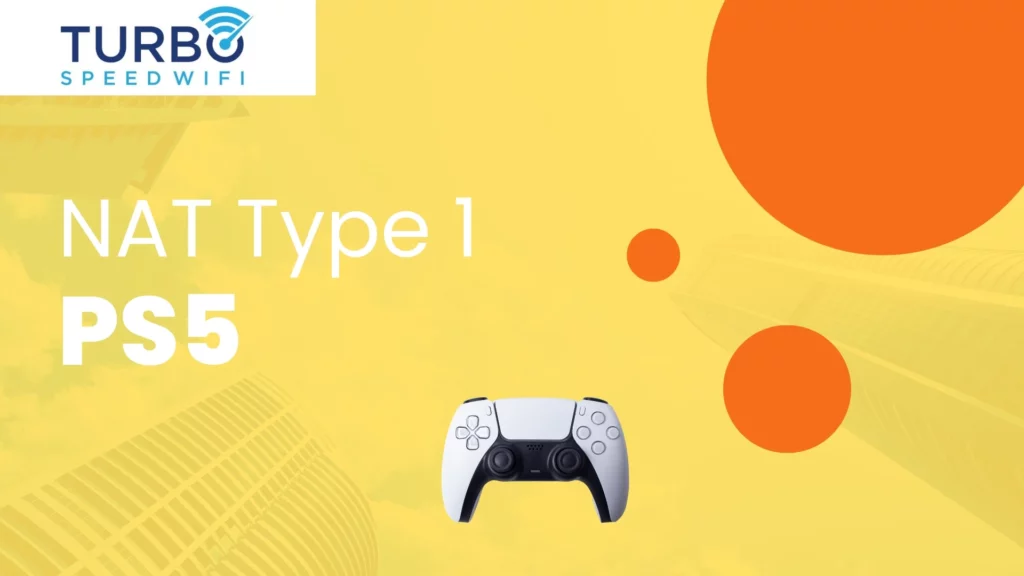
5G Home Internet Gaming: The Ugly
Latency and consistency with 5G home internet is all over the board. Generally, it is about triple that of Xfinity or other cable and fiber-based providers. However, the real shortcoming is ping instability. Your latency can be 70 ms one second, spike to 1,000 ms the next and then be 200 ms the next. It is all over the board.
This makes many online games, especially Esports titles and FPS games, virtually unplayable. Other types of games are also affected, but generally not as badly.
If you are looking for a solid online gaming experience, 5G home internet is just not ready for prime time. Ping is not stable enough ever for casual gamers. Competitive gamers will almost certainly want to run the other way.
One glaring issue is the fact that 5G home internet users receive lower data priority than cell phone users with Verizon and T-Mobile. This generally further impacts latency on your gaming devices and any other devices connected to your home WiFi connection. This deprioritization is most impactful when the cell phone network is overcrowded. Unfortunately there is no accurate way of predicting how much you will be impacted by network congustion.
The only situation where I would recommend 5G home internet for gaming would be if you have no access to any other internet options other than satellite at your service address. Based on my testing, even a 5 Mbps DSL line offers better gaming performance than 5G home internet from Verizon or T-Mobile.
How I Tested Each Internet Connection
Over the course of about 3 months, I tested both T-Mobile and Verizon 5G Home Internet services at 3 different locations. One urban, one rural, and one suburban. The locations were as follows.
- Woodstock, VT
- Meredith, NH
- Boston, MA
I ran speed tests using Ookla’s speedtest.net as well as Netflix’s Fast.com testing services. I also measured latency using several industry-leading ping monitoring software tools. I collected data several times per day and at varying times of the day, ranging from peak to off-peak hours.
I did the tests both using WiFi and using an ethernet cable plugged directly into my 5G gateway. Interestingly I did not find any speed differences between WiFi and ethernet with 5G home internet. This is because I never got speeds on 5G that were fast enough to max out the WiFi capabilities.
That said, ethernet still has advantages over WiFi regarding signal integrity and reliability.
I monitored the reliability of the internet connections using UptimeRobot. This allowed me to see precisely how many minutes or hours per month the service was down.
I also compared how performance to the Xfinity internet services I was already using. I then analyzed the data to see if 5G home internet good for gaming. Below is a video with a little bit of my testing procedure.
5G Home Internet Gaming Review and Benchmark: conclusion
Is 5G home internet good for gaming in 2023? Based on my hands-on testing, and extensive research, 5G home internet is less than ideal for gaming. However, depending on the type of games you play, it could be a viable alternative to traditional broadband internet. 5G offers numerous improvements over 4G LTE but still struggles in the real world when compared to cable and fiber-based options.
Most people who care about online gaming would be best off avoiding 5G home internet at this time. That is unless there are no other options available at their service address. You can game on 5G. You will just have to set your expectations regarding in-game performance accordingly.
